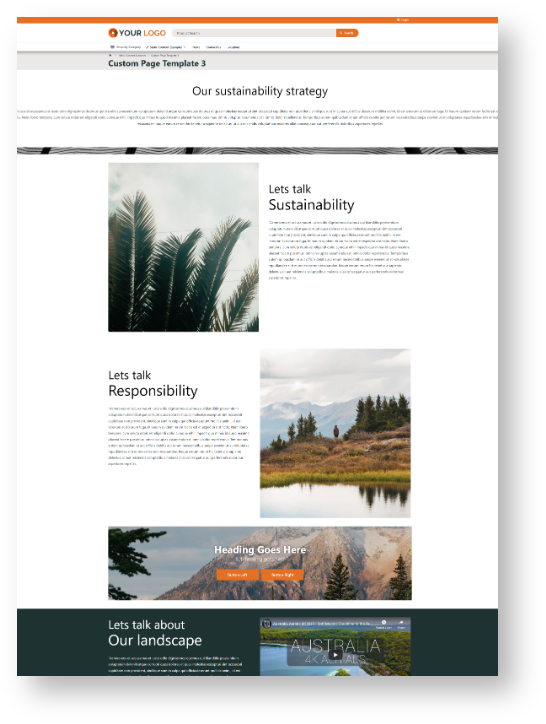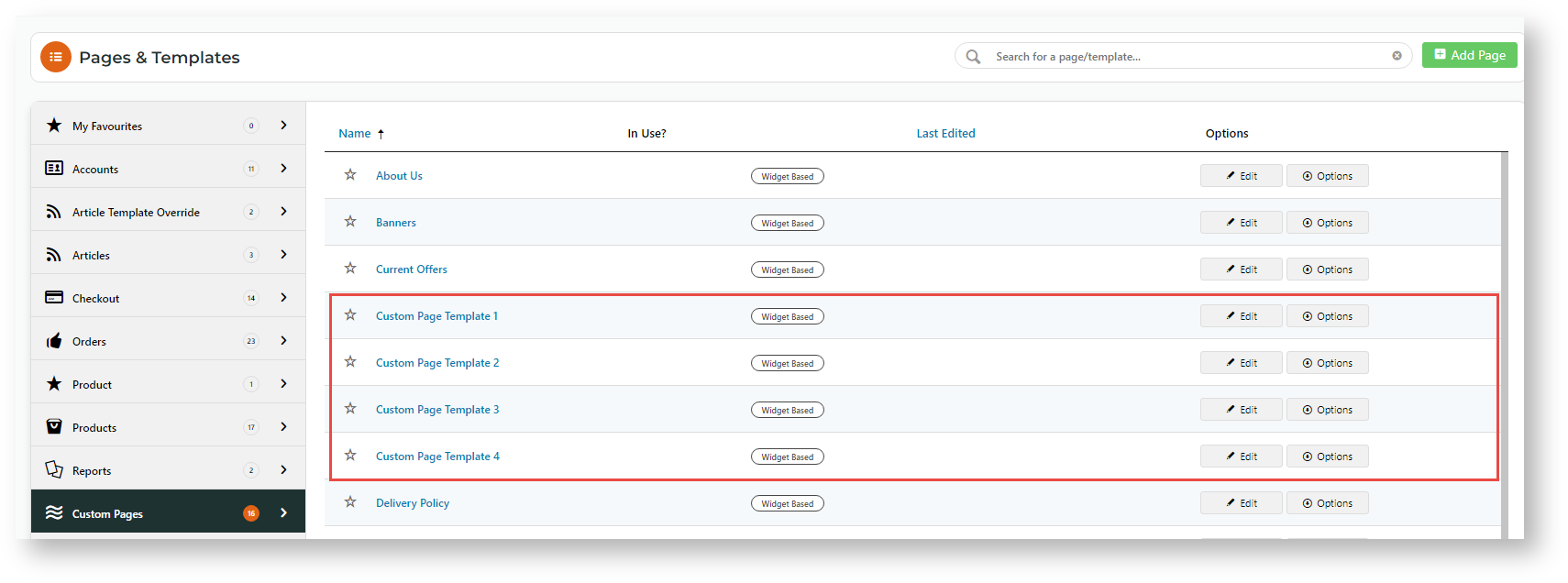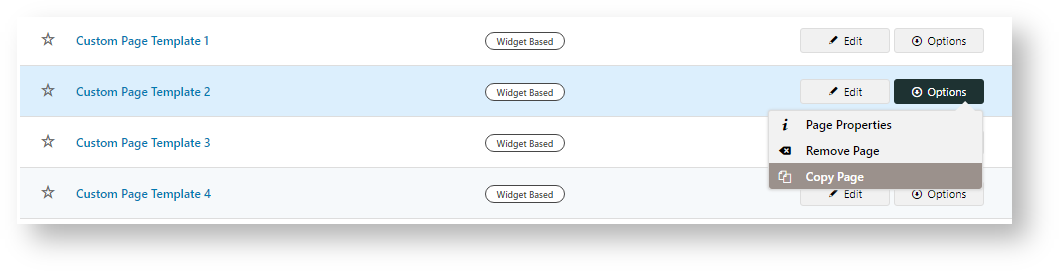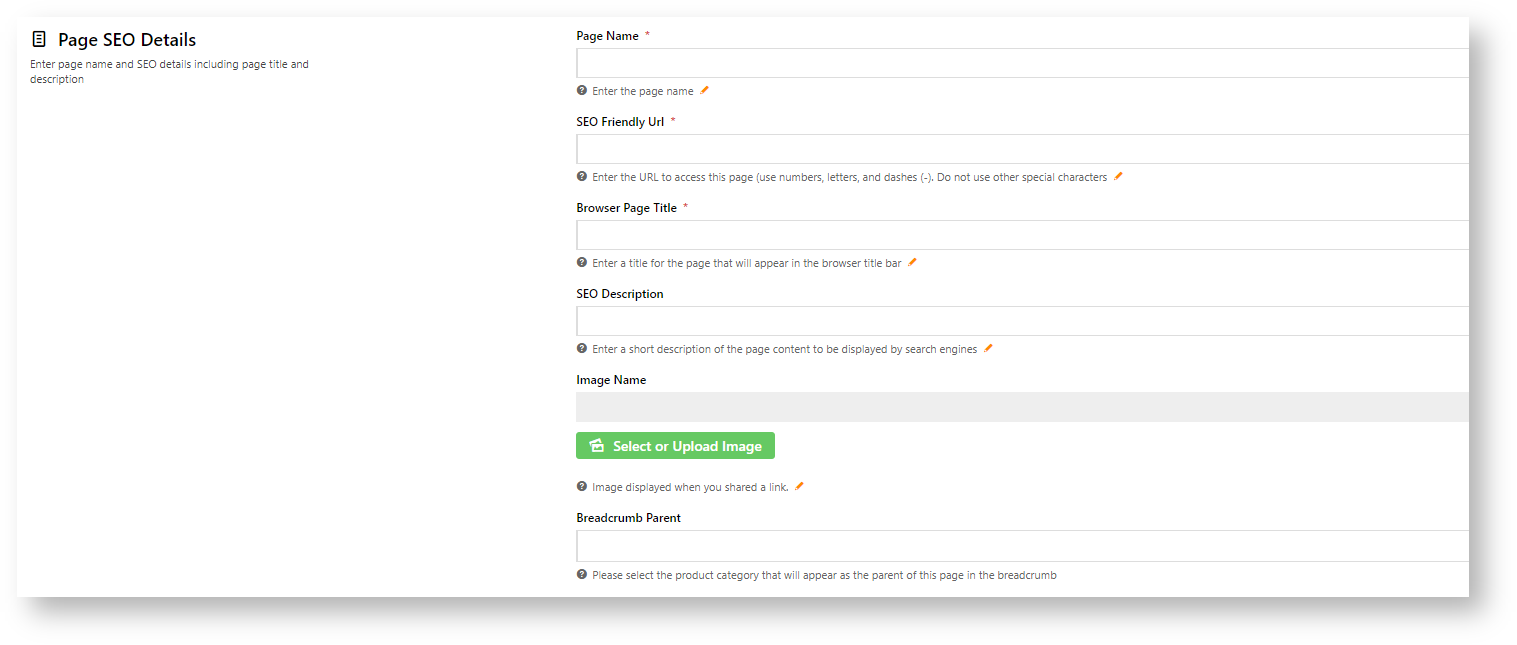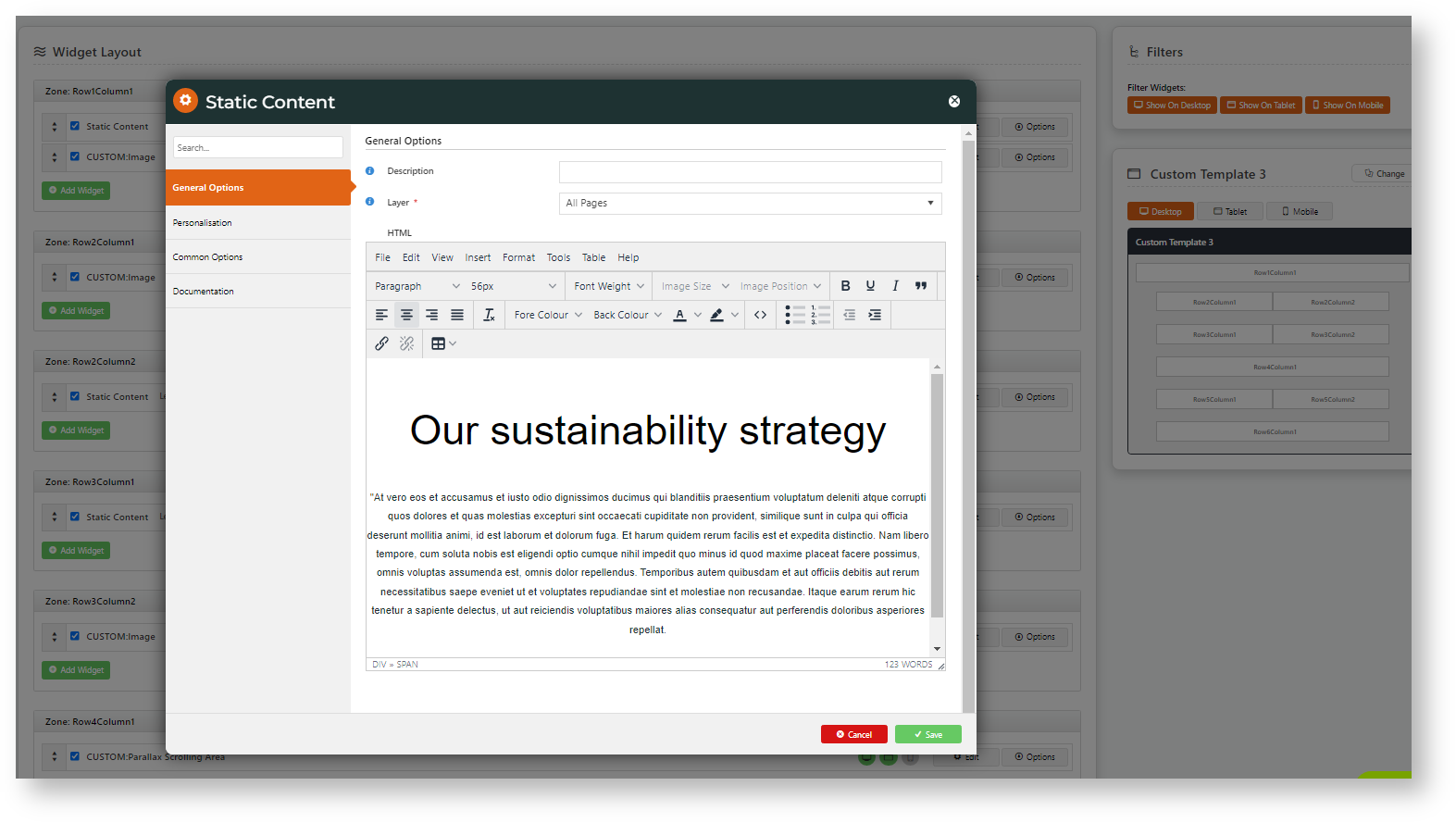In the CMS, you can copy a page template to create your own page based on the example content.
Some Custom Page Template examples may have be available in the CMS. Think of these as "master" templates that you can start with.
- In the CMS, go to Content → Content → Pages & Templates.
- Click the Custom tab.
- Find the Custom Page Template examples.
- Hover over Options for the template and select Copy.
- Edit fields of the copied page.
- Configure widgets as you need.
- Save the new page.
Related help