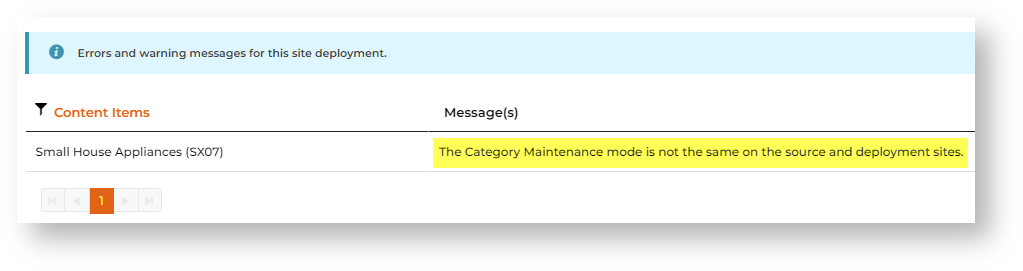Category Data
Category Maintenance Mode
Check Category Maintenance mode
source site: online mode / target site: online mode
- deploy category data from a single or multiple categories in one go
- can deploy all deployable data
source site: Integrated mode / target site: Integrated mode
- deploy a single category's data at a time; cannot deploy multiple categories
- cannot deploy category hierarchy (tree structure) data
Source site: online mode / target site: Integrated mode
- deployment will fail. The Content Deployment Log will display this error message:
A top-level category must already exist on the destination site, otherwise category content deployment will fail. New top level categories (Category Codes) cannot be deployed.
Only online maintained category data types can be deployed. You can select to deploy one or more category data types:
- category image, deletion of category image
- category banner, including image
- category tree structure (excluding products)
- category product hierarchy
- category products
- category details
- category SEO details
- category custom fields
Deploy Category Data
To deploy category data:
- Go to Ecommerce → Products & Categories → Category Maintenance.
- Deploy a single category or multiple categories? NOTE - The multiple category option is only available when a source site is in Online Mode.
- Online mode: Multiple categories - on the top right of the page, select Deploy the button. Single category - find the category, hover over its Options, then select Deploy.
- Integrated mode: Single category only - find the category, then click Edit next to it. In the Maintain Category page, hover over the Options button, then select Deploy.
- In the Deploy popup, toggle to select the data type(s) to deploy. If the source site is in Integrated Maintenance mode, category hierarchy data cannot be selected.
- Toggle to select each category.
- Click Next.
- Toggle to select one or more target sites.
- Click Next.
- Check the data and site selections are correct, then click Deploy.
In the final step, click the link to check deployment results,
- For deployment to more than one site, scroll down to check deployment for each target site. Click More Information to view error messages logged for the specific target site deployment.
Troubleshooting Category Deployment
Category Not Displaying a Product
A deployment will only add a product to a deployed category if the product code exists on the target site. If the code is not found, this particular product is omitted. The deployment will still be flagged as successful.
Solution: Before deployment, check that products and their codes are available on a target site.
Category Maintenance Mode Not the Same
Category Maintenance mode on target site has been set to Integrated mode and cannot receive the data from the source site. Solution: change mode on target site to Online mode. If this cannot be done, Category Deployment cannot be used.
Enable Deploy Category (Admin)
- In the CMS, go to Settings → Settings → Feature Management → Content → Deploy Content.
- Ensure Deploy Content is enabled, then click Configure.
- In Deployment, toggle ON deploy for Category Maintenance.
- Click Save or Save & Exit.
Related Resources