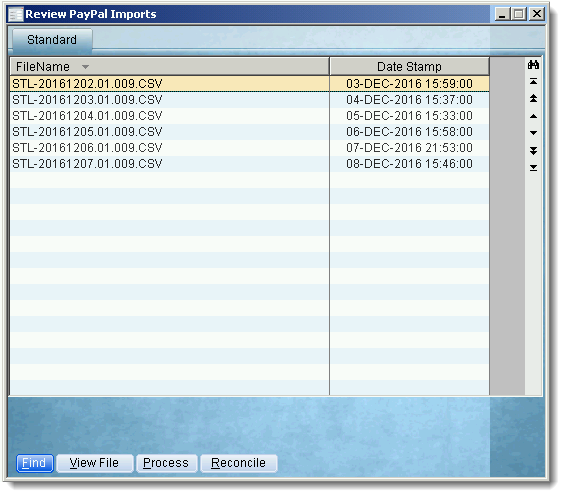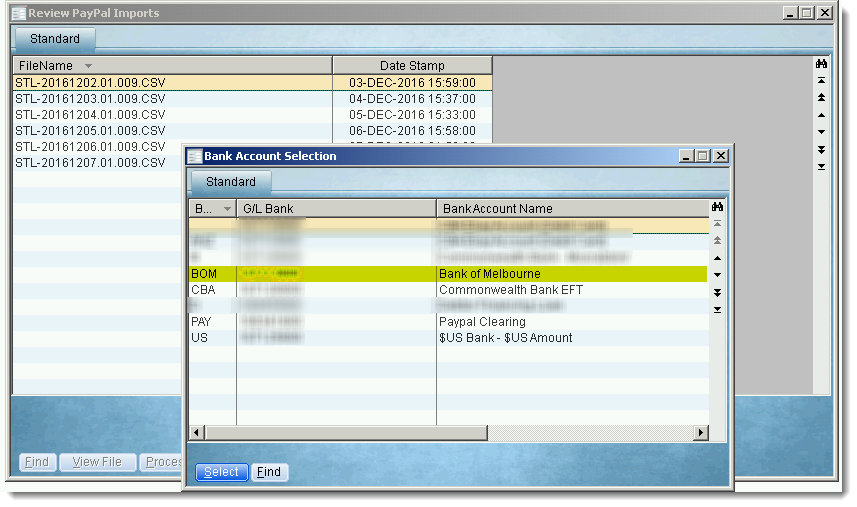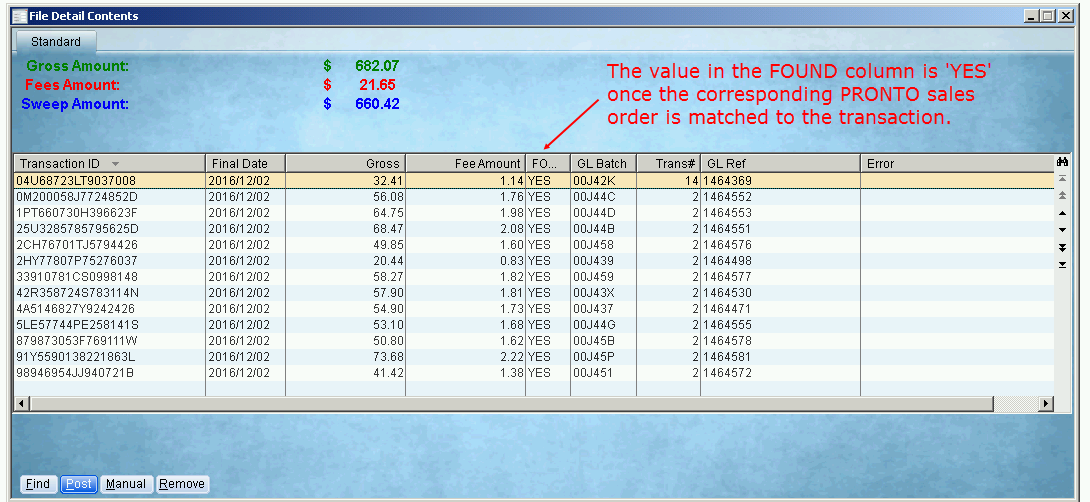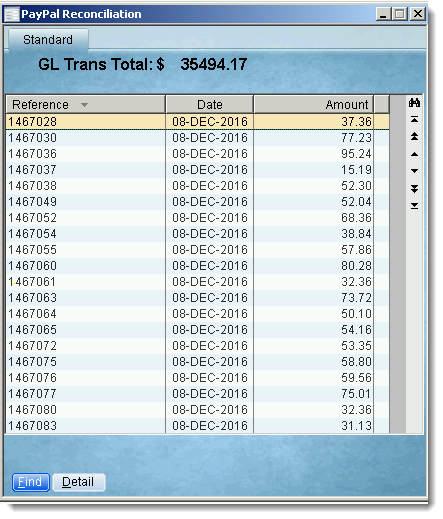The Problem
Traditionally, reconciling PayPal transactions has been a laborious process for Accounts teams. This is because PayPal deducts fees for each transaction, which creates a discrepancy between the Cash Receipt amount in PRONTO and the actual amount deposited to your account by PayPal. Matching transactions can therefore be tricky.
The Solution
To alleviate this, Commerce Vision have created a new PayPal Reconciliation module for PRONTO, which automatically reads the transaction report and matches the payment to the sales order. The credit amount is sent to the PayPal clearing account, the fees are sent to the debit account, and the sweep (nett) amount goes to the bank.
The Process
- PayPal makes a 'sweep report' available to its merchants. You will need to arrange with PayPal to receive these, via SFTP or other means.
Once the sweep report is saved in your local directory, Commerce Vision's reconciliation program can access it.
- Opening the module, you will see the unprocessed reports available to you. Select one and click 'Process'.
- You will then be prompted to choose the bank account to which funds are posted.
This will send the nett funds to your nominated account right from the module's UI. This is not holding funds in a clearing account - it's transferring the money directly to its end destination.
- Once the account has been selected, the program will present the list of transactions from the report.
Each transaction will have an ID, Gross amount, and Fee amount. The summary at the top of the review screen also displays the Gross, Fee, and Sweep (nett) amounts.
- On reading the contents of the sweep report, the program will automatically match each transaction with its corresponding PRONTO sales order, via the unique PayPal receipt.
- As the transaction is successfully matched, the 'FOUND' column will change from NO to YES.
- Once the report has been processed and transactions are matched, you can proceed to POST. The option to post will not be available until all transactions are matched.
- The reconciliation screen will detail all GL transactions yet to be posted. As you reconcile transactions via this module, the outstanding amount will decrease.
Interested?
Commerce Vision's PayPal Reconciliation module can save you countless admin hours for a nominal implementation fee. Please contact our Support Team for more information!
Related help