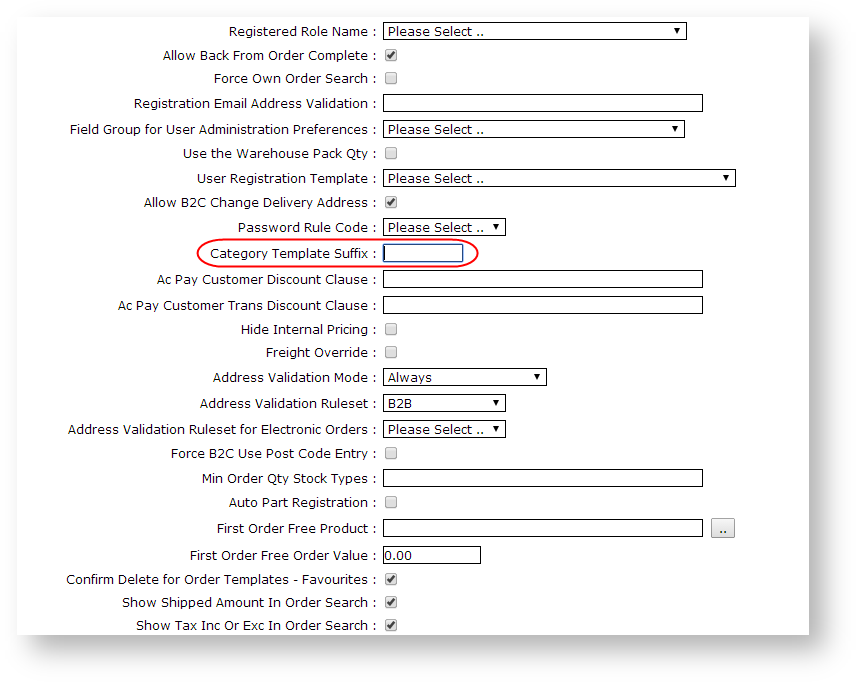This article is aimed at a web administrator of an e-commerce site using the Commerce Vision Customer Self Service Web Application that is wanting web administrators who seek to implement different category templates for users based on their a user's role. For example, having the site website display differently one category template for a B2B users, and B2C user when browsing pages using category templatesanother for B2C users.
Step-by-step guide
...
To Assign a Category Template to a Role:
- Navigate to 'Accounts' --> 'Role Management' (zRoles.aspx).
- Select the role that requires the role specific templateSelect the Functions tabrequired role via radio button; the 'Role Details' tab will load.
- Click the 'Functions' tab.
- Click 'Modify'.
- In the field 'Category Template Suffix' add field, enter the suffix value to be used as a suffix for category templates that will only apply to users of assigned to this role.
- For example, the
- suffix of 'B2C'
- may be an appropriate value for the B2C role, and 'B2B' for the B2B role.
- Identify the category template that is currently in use for the site at the appropriate level whether it be category, user, role or system and create a new template using with the chosen appropriate suffix in the Template Name.
egE.g. Default Category Template = 'CategoryTemplate'
B2B B2B Role Category Template = 'CategoryTemplateB2B'
B2C B2C Role Category Template = 'CategoryTemplateB2C'
NOTE: The default setting will remain as In the above example, 'CategoryTemplate' will remain the default and this will be used applied for any role that does not have a 'Category Template Suffix set' defined.
| Info |
|---|
If a role does not have a Category Template Suffix set, it will default to the defined Category Template. (This is the suffix free version of the template) |
| Info |
For information on Category Templates and their application at various levels including category, user, role and system, please seeFor information on creating and editing templates, see: |
Related articles
| Content by Label | ||||||||||||||||
|---|---|---|---|---|---|---|---|---|---|---|---|---|---|---|---|---|
|