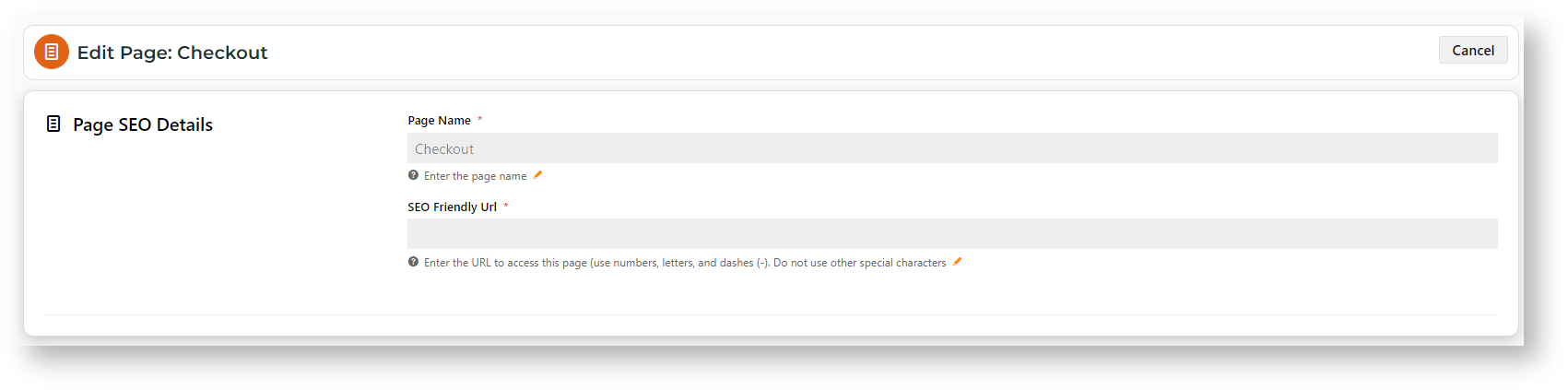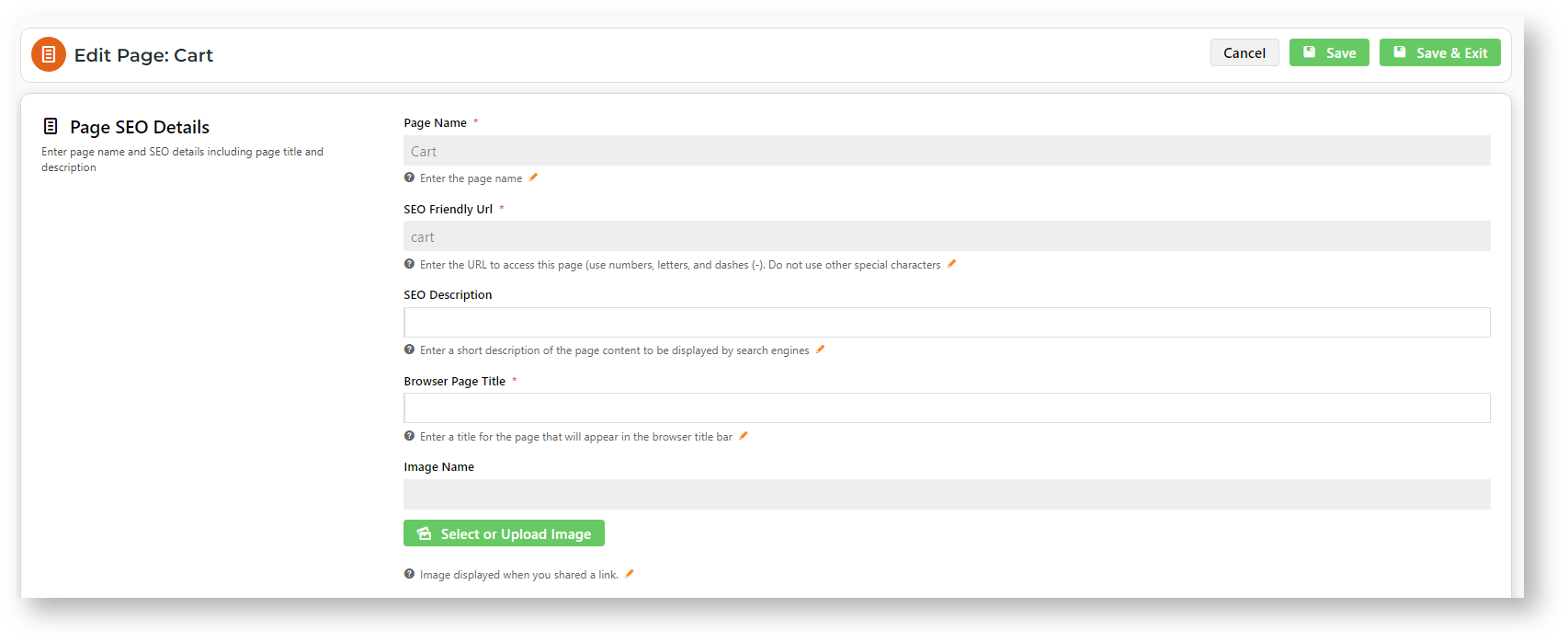You are viewing an old version of this page. View the current version.
Compare with Current
View Page History
« Previous
Version 2
Next »
Step-by-step guide
- Go to Content → Pages & Templates.
- Find the page/template you need.
- Hover on Options, then click Page Properties.

- Edit the SEO information. The fields available depend on the page type.
Template - displays the template name and cannot be edited.
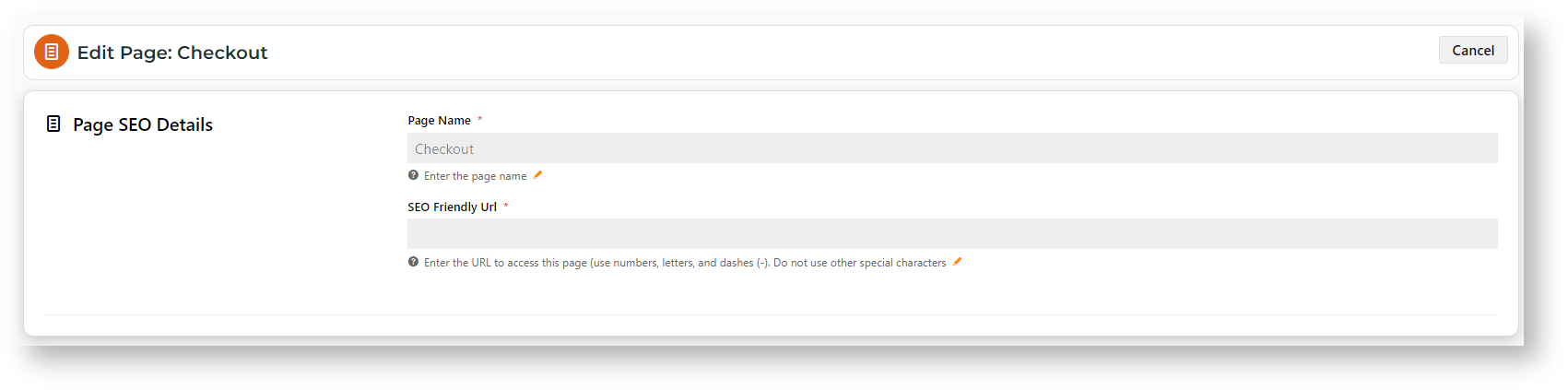
Page - page name and SEO Friendly URL cannot be edited.
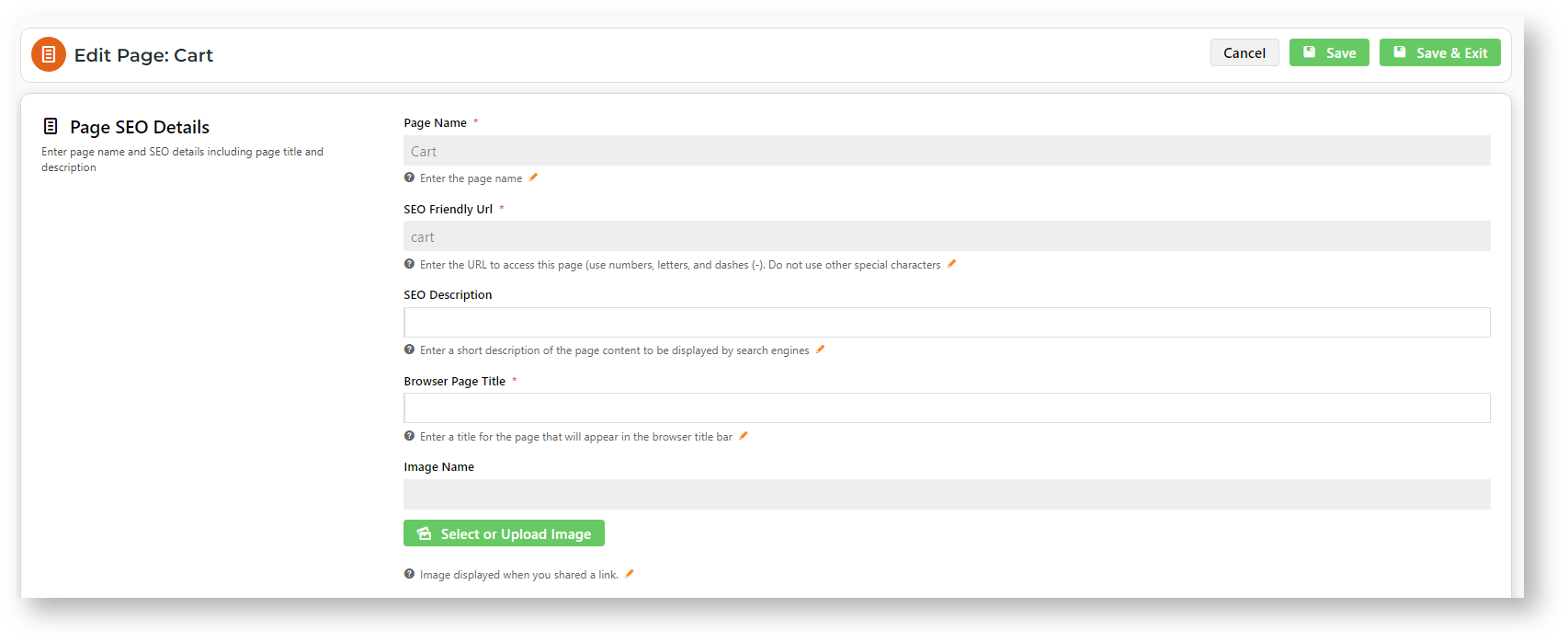
- SEO Description - summary of page's content displayed by search engine
- Browser Page Title - page title displayed in browser bar
- Image Name - upload OG image for sharing
Related help
-
Page:
-
Page:
-
Page:
-
Page:
-
Page: