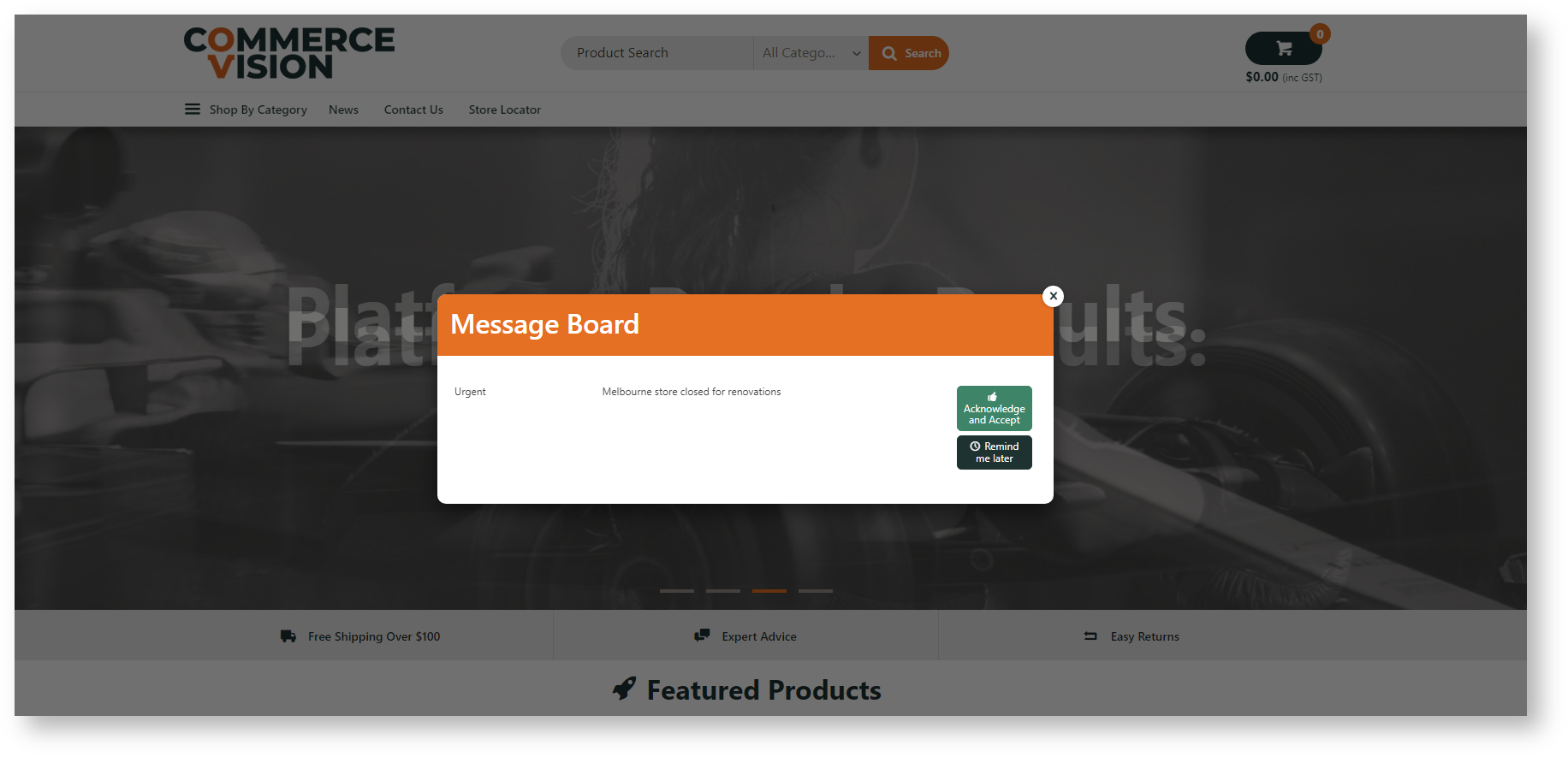(Formerly known as the Article Alerts Modal widget)
This widget is used with the Alerts Popup window feature.
Widget Use
Displays alerts to the user in a modal window on login to the site. Useful for communicating important or time-sensitive information. The user can be asked to acknowledge each alert, and can also opt to be reminded later. Alerts can link to document files, or other page templates within the site.Example of Widget Use
Where can the Widget be placed?
The widget can be used in the following templates:
- Theme Layout
- Home Page
Widget Options
| Option | Use | Comments | Available from Version |
|---|---|---|---|
| Description | A short description of the widget's use. | We recommend this field be updated so the widget's purpose is clear at a glance from the template page. | All |
| Layer | The layer the widget is valid for. | The layering technology allows for the content to be shown to specific audiences. This is handy if the content is only valid for a certain type of user, or if the same widget is required for more than one audience but different configurations are needed. The widget can be added to the zone more than once and the layer feature can determine which audience can see each widget. | All |
| Modal Header | The heading text at the top of the popup window. | Default: Message Board | 3.88 |
| Alerts Button Icon | Icon that displays next to the Alerts reminder button | Default: cv-ico-general-info2 | 3.88 |
| Hide Alerts flagged as "Remind me later"? | Determines whether current alerts the user has set for reminder are hidden from view. | Default: enabled Toggle to disable | 3.88 |
| Hide Alerts already Acknowledged? | Determines whether current alerts the user has acknowledged are hidden once the button is clicked. | Default: enabled Toggle to disable | 3.88 |
| Determines whether to display a counter for the number of alerts set on reminder. | Default: disabled Toggle to enable | 3.88 | |
| Button Text | |||
| Acknowledge Button Prompt | The text on the Acknowledge button. | Default: Acknowledge and Accept | 3.88 |
| Remind Me Later Button Prompt | The text on the Remind Me button. | Default: Remind me later | 3.88 |
| Open Document Button Prompt | The text on the Open button when the alert is linked to a document for content display. | Default: Open | 3.88 |
| View Button Prompt | The text on the View button when the alert is linked to another page template for content display. | Default: View | 3.88 |
| Alerts Button Prompt | The text on the button displayed on the button the user clicks to re-read alerts | Default: Current Alerts | 3.88 |
Related help