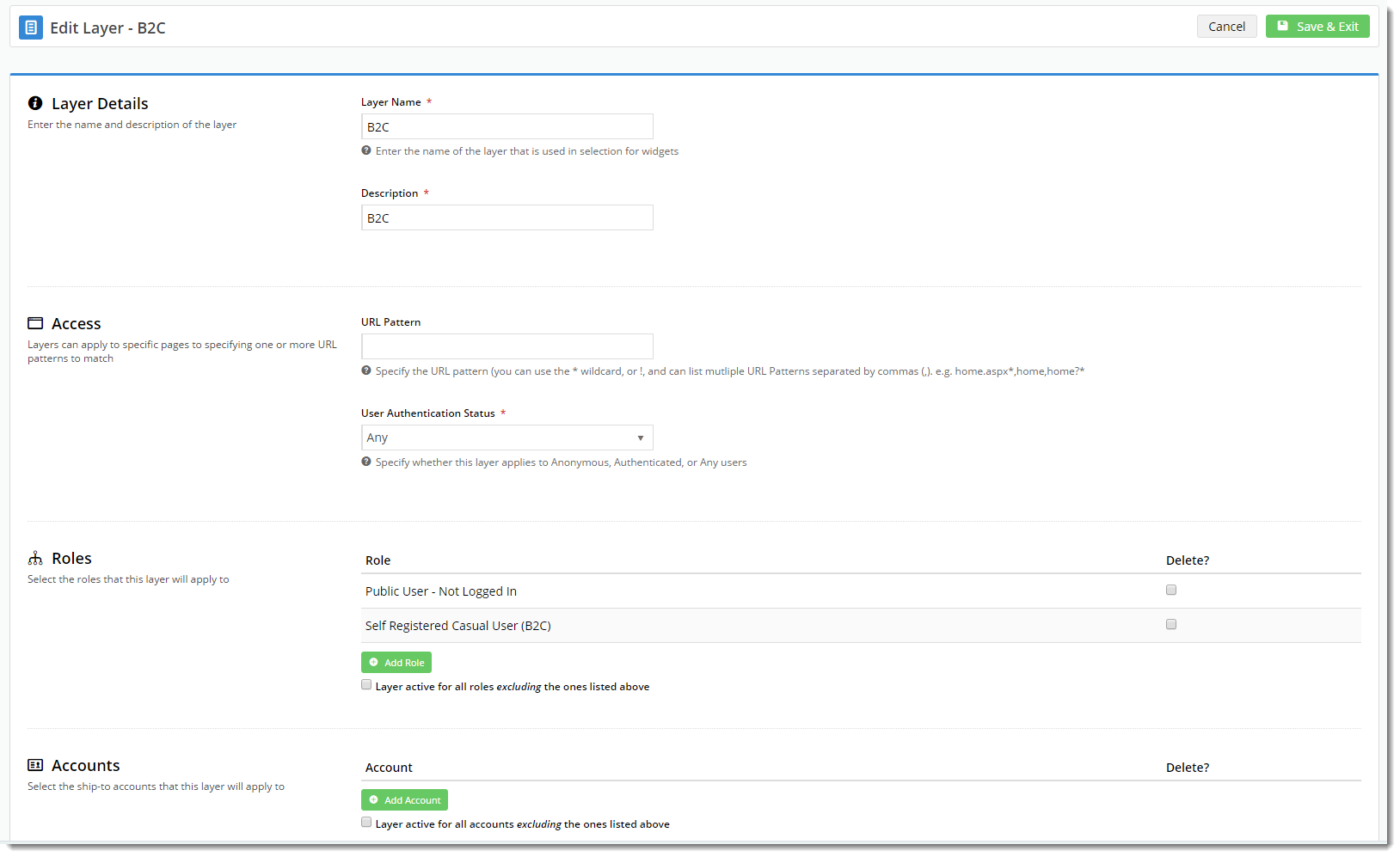Overview
Layers are used by all widgets to filter or restrict the widget's content to a particular audience. A layer can be based on conditions such as the user's authentication status (logged in vs. public), their role, and/or their customer code, just to name a few.
Usage
For example, you may have a banner image advertising an exciting promotion, but it only applies to B2C users. In this case, you'd use a layer to restrict your widget to users on a B2C role. This way, B2B users would not see the banner at all.
Best Practice Design websites come equipped with several standard Layers out of the box. You are free to edit, remove, or add to these Layers as required.
Implementation guide
For more information on Layers, see our blog post on Personalisation here.