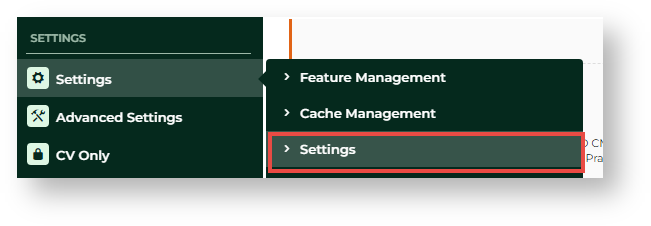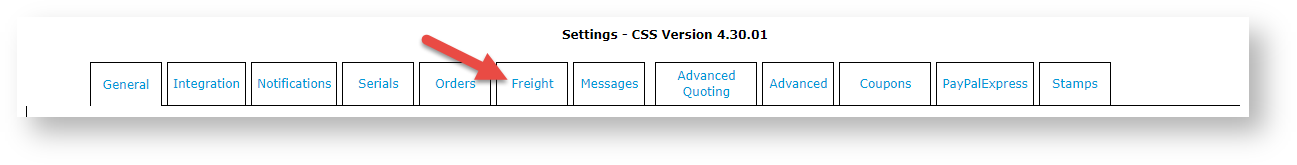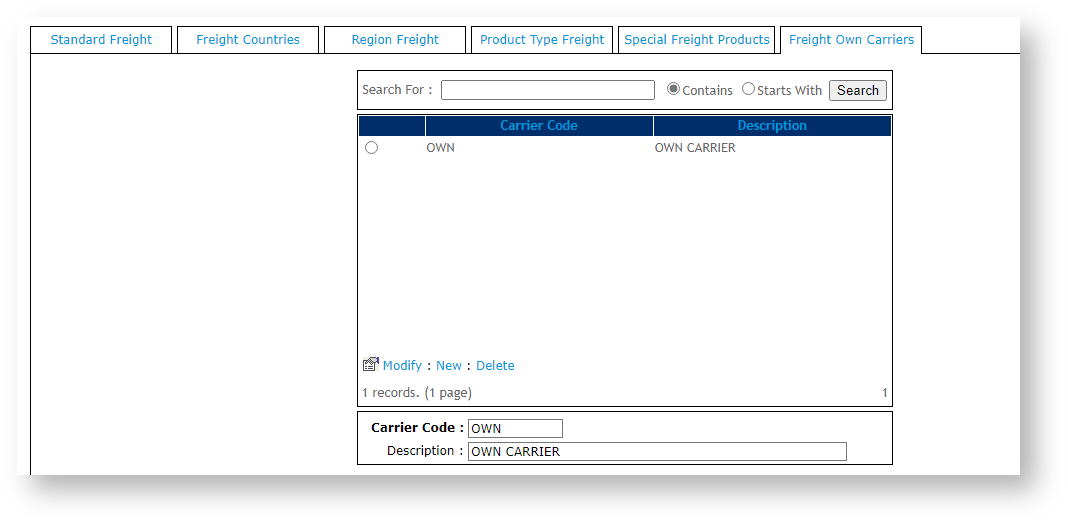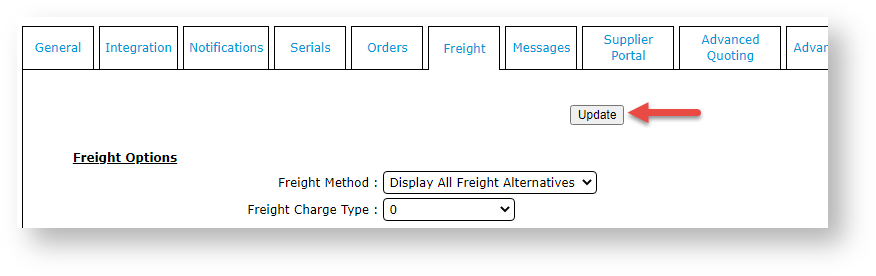Overview
Your Own Freight Carrier allows a customer to use their own freight account with their own carrier when placing orders. Along with freight options offered by your store during checkout, the buyer can select 'own carrier' and enter their freight account details. NOTE - This feature out of the box will allow all users to select their own courier and enter details when enabled. This information is not validated. To customise this option, contact Commerce Vision.
Want to edit the 'Own Carrier' prompt?
The prompt 'Select from your own list of own carriers' can be edited in the Freight Options Widget.
Step-by-step Guide
These steps will implement a generic own carrier freight option for the buyer during checkout. They do not apply to custom implementation of this feature.
1. Add a Carrier Code for Own Freight
- In the CMS, go to Settings → Settings → Settings.
- Click the Freight tab.
- Click the Freight Own Carriers tab.
- Scroll down and click New.
- In Courier Code, enter the code to be used to indicate own freight, e.g., OWN.
- In Description, enter a carrier name. This is displayed to the buyer.
- Click Save.
2. Change Setting to Allow Own Carrier
- Click the Freight tab.
- In Multiple Freight Own Carriers Mode, select Free Form Entry. This allows the 'own carrier' code to display as a freight option.
- Scroll back up the screen and click Update.
Related Resources