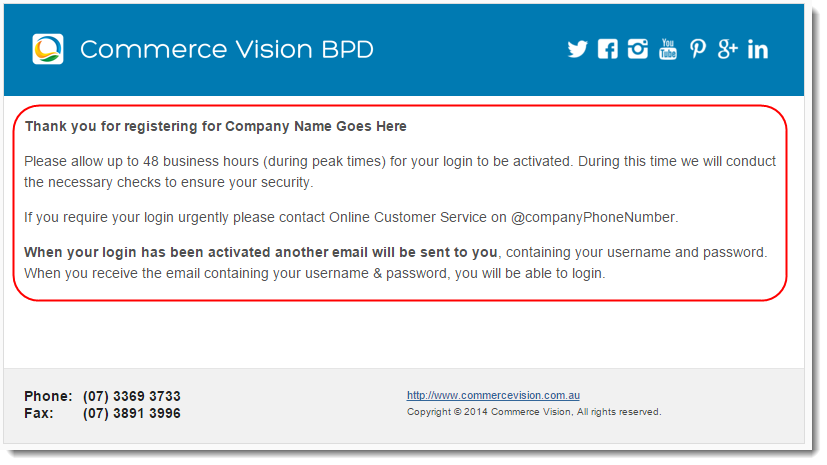(Previously named Auto Part Registration Submitted widget)
Widget Use
Renders the thank you message on the confirmation email to the user when Auto Part Registration is active.Example of Widget Use
Where can the Widget be placed?
The widget can be used in the following templates:
- B2B Registration Submitted Email Template
Widget Options
| Option | Use | Comments | Available from Version |
|---|---|---|---|
| Description | A short description of the widget's use. | It makes the widget's use clear on the template page. | All |
| Layer | The layer the widget is valid for. | Use layering to limit widget content to certain groups of users. To use the same widget for more than one user group but with different options set, add the widget as many times as needed in the same zone. Then add layering to define the user group each time. | All |
| Message Content | The text displayed by the widget in the email body. Placeholders are used to render the Company Name and Phone Number. | Default: Thank you for registering for {companyName} Please allow up to 48 business hours (during peak times) for your login to be activated. During this time we will conduct the necessary checks to ensure your security. If you require your login urgently please contact Online Customer Service on {companyPhoneNumber}. When your login has been activated another email will be sent to you containing your username and password. When you receive the email containing your username and password, you will be able to login. | 3.86 |
Related help