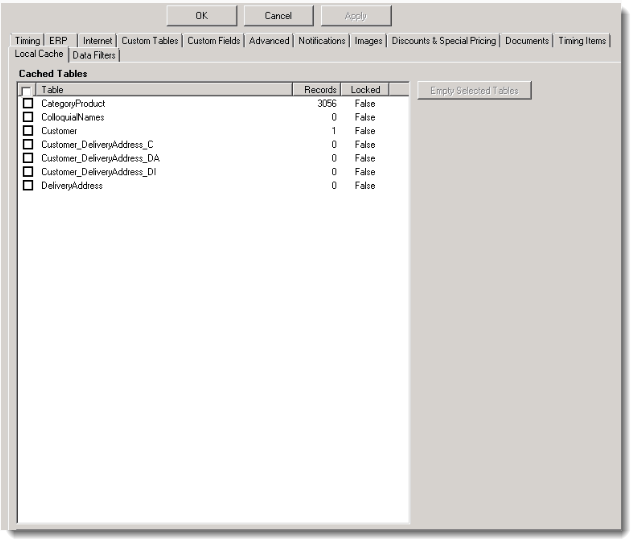Overview
When a 'Send Changed' is triggered on the Integrator, all records with a time-stamp greater than the last Send date are sent to the web. However, not all ERP records have a time-stamp. In such cases, a 'Send All' is initiated to push ALL records of the designated type to the web.
One caveat of the 'Send All' is that integrating large amounts of data can have negative implications for site speed.
To overcome this, Commerce Vision Integrator version 4.59.04 (and later) employs a local cache. This local database caches all records without a time-stamp. When a 'Send All' is triggered, the integrator compares the new data to cached data, only sending to the web those records that have actually changed, or removing those records that no longer exist. This reduces the amount of data integrated to the web, minimising potential site performance issues.
Local Cache Tab
The 'Local Cache' tab of the Integrator Settings page lists all cached tables in the database, as well as the number of records in each.
There is also a facility whereby the cache for a table can by emptied, however we strongly recommend contacting Commerce Vision Support to discuss requirements before clearing data.
Related articles