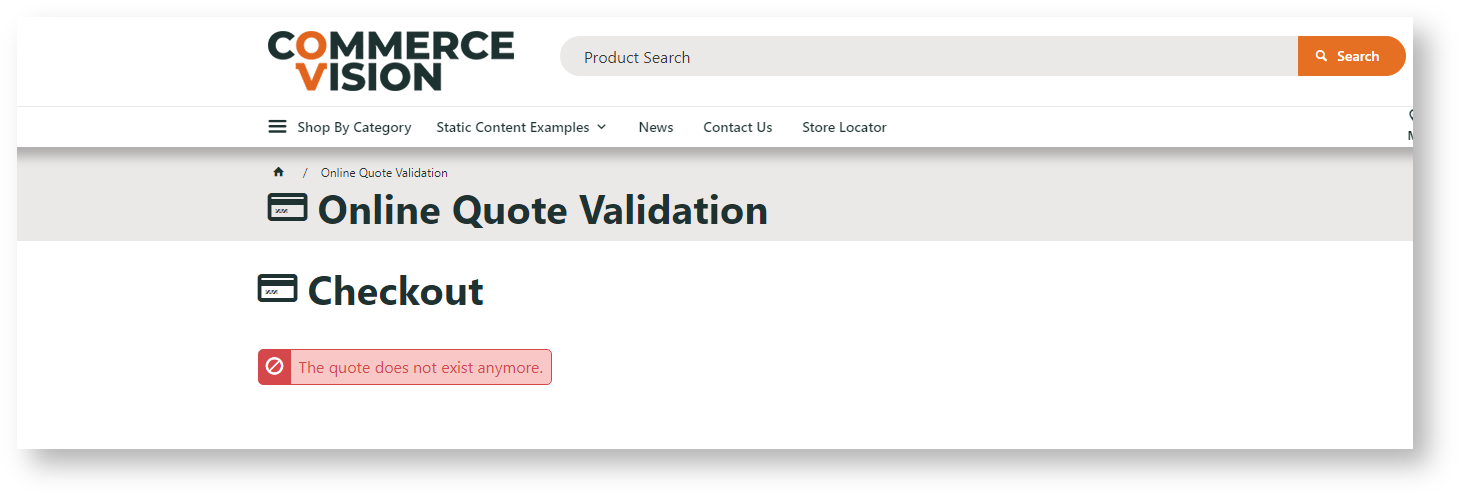Widget Use
Renders the appropriate message to the user after the current status of an online quote accessed via an email link is validated.Example of Widget Use
Where can the Widget be placed?
The widget can be used in the following templates:
- Online Quote Validation Page Template
Widget Options
| General Options | Use | Comments | Available from Version |
|---|---|---|---|
| Description | A short description of the widget's use. | This description is added to the widget title. It makes the widget's use clear on the template page. | All |
| Layer | The layer the widget is valid for. | Use layering to limit widget content to certain groups of users. To use the same widget for more than one user group but with different options set, add the widget as many times as needed in the same zone. Then add layering to define the user group each time. | All |
| Quote Link Expired Message | Displays if the email link is expired. | Default: This quote is expired, you can not checkout. | 4.37 |
| Quote Cancelled Message | Displays if the quote has been cancelled. | Default: The quote is cancelled. | 4.37 |
| Quote For Another User Message | Displays when the logged in user does not have access to the quote. | Default: You are trying to access a quote intended for another user. As you are currently logged in, please logout first. | 4.37 |
| Quote Not Exist Message | Displays when the quote does not exist. | Default: The quote does not exist anymore. | 4.37 |
| Processing Message | Displays when the system is checking the quote status. | Default: Loading, please wait... | 4.37 |
Related help