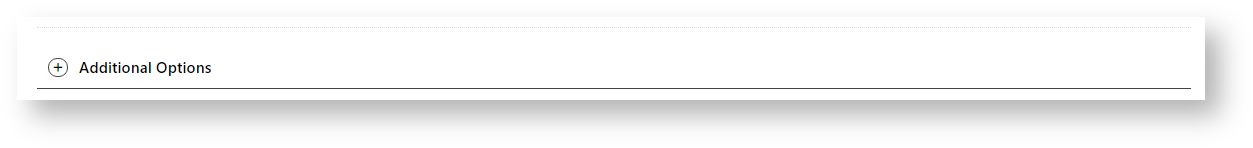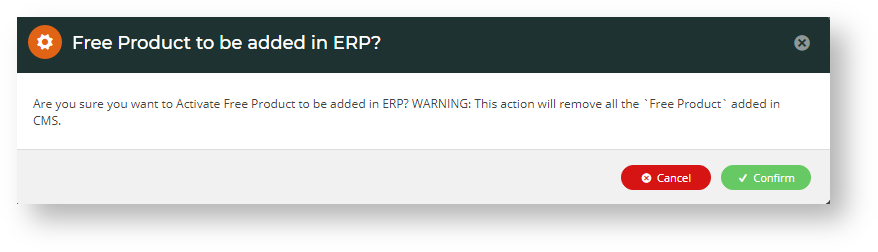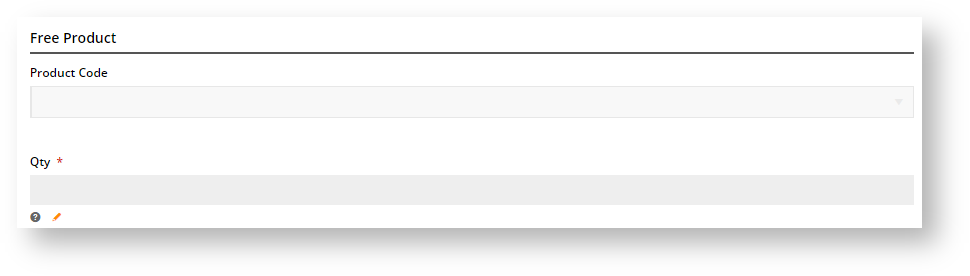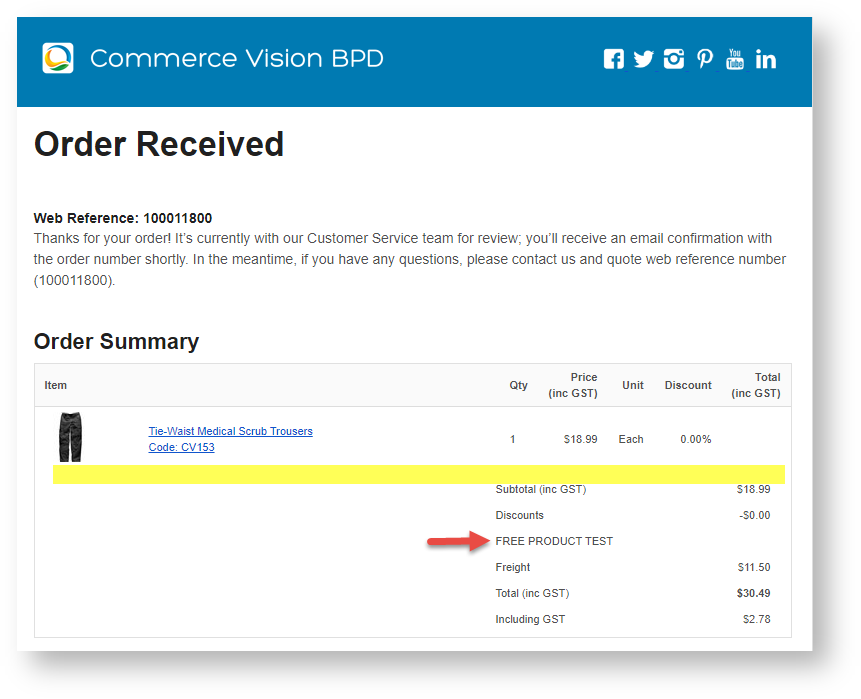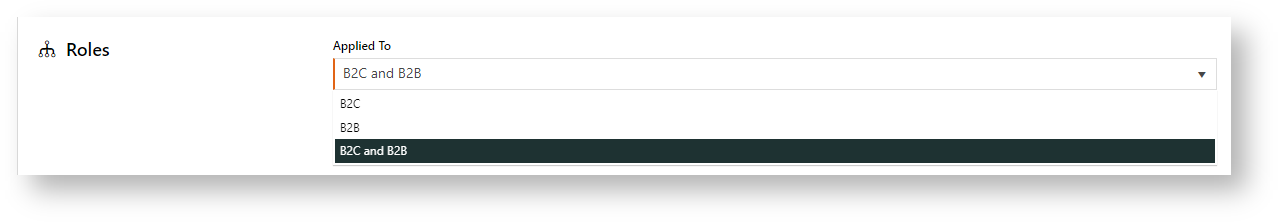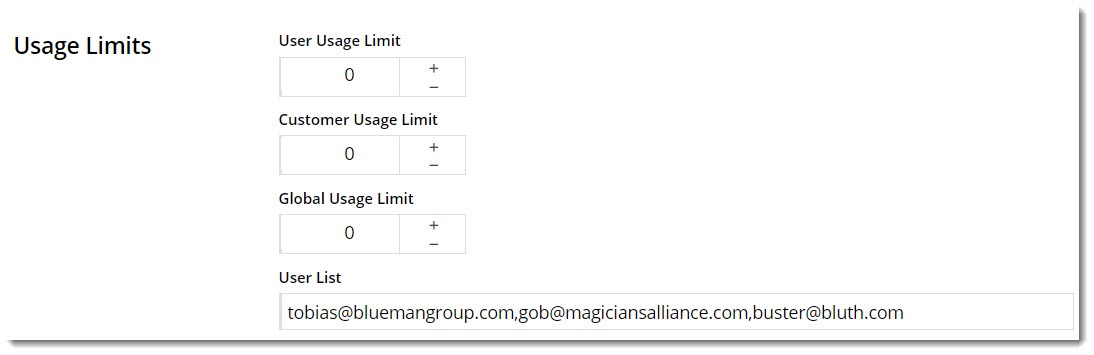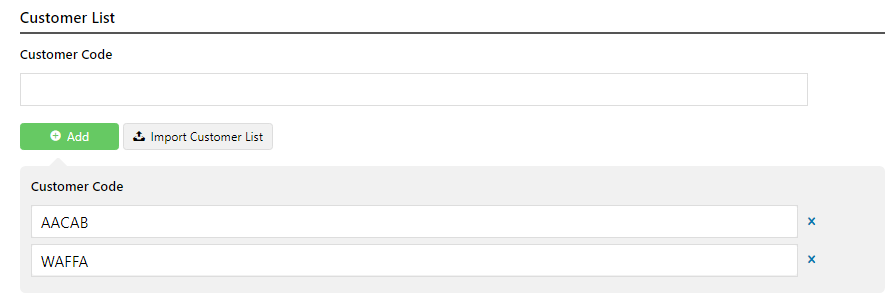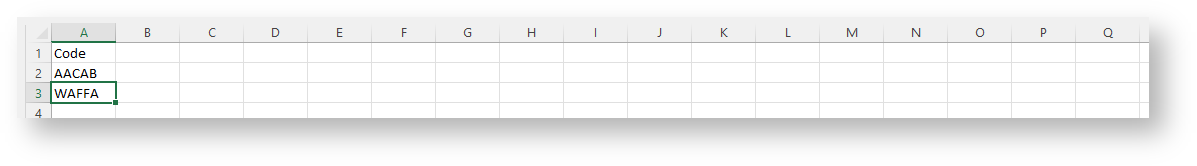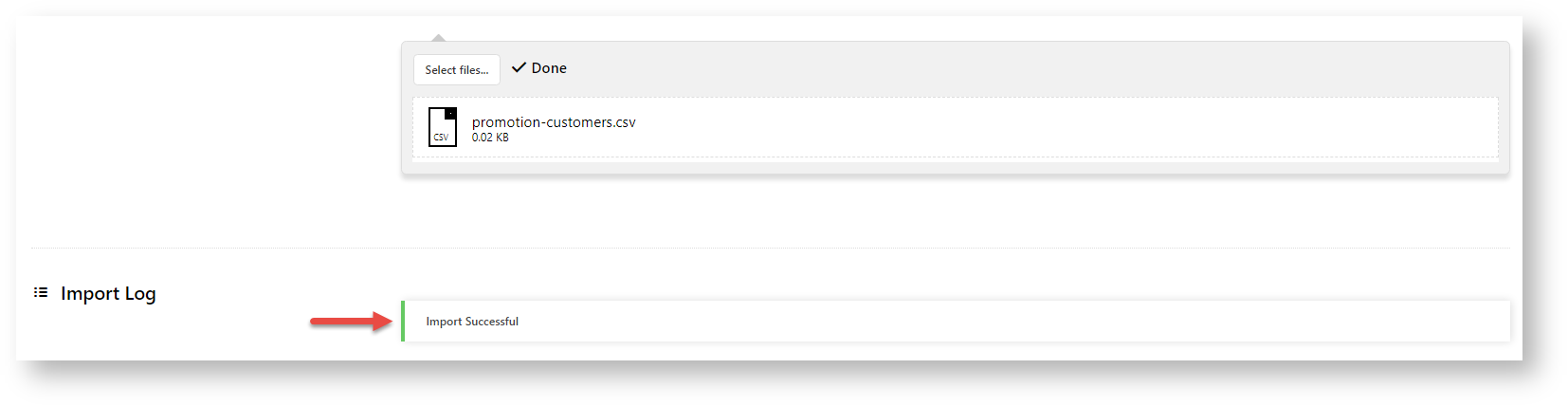To access Additional Options: While in the saved promo code, navigate to Options → Edit Additional Options. OR If editing an existing promo code, scroll down its page and open the collapsed Additional Options section. Not Applicable With Other Offers; IMPORTANT Letting customers use more than one promotion code in an order must first be enabled by Commerce Vision. Contact CV Support and request stacked promotions to be enabled. Free Product To Be Added in Pronto (applies only for Promo Codes that add a free product) Include or exclude the promo code based on whether customers are B2B, B2C or both. For versions lower than 4.31 Applied To: Select customer group: B2B, B2C or both. For versions 4.31+ Limit the maximum number of times the promo code can be used. For unlimited use, leave at the default of '0'. - User Usage Limit: limit the number of times an individual user can apply the promo code (available only if the promo code is for B2B users) - Customer Usage Limit: limit the number of times an individual Customer Code can apply the promo code - Global Usage Limit: limit the total number of times the promo code can be used site-wide. - User List: (For versions 4.10+) You can also specify one or more users (comma-separated list) who can use the promotion code. NOTE - If one or more users are added, any user not in this list cannot apply the promo code to their order. Customer list allows you to restrict a promo code to specific customer accounts. To add a customer manually: Default messages to users are set at the promotion code feature level. These can be overridden for a specific promotion code. Leave blank to use defaults.Access Additional Options
Misc
- Active: the promo code is live on your site and can be used by customers. It has not been disabled or deleted.
- Disabled: the promo code cannot be used by customers. You can switch it to 'Active'
- Deleted: the promo code is deleted from use altogether and is kept for historical records only. (NOTE - A deleted promo code can be undeleted to 'disabled' and then reactivated.)
- ON: the promo code is automatically removed from the cart when contents get updated and promo requirements are no longer met. Users must re-enter the promo code if they want the code to be applied;
- OFF: the promo code remains in the cart when requirements are not met, If contents get updated and requirements are now met, it will be (re-)applied.
- ON: promo code cannot be used when other promo codes have already been applied to the order;
- OFF: promo code can be used when other promo codes have been applied to the same order. Roles
Usage Limits
Customer List (4.34+)
To add Customers in bulk:Messages
| Minimum Version Requirements |
|
|---|---|
| Prerequisites | The Promotion Codes feature must be enabled for your website. |
| Self Configurable |
|
| Business Function |
|
| BPD Only? |
|
| B2B/B2C/Both |
|
| Third Party Costs |
|
Related help