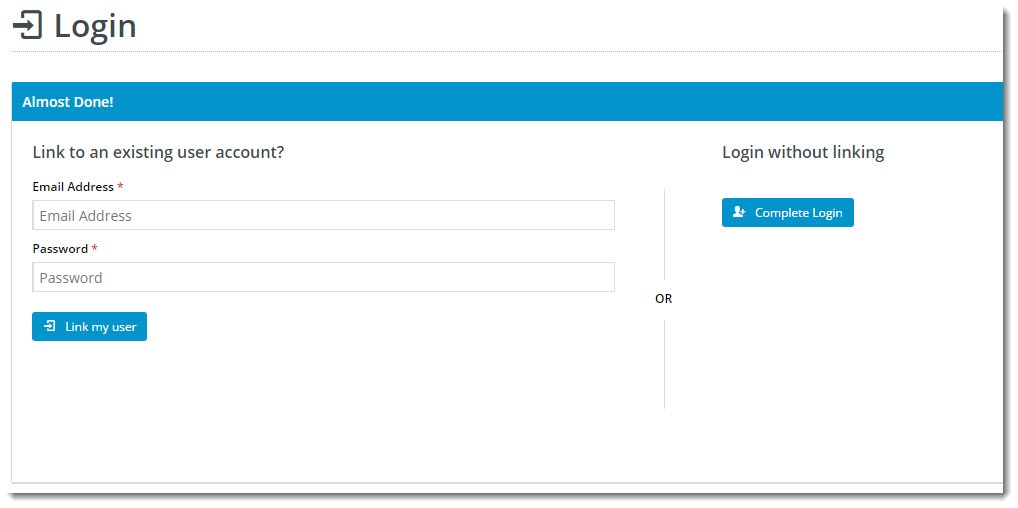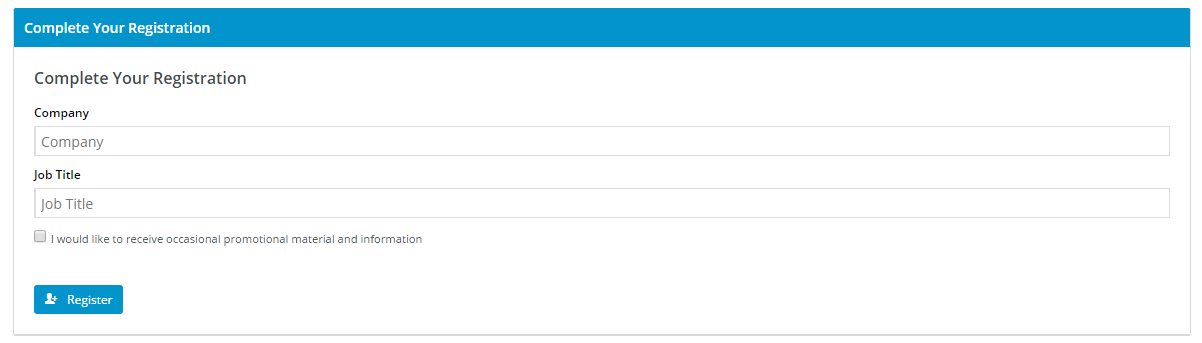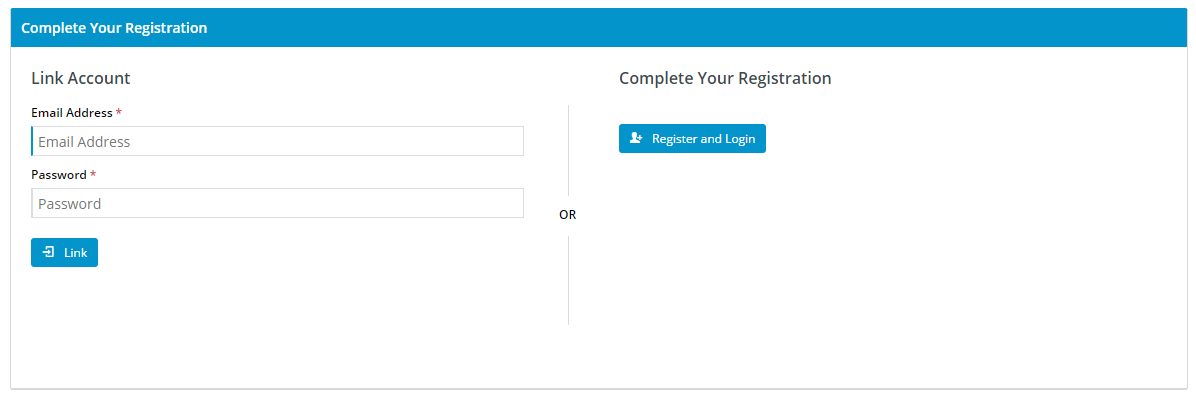(Formerly known as the Third Party Login Registration Fields widget)
Widget Use
Renders the Registration / Link User fields (depending on configuration) on the Login page after a user signs in with a social network.Example of Widget Use
| Link User fields | Registration fields |
|---|---|
Where can the Widget be placed?
The widget can be used in the following templates:
- Third Party Login Registration Template
Widget Options
| Option | Use | Comments | Available from Version |
|---|---|---|---|
| Description | A short description of the widget's use. | This description is added to the widget title. It makes the widget's use clear on the template page. | All |
| Layer | The layer the widget is valid for. | Use layering to limit widget content to certain groups of users. To use the same widget for more than one user group but with different options set, add the widget as many times as needed in the same zone. Then add layering to define the user group each time.
| All |
| Hide Registration Section? | Whether registration fields are displayed or not when a user first signs in with a third/single party sign-on method. When hidden, users are prevented from registering as unlinked to existing Users. | Default: OFF IMPORTANT - This must be enabled when the 'Force Linking To Existing Users' option is active. See Facebook Sign-in.) | |
| Titles | |||
| Complete Your Registration Title | The heading text displayed at the top of the widget. | Default: Complete Your Registration | 3.95 |
Link Account Heading | The heading text displayed at the top of the existing user login fields (for linking users). | Default: Link Account | 3.95 |
| Complete Your Registration Heading | The heading text displayed at the top of the User Registration fields. | Default: Complete Your Registration | 3.95 |
| Buttons | |||
| Register Button Label | Text on the button below the User Registration fields | Default: Register | 3.95 |
| Link User Button Label | The text on the button below the Link User fields. | Default is: Link | 3.95 |
| Complete Registration and Login Button Label | Text on the alternate Login button for users with no existing account (displayed when Allow Linking is enabled, and Use Registration Page is not). | Default: Register and Login | 3.95 |
| Prompts | |||
| User Name Prompt | Label for the user name / email address field (when linking to an existing user). | Default: Email Address | 3.95 |
| User Name Placeholder Prompt | Placeholder text displayed in the user name / email address input field. | Default: Email Address | 3.95 |
| Password Prompt | Label for the password field (when linking to an existing user). | Default: Password | 3.95 |
| Password Placeholder Prompt | Placeholder text displayed in the password input field. | Default: Password | 3.95 |
Implementation guides
Related widgets