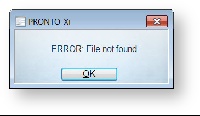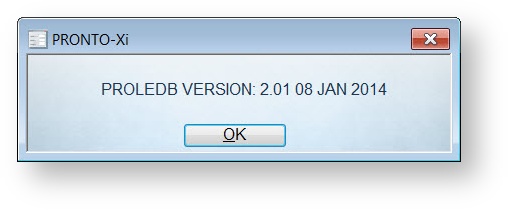Background
When a cash receipt is taken online using a credit card, the credit card payments do not get credited directly to the merchant's bank account immediately. They are generally batched up at the end of the day and credited as one amount. The reason this is done is that a single day may contain thousands of credit card receipts and having these all credited to the bank account would cause reconciliation nightmares. The default CSS methodology for managing this scenario is to use a special account in the CRM called "CSSBANK" which will get the individual receipts posted to it during the day. The credit card gateway system will provide a report at the end of the day as to the amount that has been transferred to the bank account and a journal should be done to Debit Cash at Bank and Credit CSSBANK, thus clearing the account.
An alternative method is available that will use a contra debtor account to put the original debit in rather than a GL account. The distinct advantage of this is that when the receipt for the total amount banked is performed, it can be matched using the ERP Open Item clearing system against the receipts it represents. This leaves only the outstanding receipts in the debtors contra account to clear and makes reconciliation of this task much easier.
Prerequisites
To use this function, you must have a version of proledb.spl of at least 2.01.
To check the currently installed version of proledb:
Step-by-step guide
- In PRONTO, navigate to:
- Administration
- System Administration
- System Codes and Messages
- Override Program Table (SYS.M359)
- Use the Maintain screenmode
- Add a new entry called CSSCONTRA and set the Description to the up to 7 character prefix of the debtor code of the contra debtor account you wish the entries to go to. For example, you might set it to "WEBBANK". Note that 3 accounts get used depending on the type of payment. Using the example of WEBBANK, the following accounts are required:
- WEBBANK-CC for Mastercard and Visa
- WEBBANK-PP for PAYPAL
- WEBBANK-AX for American Express
- It is not necessary to set these accounts up in the ERP as the upload program will do this on the fly, but is is recommended you set them up so that you can determine the correct territory flags etc.
Operation
When a cash receipt is posted that is credit card, Paypal or American Express, the receipt will be credited to the customer that has made the payment and debited to the relevant contra account. Each day, an amount will be credited to your bank account and the details of what payments this represents will be detailed within the payment gateway software. All that is required is to perform a normal debtors cash receipt and match the receipts off and then post.
Related articles