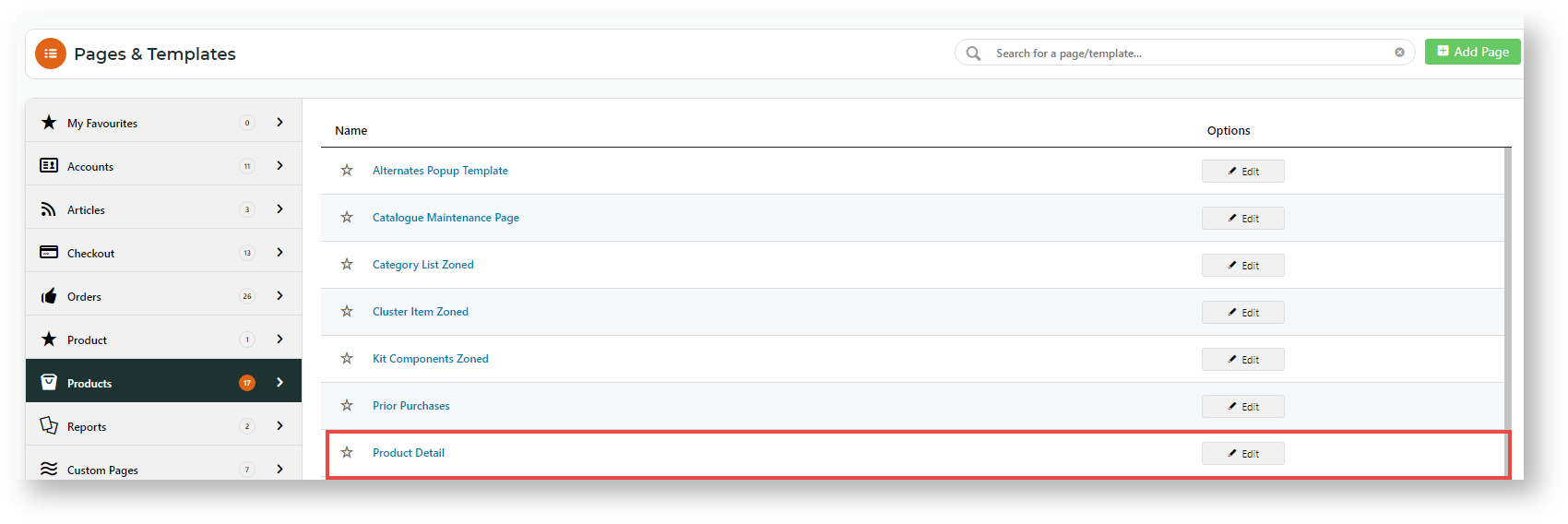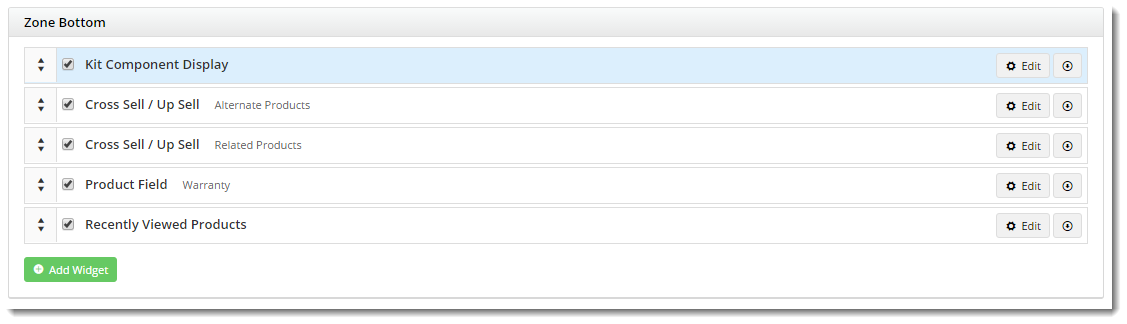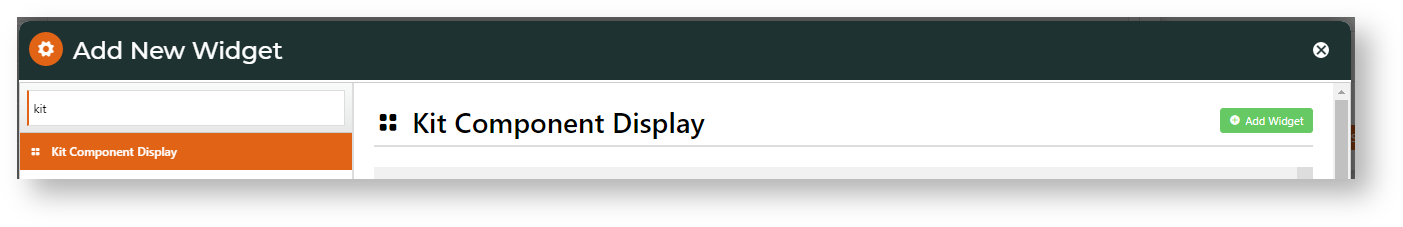...
Step-by-step guide
- In the CMS, navigate to Content → Pages & Templates → Products.
- Select the Product Detail template, and click Edit.
- In the zone you want to add the Kit Component Display Widget, click Add Widget.
- Search for the 'Kit Component Display Widget' and click Add Widget.
Select the options in the widget as required. If your site is 4.31+
, you have the option of allowing users to buy the components individually. See the guide to the Kit Component Display Widget.
Multiexcerpt include
MultiExcerptName 4.30 PageWithExcerpt LTS 2021 actual min. versions - When you have finished and want the widget to be applied straightaway, toggle ON Enable widget on Save.
- To save thesettingsthe settings, click Save.
- Check the kit components are displayed properly. In another browser or incognito window, launch your website and navigate to a kit product.
...