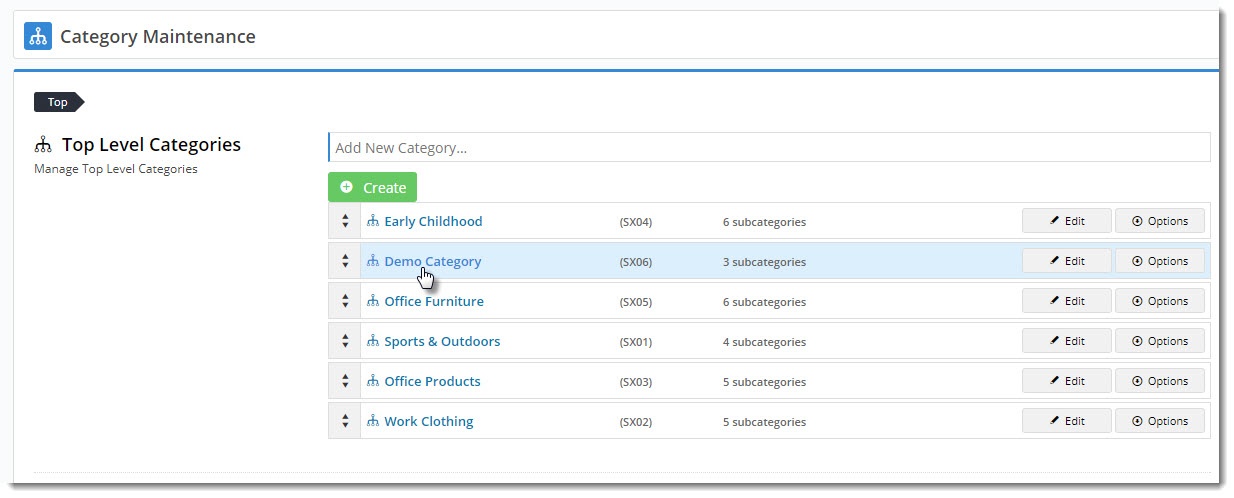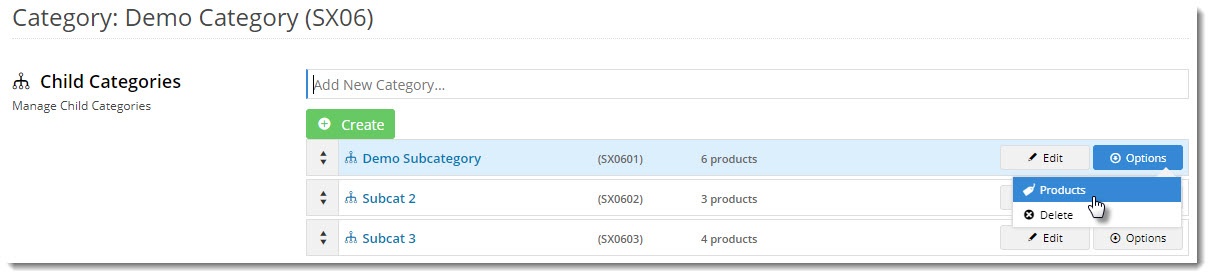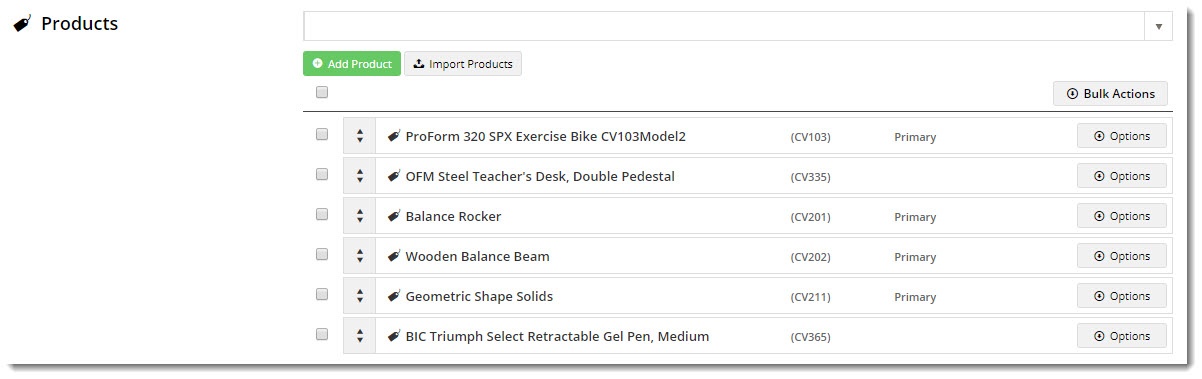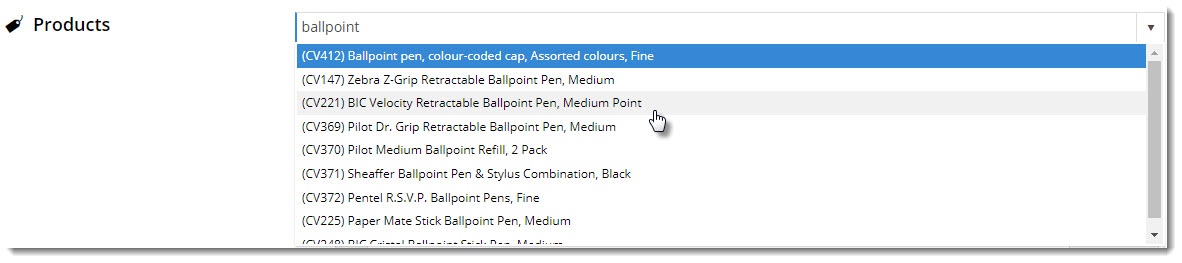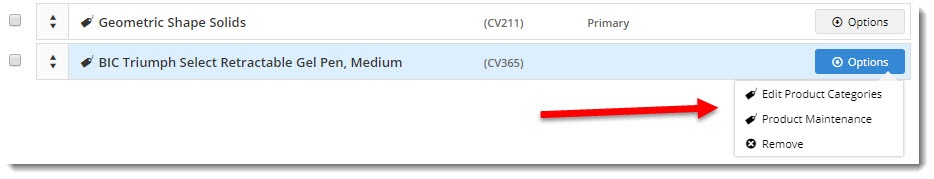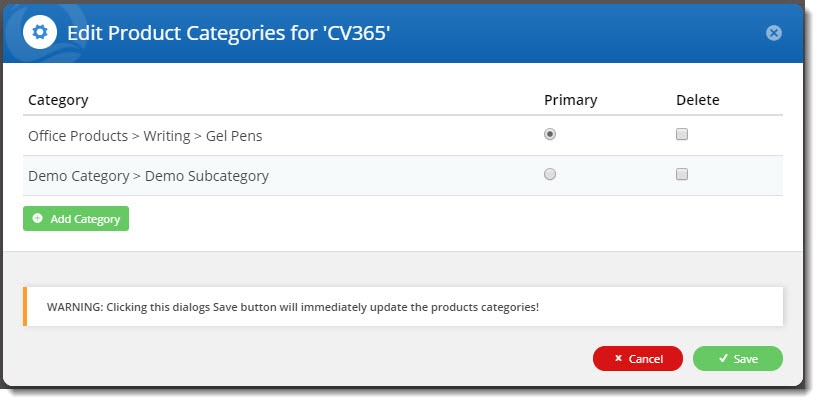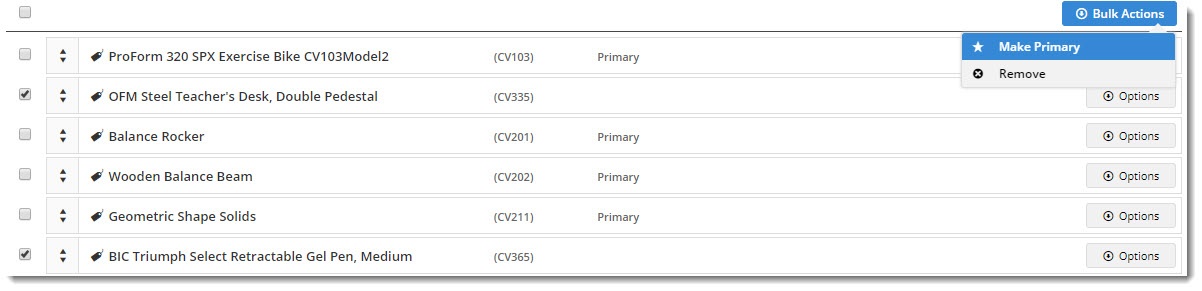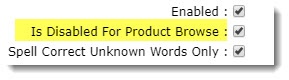Overview
| Multiexcerpt | ||
|---|---|---|
| ||
|
Contents
| Table of Contents | ||
|---|---|---|
|
...
In the CMS, navigate to Products & Categories→ Category Maintenance.
- Click the top level category name to drill down to the category level you wish to add products to.
- Hover on Options and select Products from the menu.
- The category's products will be displayed, with an indicator to show whether this category is the product's primary location (for SEO & breadcrumb purposes).
- To add a product, enter the code or description in the lookup, then select it from the suggestions. Hit Enter or click 'Add Product' to add it to the list.
(If you prefer to import products in bulk, skip ahead to the next section.)- Repeat step 5 to add more products to the category if required.
- Click Save or Save and Exit.
Here's an example:
Multimedia
name AssigningProductsInCategoryMaintenance.mp4 autostart true
Uploading products in bulk
...
If you hover over the Options button for a product, you'll see 3 choices:
- Edit Product Categories
- Product Maintenance
- Remove
Edit Product Categories
- Opens a popup containing all the categories this product is found in.
- Here you can change the product's primary category assignment (radio buttons), or add/remove categories.
- Note that once you click Save on this popup, the product's categories will be saved (regardless of whether you click save on the Category Product page behind it).
Product Maintenance
- Opens the Product Maintenance page for this product so that other information can be edited.
Remove
- Deletes the product from this category.
Bulk Actions
You can also tick multiple products (or all) in the list and either:
- remove them from the category, or
- mark this category as primary.
Product Sequencing / Sorting
...
To check your site's setting in the CMS:
- Navigate to Advanced Settings → Lucene Search Settings.
- Select the Index Settings tab.
- Check the status of the 'Is Disabled For Product Browse' tickbox and edit if required.
- Click the Update button to save changes.
...
| Content by Label | ||||||||||
|---|---|---|---|---|---|---|---|---|---|---|
|
Additional Information
| Multiexcerpt | ||
|---|---|---|
| ||
| -- |
| Multiexcerpt | ||||
|---|---|---|---|---|
| ||||
| Minimum Version Requirements |
| |||||
|---|---|---|---|---|---|---|
| Prerequisites |
| |||||
| Self Configurable |
| |||||
| Business Function |
| |||||
| BPD Only? |
| |||||
| B2B/B2C/Both |
| |||||
| Ballpark Hours From CV (if opting for CV to complete self config component) |
| |||||
| Ballpark Hours From CV (in addition to any self config required) |
| |||||
| Third Party Costs |
| |||||
| CMS Category |
|
...