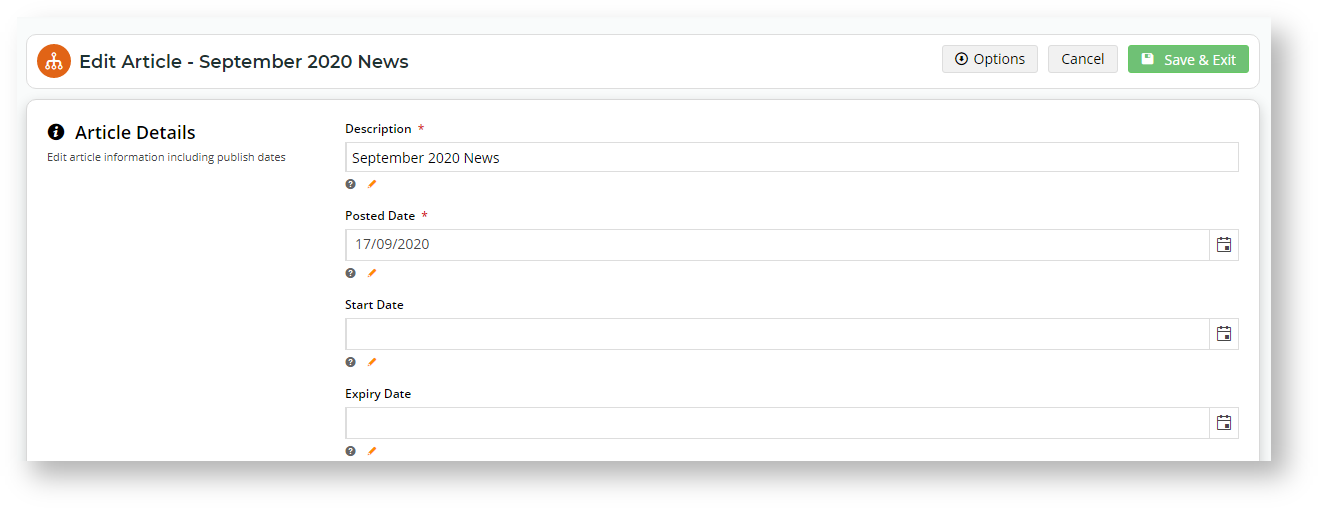How to publish news articles that are displayed in various sections of the website
| Info |
|---|
News articles are different to static content in that it can change based on posted date, start and finish date. For example, you can publish an article about a promotion that will disappear at the end of the promotional period. |
Publishing Articles
To create or modify article contents
- Login in as Administrator
- Go to "Content"
- Go to "Article Maintenance"
- To modify an existing article, use the article search and enter key words related to the article
- To create a new article, click on Article Maintenance
- Click New to create a New Article, or Modify to edit an existing article that is currently selected
Fill in the follow sections
Prompt | Value | Notes |
|---|---|---|
| Article Template | Optional | If this article has additional content that needs to be rendered, create a new article template |
| Article Text / HTML | Actual Content of the Article | Short Content of the Article that is displayed in the Front Page / News Page |
| Start Date | Start Date of the Article | The article will automatically appear on this start date |
| Expiry Date | End Date of the Article | The article will disappear after the end of this date |
| Description | A short description of your Article | This is normally the header |
| Article Posted | The Date of the Post | This is used for sorting purposes so that the latest posted appears first |
...
Related articles
...
| Tip |
|---|
You can also take advantage of the structural features of Articles to manage other kinds of content. For example, use it to create FAQ lists and staff member bios. |
Articles Features
- Provides an effortless out-of-the-box solution plus the capacity to customise layout and template structures.
- Allows posted, start and/or expiry dates for each page to be added. Fresh content can be ordered to appear first in the list and old pages are automatically removed from viewing.
- Turn on/off an article for device type and user group(s).
| Multiexcerpt | |||||
|---|---|---|---|---|---|
| |||||
|
Getting started with Articles
For Administrators
The Articles feature must be enabled and configured in Settings by the Administrator before articles can be created and published.
Configure Articles Settings
For Article creators
If you are new to Article publishing, go through the How-to guide to creating and publishing an article and article list with the out-of-the-box template and layout.
Create and publish Articles - the basics
| Anchor | ||||
|---|---|---|---|---|
|
If you are an article creator, note that the extent you can customise article-related layouts depends on settings configured by your Administrator and site version. You should know how to create standard article and article list pages before customising article templates.
About article templates
Use zoned article templates
Use custom page for article list page
Use article list feature filters
Link an externally-hosted PDF to an article