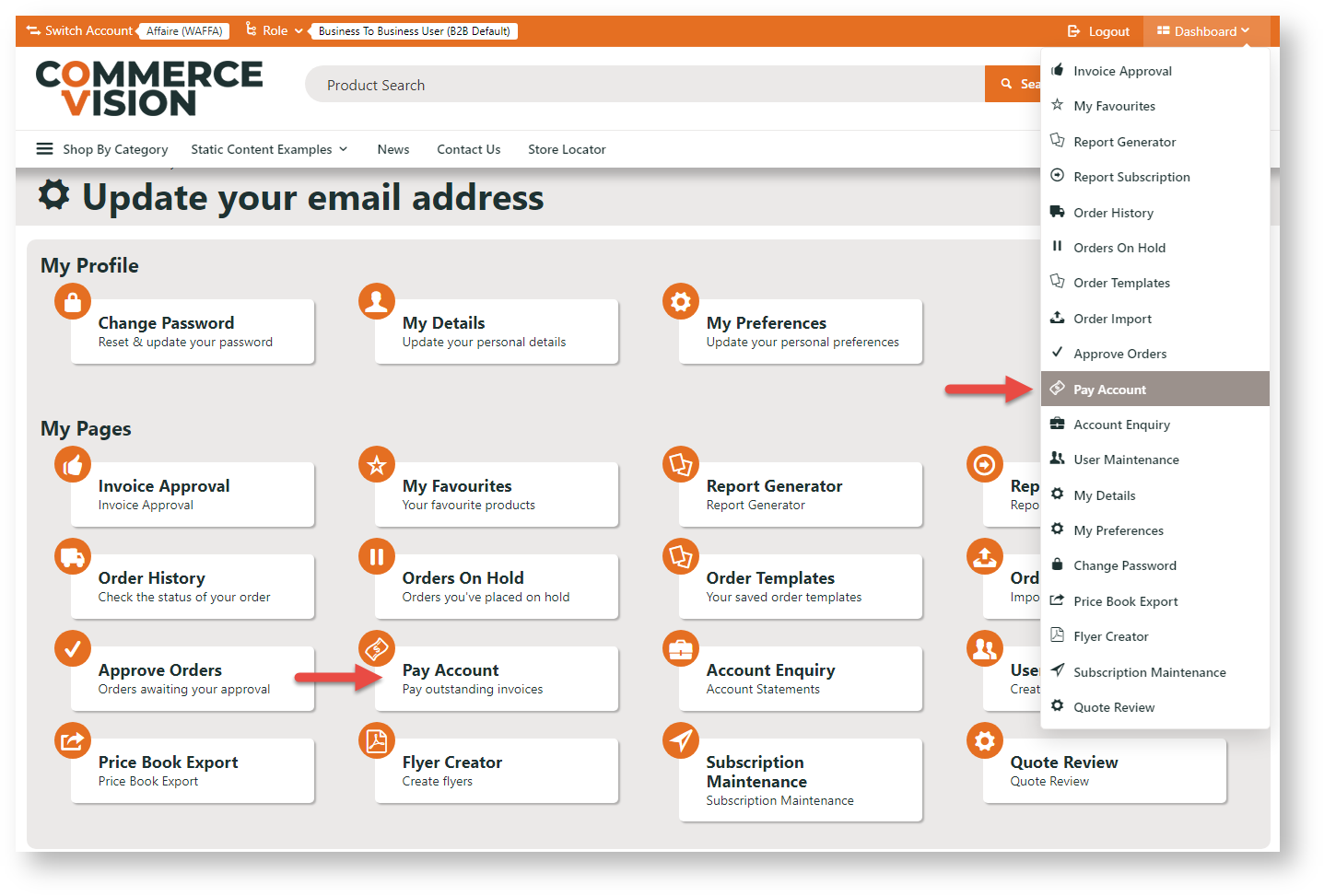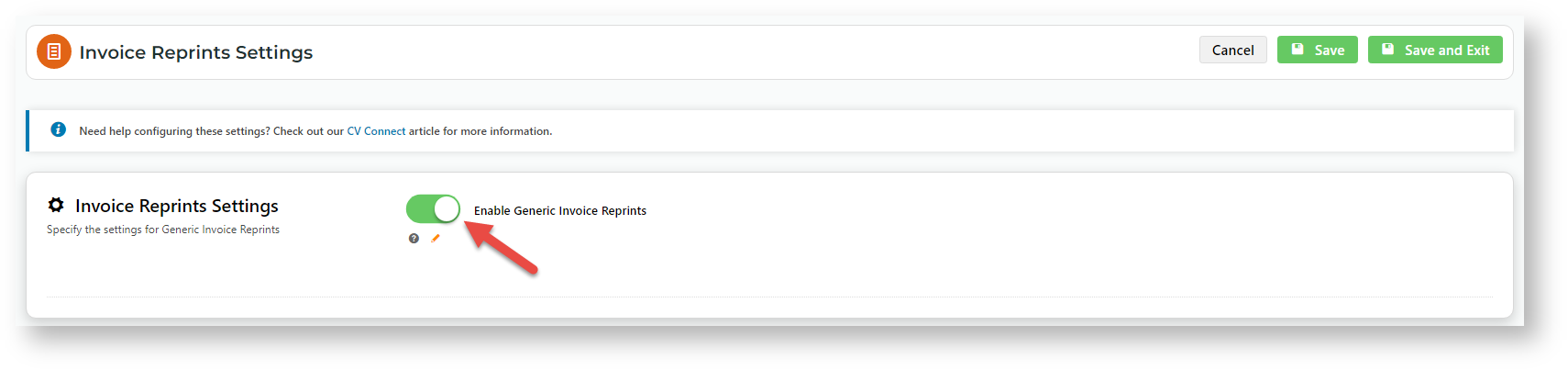| Excerpt | ||
|---|---|---|
| ||
Allow your B2B customers to reprint invoices for their orders. |
| Multiexcerpt | ||||
|---|---|---|---|---|
| ||||
Your Customer Experience
Your B2B user with Customer Account access logs on to your website. They access Pay Account (on the Dashboard navigation menu or via the quick access button.)
They simply search for the invoice or invoices, then click Reprint Selected.
In the popup, they enter their email address, then click Submit Reprint Request.
Step-by-step
guidesguide
Enable Reprint Settings
- In the CMS, go to Settings → Settings → Feature Management → Payment & Checkout.
- Ensure Invoice Reprint Settings is ON.
- Click Configure.
- Toggle ON Enable Generic Invoice Reprints.
- Click Save & Exit.
Edit Invoice Reprint Template
To change text, labels and prompts on the page :
- Go to Content → Pages & Templates → Invoice Reprint Page.
- Click Edit for the Invoice Reprint Widget.
Additional Information
| Multiexcerpt | ||
|---|---|---|
| ||
|
Minimum Version Requirements |
| |||||||
|---|---|---|---|---|---|---|---|---|
| Prerequisites | ||||||||
| Self Configurable |
| |||||||
| Business Function |
| |||||||
| BPD Only? |
| |||||||
| B2B/B2C/Both |
| |||||||
| Third Party Costs |
|
Related help
| Content by Label | ||||||||||||||||||
|---|---|---|---|---|---|---|---|---|---|---|---|---|---|---|---|---|---|---|
|
| Content by Label | ||||||||||||||||||||||
|---|---|---|---|---|---|---|---|---|---|---|---|---|---|---|---|---|---|---|---|---|---|---|
|