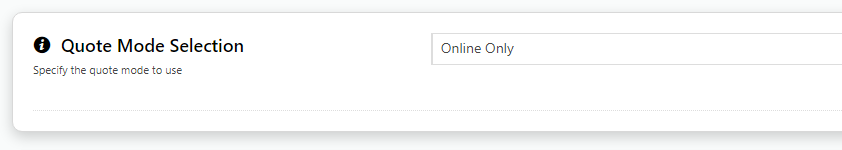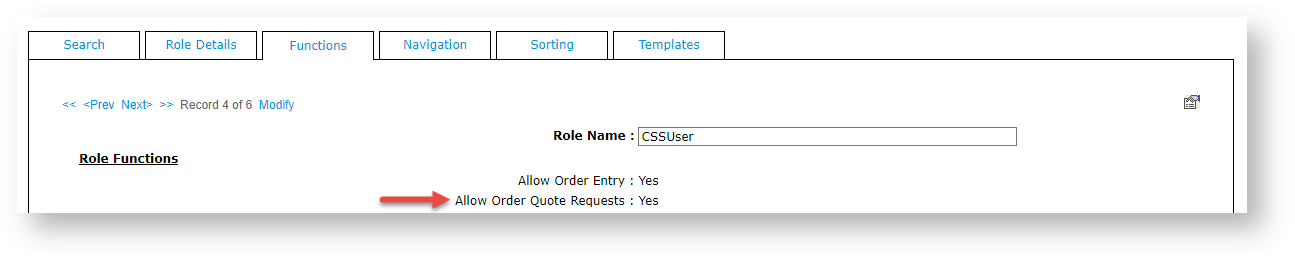Customer Experience
1. A customer user adds products and quantities to cart. They check out and instead of selecting a payment type, they click the Request Quote tab.

2. An email is sent to the user with the quote details. If approvals is on, the approver is alerted.

3. Once submitted, the quote can be viewed on the Quote Review page.

4, All quotes are viewable on the Quote Reviews page. Here, the quote can be converted to an order, reprinted, resent, cancelled, and followed up. See: Quote Review

Step-by-step guide
1. Enable Online Only Quote mode
This will have been set up for your site during implementation.
- In the CMS, go to Settings → Feature Management → Payment & Checkout. → Quotes.

- Toggle ON Quotes, then click Configure.
- Ensure Quote Mode Selection is set to 'Online Only'.
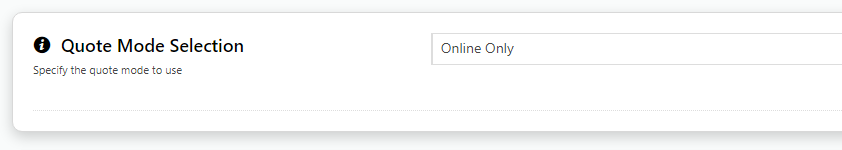
- If you had to change Quote Mode to "Online Only', click Save.
Use Configuration Settings to add custom search quote fields and edit the 'quote expiring' email task and labels.
- Quote Search Custom Field List: add any custom fields for quote search.
- Quote Request Submitted Message: enter email message sent to user when a quote has been submitted. Default: Your quote request has been submitted. Thank you.
Quote Expiring settings - Number of Days Before Quote Expires: how many days before quote expires to send alert email. Default: 2
- Enable Quote Expiry Date Override Field: Toggle on to allow override of expiry date. Default: OFF
- Quote Expiry Date Override Field: If step 4 is on, select option.
- CC Notification Emails: one or more contacts that should be cc'ed when an expiring soon email is triggered.
- BCC Notification Emails: one or more contacts that should be bcc'ed when an expiring soon email is triggered.
- Click Save.
You can go directly to the Expired Quote Usage Request email template to edit it. Click the
Expired Quote Usage Request Email button. See:
Expired Quote Usage Email Information Widget.
3. Set Scheduled Task Options
The scheduled task checks for any expiring quotes within the days set in 'Number of Days Before Quote Expires' and sends an email to the user and any cc'ed/bb'ed users.
- Number of days before quote expiring to send email: Default: 14
- Date to start running scheduled task: enter date and time
- To go directly to the Quote Reminder email template, click Quote Reminder Email button.
4. Set Online Quote access for a Role
- In the CMS, go to Users → Roles (or on the website as Admin, go to Users → Roles) .
- Select the Role you'd like to update (e.g. 'CSSUser'). The page will immediately refresh to display role details.
- Select the Functions tab and click Modify.
- Set Allow Order Quote Requests to Yes.
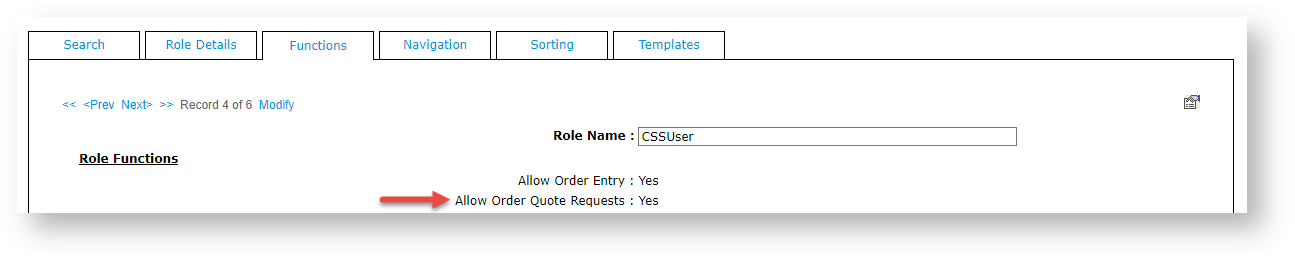 Image Added
Image Added
- Click OK to save.
Minimum Version Requirements |
| Multiexcerpt |
|---|
| MultiExcerptName | Minimum Version Requirements |
|---|
| 4.37 |
|
|---|
| Prerequisites | |
|---|
| Self Configurable |
| Multiexcerpt |
|---|
| MultiExcerptName | Self Configurable |
|---|
| No |
|
|---|
| Business Function |
| Multiexcerpt |
|---|
| MultiExcerptName | Business Function |
|---|
| Orders |
|
|---|
| BPD Only? | |
|---|
| B2B/B2C/Both |
| Multiexcerpt |
|---|
| MultiExcerptName | B2B/B2C/Both |
|---|
| B2B |
|
|---|
| Third Party Costs |
| Multiexcerpt |
|---|
| MultiExcerptName | Third Party Costs |
|---|
| n/a
|
|
|---|
| Content by Label |
|---|
| showLabels | false |
|---|
| spaces | KB |
|---|
| showSpace | false |
|---|
| sort | creation |
|---|
| excerpt | true |
|---|
| reverse | true |
|---|
| excludeCurrent | true |
|---|
| operator | AND |
|---|
| cql | label = "quoting" and space = "KB" |
|---|
| labels | widget cms |
|---|
|
| Content by Label |
|---|
| showLabels | false |
|---|
| spaces | KB |
|---|
| showSpace | false |
|---|
| sort | creation |
|---|
| excerpt | true |
|---|
| reverse | true |
|---|
| title | Related widgets |
|---|
| excludeCurrent | true |
|---|
| operator | AND |
|---|
| cql | label = "widget" and space = "KB" and title ~ "quote" |
|---|
| labels | widget cms |
|---|
|