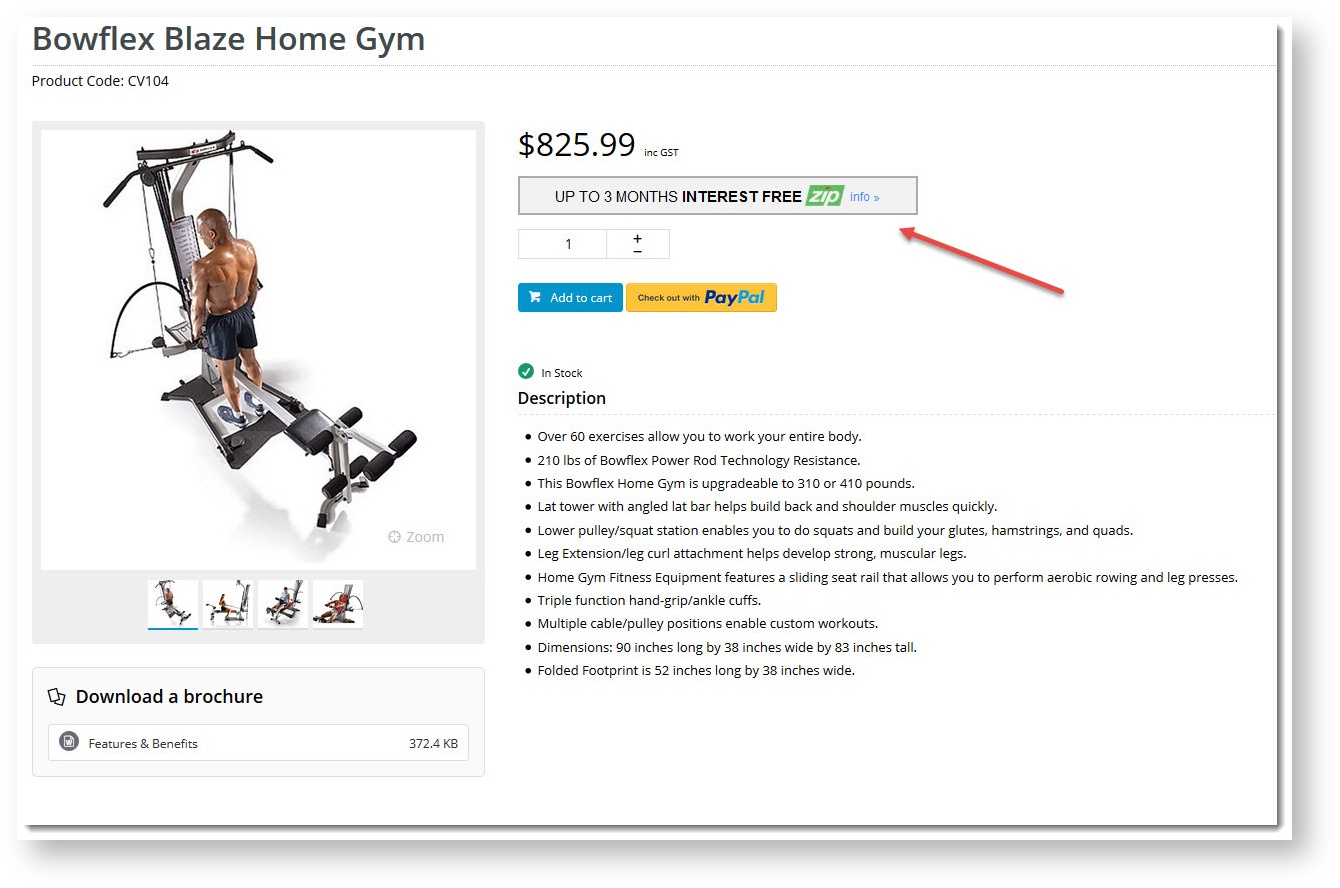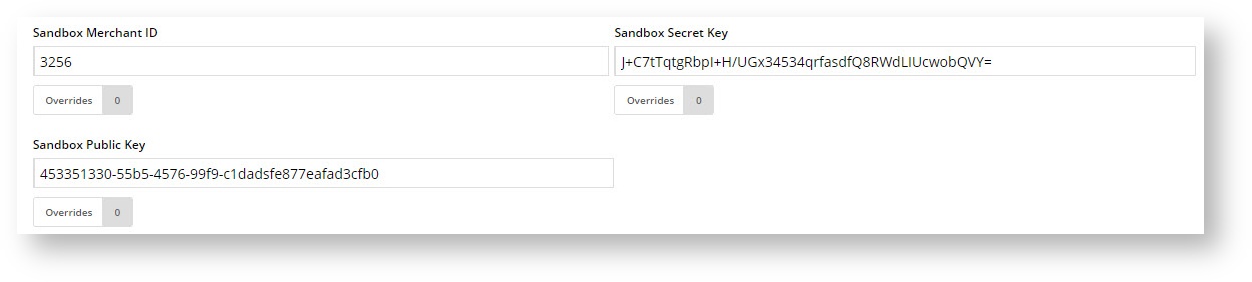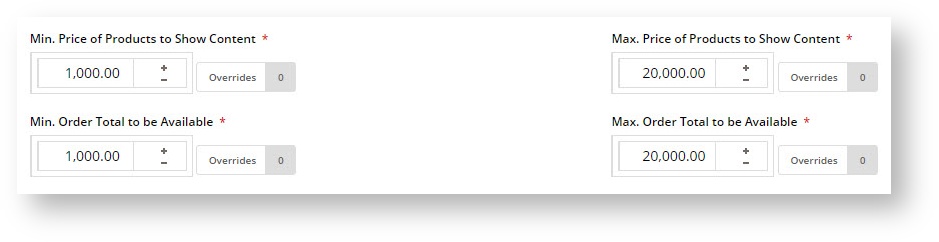...
| Who | How it works | Fees and limits |
|---|
| zipMoney | - zipMoney is a line of credit for larger purchases, generally valuing $1,000 or more.
- Customers enjoy a guaranteed 3 months interest-free period for all purchases, but the interest-free period may be extended up to 36 months by some retailers. (The interest-free period can vary by merchant and is confirmed with the user at the time of their purchase.)
- zipMoney repayments start from as little as $40/month, but are dependant on the credit limit. Repayments can be made monthly, fortnightly, or weekly. Customers can also made additional repayments at any time.
| Customers: - Small establishment fee based on credit limit, which zipMoney will confirm at time of application and contract.
- $4.95 monthly account fee while there is an outstanding balance.
- Limit of $1,000 - $20,000 (subject to credit check and depending on what is offered by the merchant).
Merchants:
- Merchants pay a flat % fee per transaction.
- No setup fees, no monthly charges.
- Merchant service fee varies depending on trading volume and the length of the interest-free period .offered (for example, offering 6 months interest-free costs you less than offering 12 months).
- Minimum annual turnover of $500,000.
- Minimum trading history of 12 months.
|
|---|
| zipPay | - zipPay is an online shopping wallet of up to $1,000, always interest-free.
- First 60 days incur no fees.
- zipPay repayments start from as little as $40/month, and be made monthly, fortnightly, or weekly. Customers can also made additional repayments at any time.
- Funds are available for the customer to use across one transaction or many.
| Customers: - Monthly account fee of $5 accrues if there is money owing at the start of the month.
- Limit of either $250, $500, or $1,000 per customer (determined by zipPay).
Merchants:
- Merchants pay a flat (%) fee per transaction.
- No setup fees, no monthly charges.
- Merchant service fee varies depending on trading volume (contact zipPay for further details).
- No lock-in contracts.
|
|---|
| Afterpay | - Afterpay offers fee-free, interest-free credit for purchases
- Repayments are made over 4 equal, fortnightly installments
| Customers: - No fees are charged to shoppers, aside from late fees for missed repayments.
- No set credit limit. The amount a customer can spend is increased over time by Afterpay, once successful repayments have been demonstrated.
Merchants: - Merchants pay a fee (4-6%) per transaction.
- The percentage is set by Afterpay and is based on order volume and value. The more you sell through Afterpay, at increased value, the lower your % fee will be.
|
|---|
What it looks like
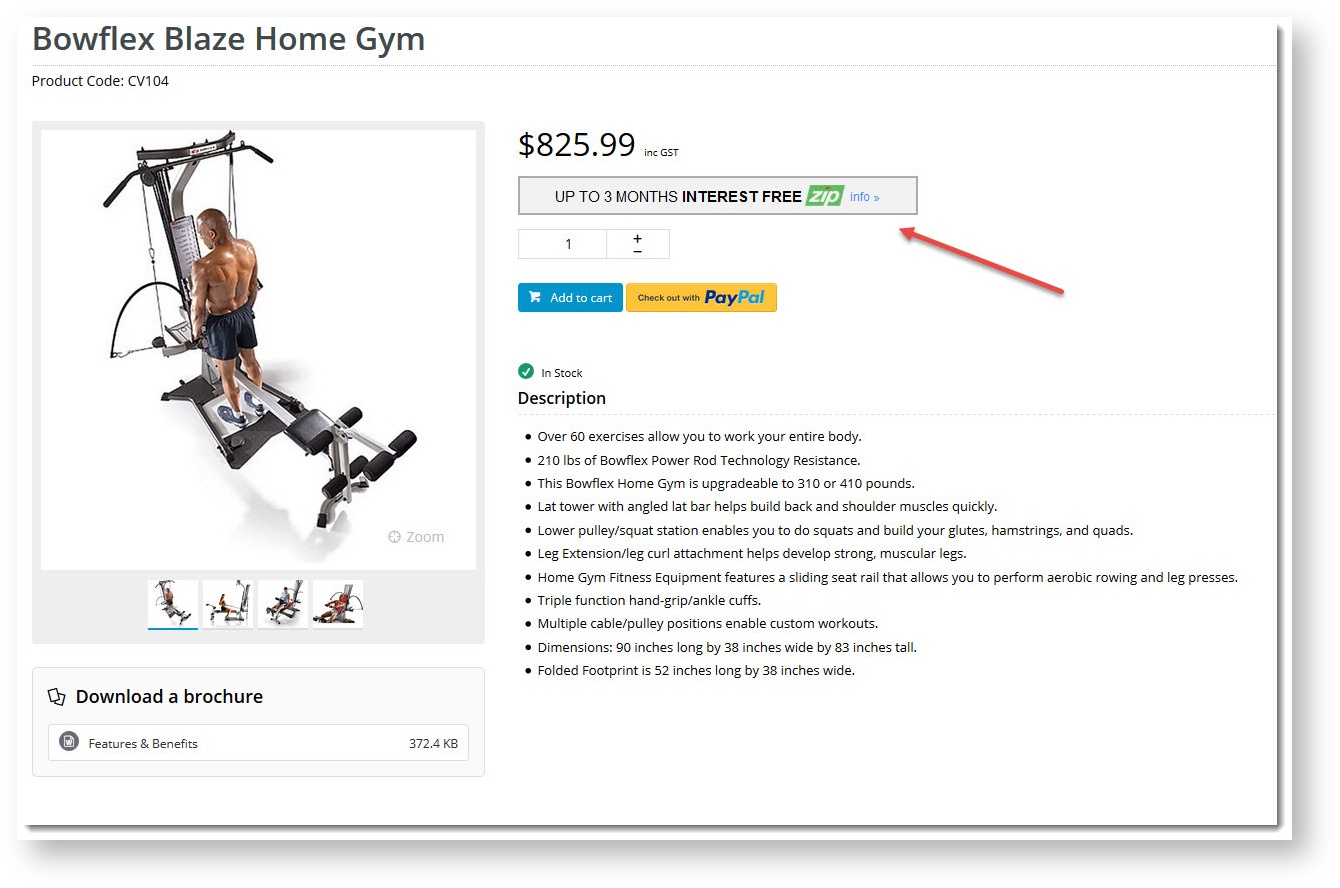 Image Added
Image Added Image Added
Image Added
Enable the feature
The Buy Now, Pay Later feature must be enabled in the CMS before you can commence set-up. You must also ensure your site is running the correct version for the payment option you're interested in.
...
- In the CMS, navigate to Settings → Feature Settings.
- Edit the Buy Now, Pay Later feature.

- Use the dropdown menu to select the prodvider you'll be using.

- Select the Mode:
- Disabled - not in use
- Sandbox - for testing on your stage site
- Production - for the live site
- Enter your Merchant IDs and Secret Keys in the relevant fields (Production / Sandbox).
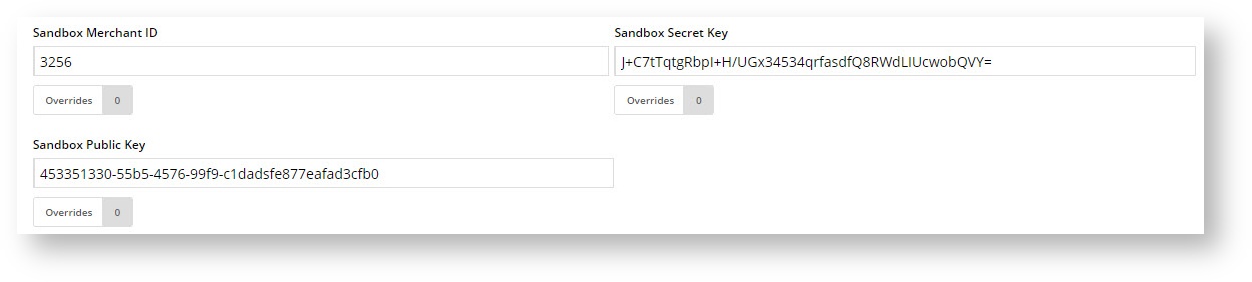
- Set the following options:
- Event Logging - toggle this ON (recommended)
- Auto-Integrate Pending Orders (zipMoney & Afterpay only) - integrates orders to the ERP prior to receiving a response from the payment provider.
- Display Buy Now, Pay Later content in Product Detail page - toggle on / off as required.
- If configuring Afterpay → Save & Exit.
- If configuring zipMoney / zipPay → continue.
- Disable Further Checkout Attempts with Provider for an Order if Declined - toggle on / off as required.
- Set Product / Order value limits:
- Min Price of Products to Show Content -
if showing Buy Now Pay Later on the detail page, the product minimum value- value before zip info box displays on the page.
- Max Price of Products to Show Content -
if showing Buy Now Pay Later on the detail page, the product - price must fall below this value
. - for zip info box to display on the page.
- Min Order Total to be Available -
the - order total must meet this minimum
amount Buy Now Pay Later - zip option to be offered at checkout.
- Max Order Total to be Avaialble -
the - order total must fall below this value in order for
Buy Now Pay Later - zip option to be offered at checkout.
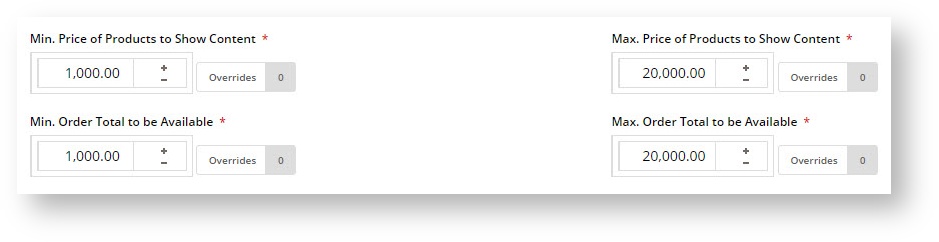 Image Added
Image Added
- Save or / Save and Exit.
About Overrides
...