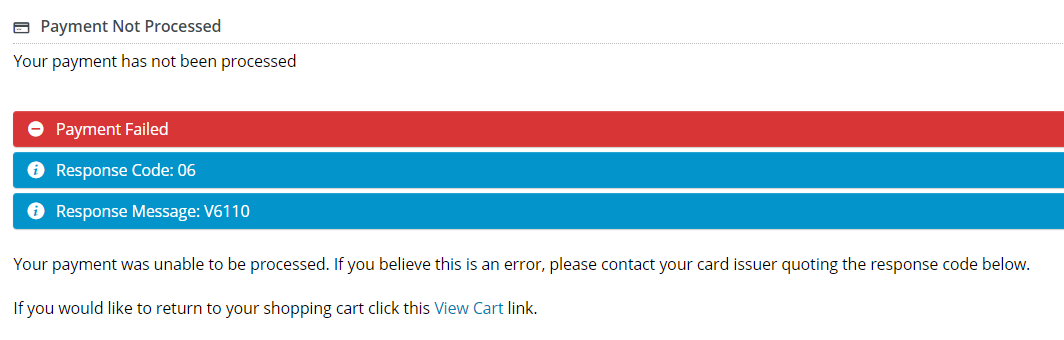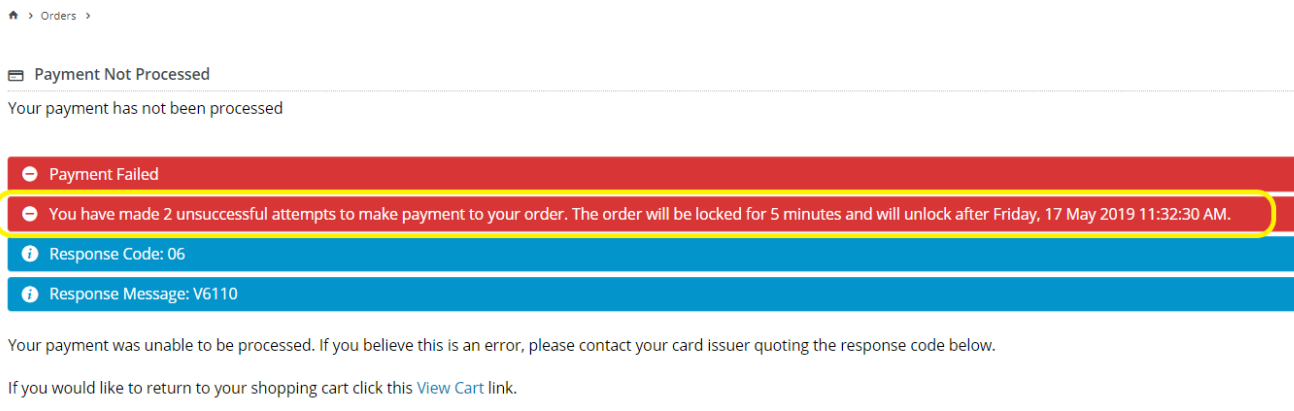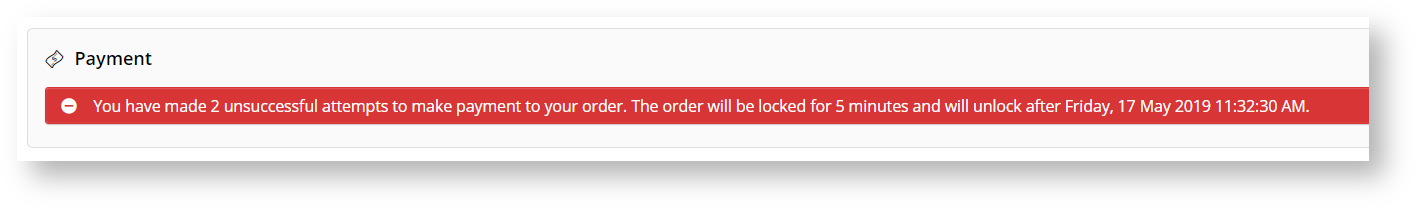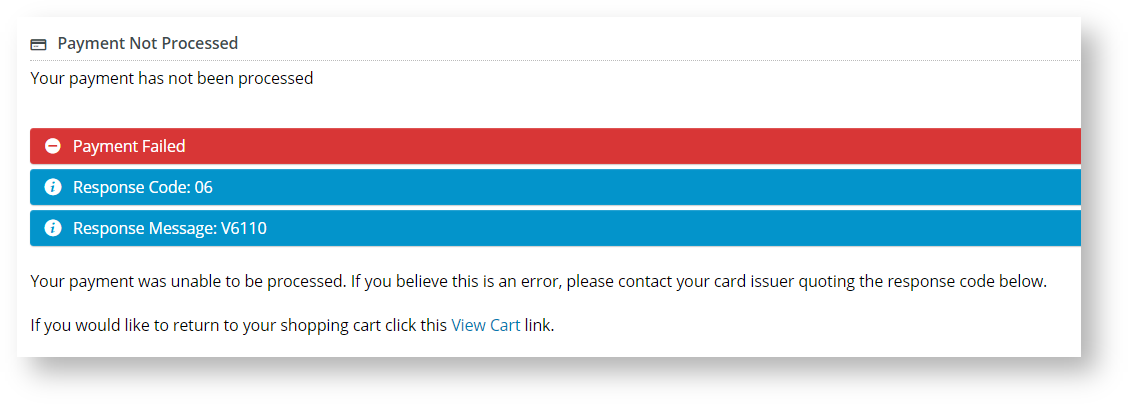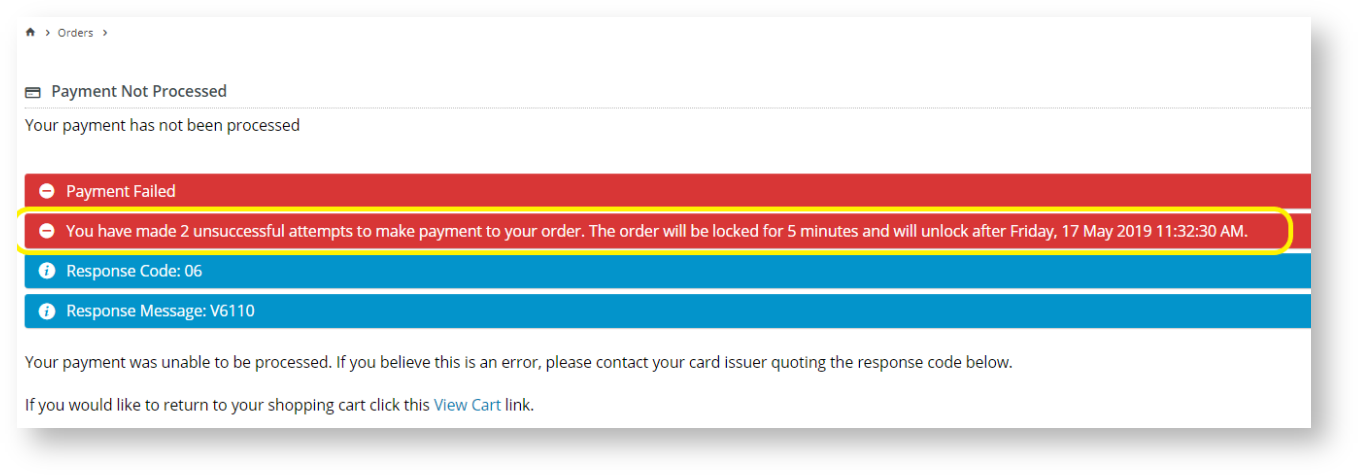| Excerpt | ||
|---|---|---|
| ||
Set maximum credit card retry threshold before lockout period applies. |
| Multiexcerpt | ||||
|---|---|---|---|---|
| ||||
| **Copy & Paste the article Title here and format it as a link to this page** Credit Card Retry Threshold |
Overview
Dealing with credit card fraud is time consuming and costly for businesses. Stolen card numbers and fraudulent transactions result in payment disputes from the genuine card owner and loss of revenue to the business involved.
| Multiexcerpt | ||
|---|---|---|
| ||
| **Overview content** |
What it looks like
1.The first unsuccessful attempt error will display from the first fraud credit card transaction.
2. A second unsuccessful attempt will display an error message of attempt count and locked time-out for 5 minutes.
Image 1: An error message of failed 2 transactions after payment
Image 2: Error message from payment section on the new transaction within 5 minutes lock time-out.
...
Limit the number of failed payment attempts on an order. Users making failed payments will be locked out from any further attempts for a set time. Once the lockout period expires, the user can retry their card payment. |
Customer Experience
In the scenario below, we've set the retry threshold to 2 attempts, and the lockout period has been set to 5 minutes.
These values are customisable according to your business needs.
1. On checkout, the first failed payment will display the standard error notification.
2. The second unsuccessful payment attempt will display a different notification. The error includes the number of failed payment attempts, and advises of the lockout period.
3. If the user empties their cart and tries to checkout with a new order during the lockout period, they will still be prevented from making a card payment attempt.
Once the lockout period has expired, the user is again permitted to checkout with a credit card.
Additional Information
| Multiexcerpt | ||
|---|---|---|
| ||
| To use this credit card fraud protection feature, contact Commerce Vision. |
| Minimum Version Requirements |
| |||||||||||||||||||||||
|---|---|---|---|---|---|---|---|---|---|---|---|---|---|---|---|---|---|---|---|---|---|---|---|---|
| Prerequisites |
| |||||||||||||||||||||||
| Self Configurable |
| |||||||||||||||||||||||
| Business Function |
| |||||||||||||||||||||||
| BPD Only? |
| |||||||||||||||||||||||
| B2B/B2C/Both |
| |||||||||||||||||||||||
| Ballpark Hours From CV (if opting for CV to complete self config component) |
| Multiexcerpt | ||
|---|---|---|
| ||
Contact CV Support |
| Multiexcerpt | ||
|---|---|---|
| ||
Contact CV Support |
| Multiexcerpt | ||
|---|---|---|
| ||
n/a or Fees apply |
| Multiexcerpt | ||
|---|---|---|
| ||
CMS Category |
...
Related help
| Content by Label | ||||||||||||||||||
|---|---|---|---|---|---|---|---|---|---|---|---|---|---|---|---|---|---|---|
|
...
| Multiexcerpt | |||||||||||||
|---|---|---|---|---|---|---|---|---|---|---|---|---|---|
| |||||||||||||
Macro Instructions for carrying Article Information through to Feature List
Instructions for carrying Excerpts through from this page to the Feature List Article Page: Add macro / Multiexcerpt (or copy and existing excerpt and edit) or (Copy an existing page and place content into existing excerpt macros) On the Features List page: Click on the Cell to be populated/add macro / Multiexcerpt Include / Select the Article page and the excerpt (or copy another feature line and edit the 'Article page' source. |
...