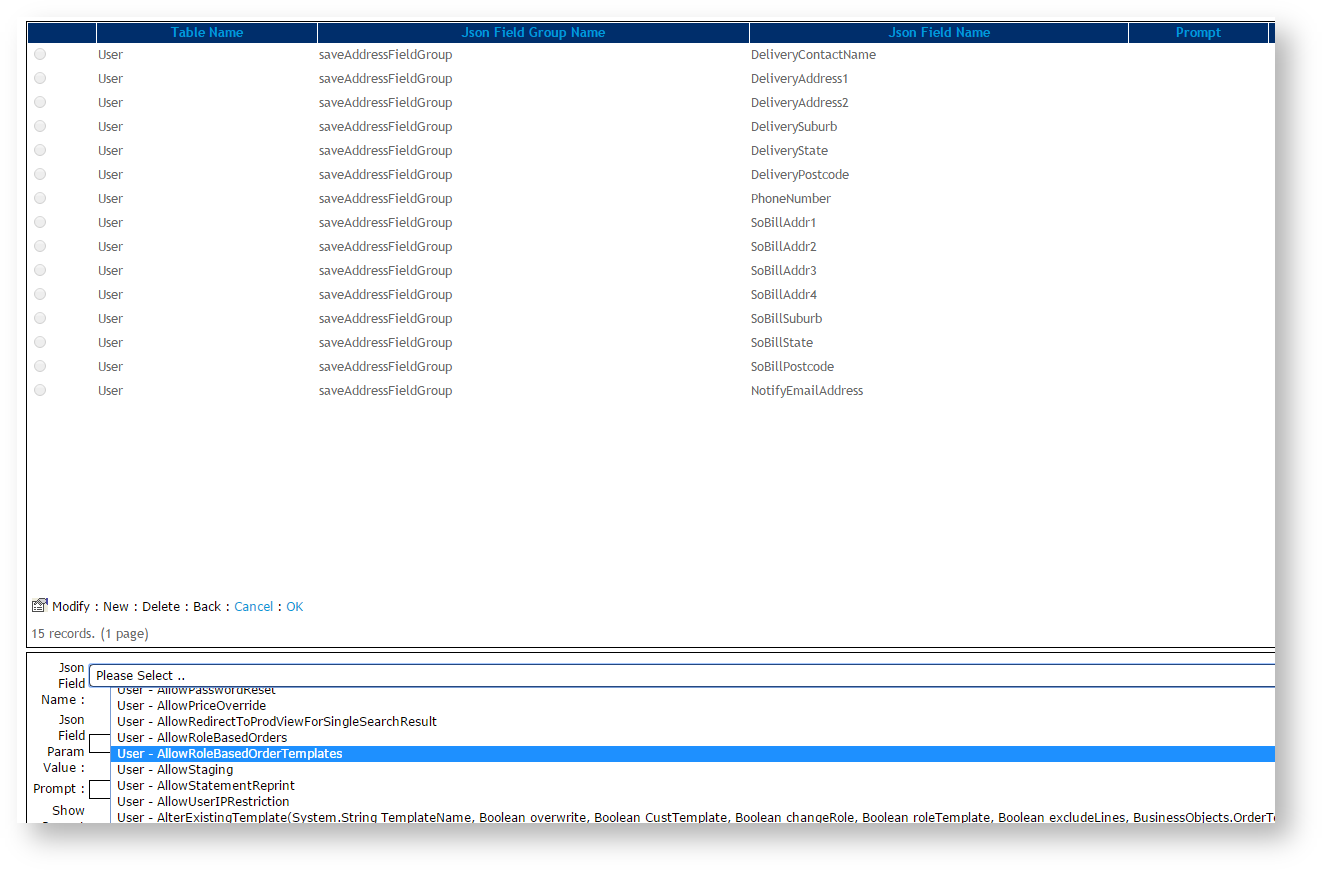JSON field groups are used to create simple data fields that just needs to be stored, loaded and reloaded to pages without requiring an entire page refresh. An example would be the Change Password functionality on newer (BPD) website versions.
Some fields can be added to existing JSON field groups so that they display on a page on your website.
Step-by-step guide
To add fields to an existing JSON Field Group:
- As Administrator, navigate to JSON Field Groups (/zJsonFieldGroups.aspx). (NOTE - This page may have been added in your CMS.)
- Find the required field group from the list.
- Click Fields.
- Click New.
- In Json Field Name, select the required field from the drop-down selector. Fields displayed will be limited to the database table the field group is associated with.
- In the 'Seq' field, assign the field a number to display in the list. The lower the number, the higher up in the list.
- Leave other fields blank.
- To save this field, click OK.
Related help