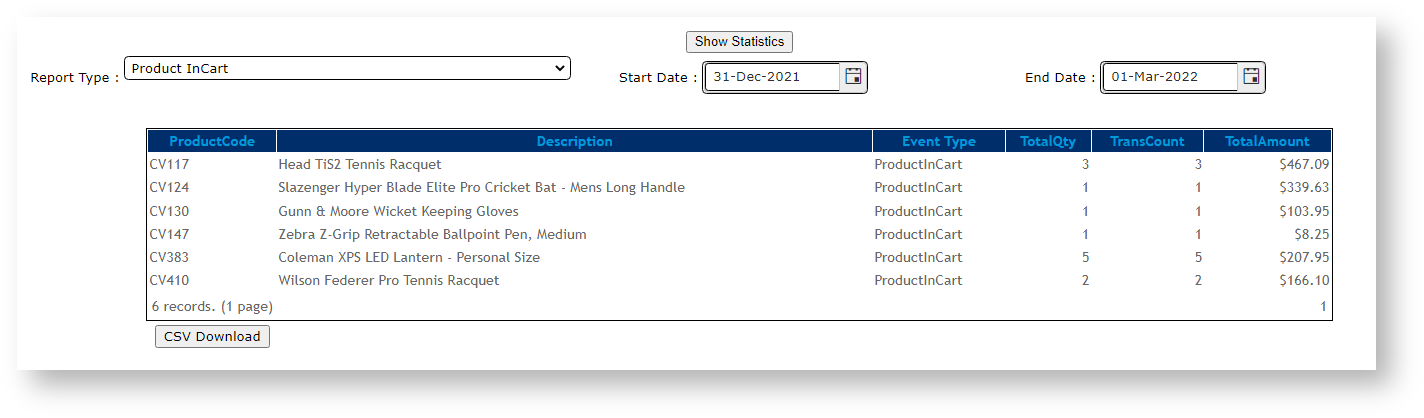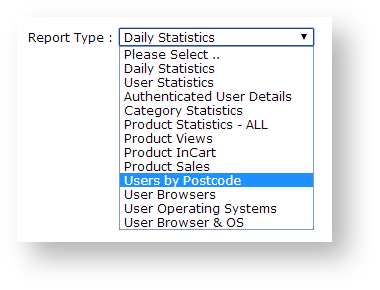View Site Statistics about various aspects of website usage. This data is easily accessed by the site administrator.
Example:
Step-by-step guide
To view Site Statistics:
- In the CMS, go to Reporting → Statistics.
- Select the statistic Report Type.
- Set the required date range.
- Click the Show Statistics button.
Once the data has been successfully extracted, the option exists to download it to a CSV file; simply click the CSV Download button.
Related help