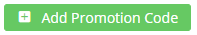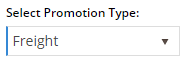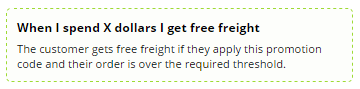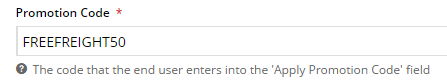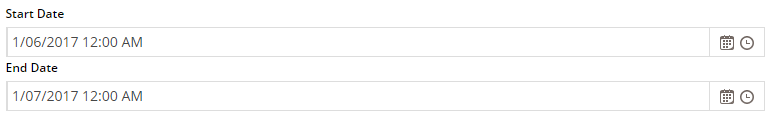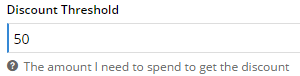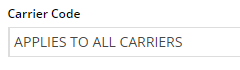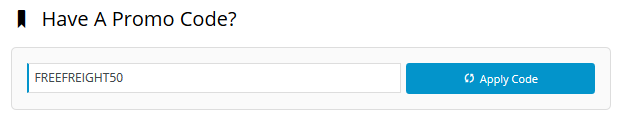Overview
Free Freight promotions can be configured to treat your customers to $0 shipping on eligible orders. All they need to do is meet a minimum spend requirement and apply the promo code to their cart!
In the example below, we'll create a Free Freight promo for orders over $50, using the code 'FREEFREIGHT50'.
This article assumes you've already got the Promotion Codes feature enabled for your website. If you haven't, please contact us to switch it on for you.
Step-by-step guide
To configure a Free Freight promotion:
- In the CMS, navigate to Campaigns & Promotions→ Promotion Codes.
- Click 'Add Promotion Code'.
- Select Promotion Type = Freight.
- Select the scenario When I spend X dollars I get free freight.
- Enter your Promotion Code(no spaces). This is what your customer enters at checkout to redeem the promo.
- Give the promotion a Description. This will be displayed in the user's order summary during checkout.
- Specify Start and End dates. Click the calendar icon to launch the date picker.
- Enter the Discount Threshold. This is the dollar amount the customer must spend to qualify for free freight.
- Nominate the Carrier Code this promotion applies to. You can grant free freight via ALL carriers, or nominate a specific one.
- Save & Exit.
Your free freight promotion is now ready to go! Customers who meet the minimum spend requirement can apply the promo code to their cart to receive $0 shipping.
We recommend that Promotion Codes be configured on your Stage site and thoroughly tested to ensure behaviour is as expected.
Related articles