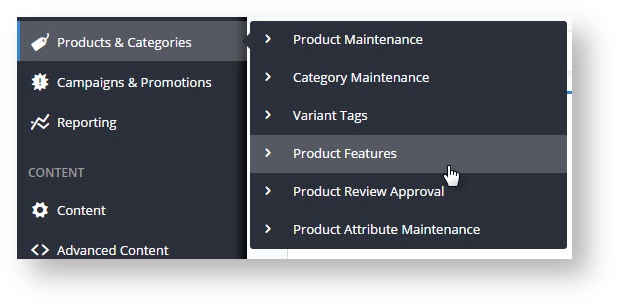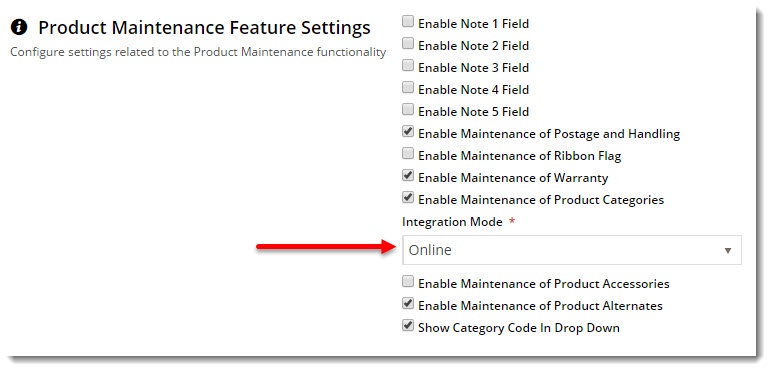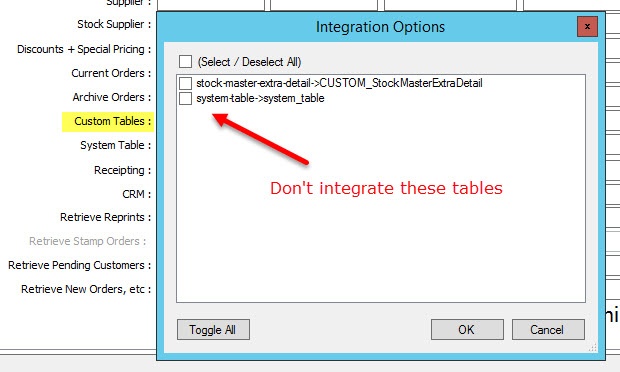For classic sites, product metadata has always come from the ERP. But with our Best Practice Design sites, you can maintain all of your metadata via the CMS.
Prerequisites
In order to maintain your metadata online, here's what to needs to be configured:
- Product Features enabled in CMS (contact us if it's not appearing on your CMS menu)
- Product Maintenance Integration Mode = Online
- Navigate to Settings → Feature Settings.
- Edit the Product Maintenance feature.
- Set Integration Mode to Online and Save.
- Integrator Custom Tables
- Click the 'Set Options' link and ensure these tables are not enabled: "stock-master-extra-detail->CUSTOM_STockMasterExtraDetail" and "sytem-table→system_table".
- If they are selected, de-select them and click OK.
Once your site is configured as above, you can maintain all of your product features (metadata) in the CMS!
Creating a feature
- In the CMS, navigate to Products & Categories→ Product Features.
- Click 'Add New Feature'.
- Enter a name for the feature.
- Toggle the display options on or off as required. See our article on Metadata visibility for further information.
- Save & Exit.
Assigning features to products
- In the CMS, navigate to Products & Categories → Product Maintenance.
- Search for the product you wish to update and click Edit.
- Scroll to the Features section.
- Click Add Feature and select from the dropdown.
- Enter the value for the