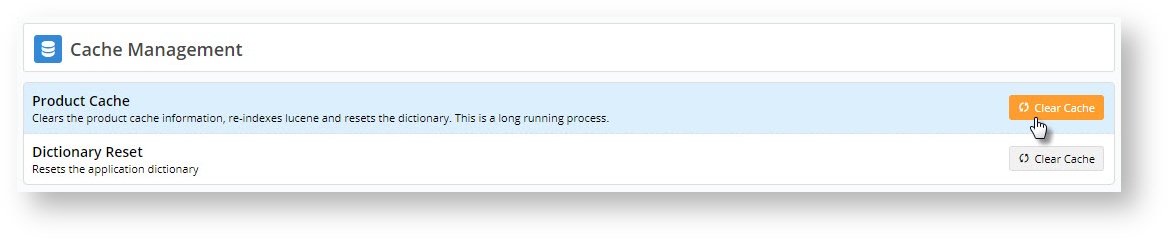If you maintain your products and categories online, there are 2 ways to add products to a category.
via Product Maintenance
- In the CMS, navigate to Products & Categories→ Product Maintenance.
- Search for the product you wish to add and click Edit.
- Scroll to the Categories section of the mainteance page.
- Click Add Category
- Type the category name or code and select it from the suggestions
via Category Maintenance
- In the CMS, navigate to Products & Categories→ Category Maintenance.
- Click the category name to drill down to the category you wish to add products to.
- Hover on Options and select Products from the menu.
- The category's current products will be displayed, with an indicator to show whether this category is the product's primary location (for SEO & breadcrumb purposes).
Once you've added products to the category, you'll need to clear the Product Cache in order for the products to show on the web. This is done in the CMS via Settings → Cache Management.
If you've added new categories, you should also refresh the customer product cache. This is done via Advanced Settings → System Preferences. Select the Tools tab, then the Product Enquiry tab.
Sorting
If your site uses Lucene search, the sorting/sequencing in the CMS will be of no use to you. With Lucene, all sorting and relevance is handled by the lucene search engine. Setting a competing sequence in the CMS will not be reflected on your website.
Uploading products in bulk?
If you've got a huge list of products to upload, consider using our import function.
Here's how: