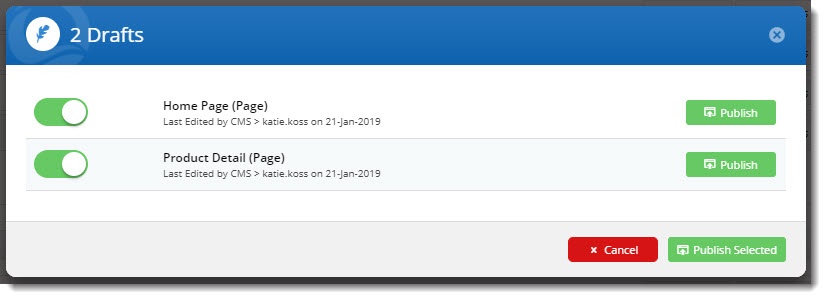Overview
Ever wanted to edit one of your website pages and see what your changes look like BEFORE you hit publish? Our new CMS Page Preview functionality means that now you can! Page Preview is feature-based, meaning it will not automatically be enabled for your site. You can elect to turn it on for just your Stage site, your Live site, or both.
Draft mode
When you make a change to a page (adding or editing a widget, for example), it's instantly put into draft mode and you'll see some new options at the top right.
- Copy Preview Link - copies the page preview link to your clipboard so you can send it to a colleague
- Revert - undoes the changes you made to the page since the last publish
- Preview - opens the site in a new tab so you can see your changes. You may need to login or navigate to the relevant page.
- Publish - essentially like hitting 'Save', this pushes your changes live!
Draft counter
You'll also see a Draft counter up in the CMS header (with the little quill icon).
It keeps a tally of how many pages you currently have in draft mode. Click it to open a pop-up displaying a list of each page you've not yet published changes for.
From here, you can publish a single page, toggle several on and 'Publish Selected', or click on a page name to go directly to edit mode for that page.
See it in action below: