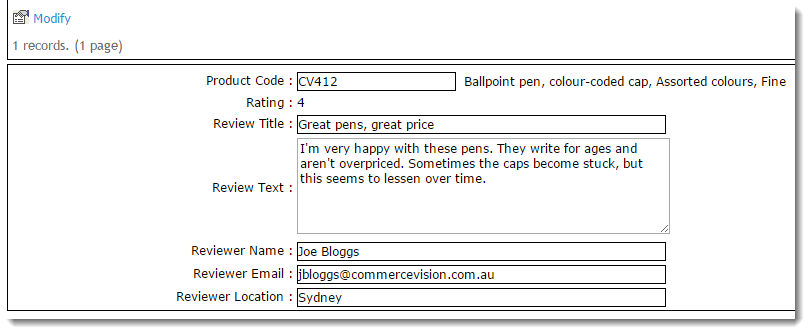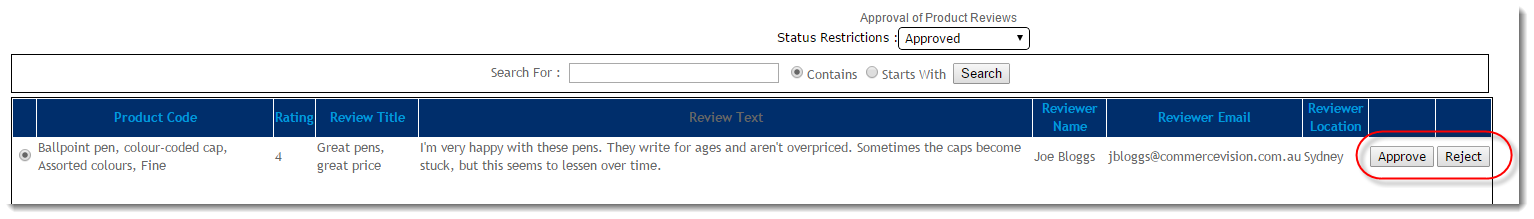Overview
For this reason, it's important for customer-submitted content to be vetted by an Administrator prior to display on the website. Holding product reviews for an Administrator to approve or reject allows the opportunity to filter out spam or other inappropriate content.
Step-by-step guide
To Manage Product Reviews:
- In the CMS, navigate to Products & Categories → Product Review Approval.
- Any pending reviews will be displayed. You can also filter records by status:
- Approved
- NOT Approved
- Rejected
- Use the radio button to select the review you'd like to action.
- If you need to change something, click Modify. After you've edited, click OK to save.
- Approve or Reject the review by clicking the relevant button against the record.
- Approved product reviews will now appear on the website.
Additional Information
For information on configuring Product Reviews, see Product Reviews
| Minimum Version Requirements |
04.09.00 |
|---|---|
| Prerequisites | -- |
| Self Configurable | Yes |
| Business Function | Behaviour & Personalisation |
| BPD Only? | Yes |
| B2B/B2C/Both | Both |
| Ballpark Hours From CV (if opting for CV to complete self config component) | 2 |
| Ballpark Hours From CV (in addition to any self config required) | Contact CV Support |
| Third Party Costs | n/a |
| CMS Category | CMS Category |
Related articles