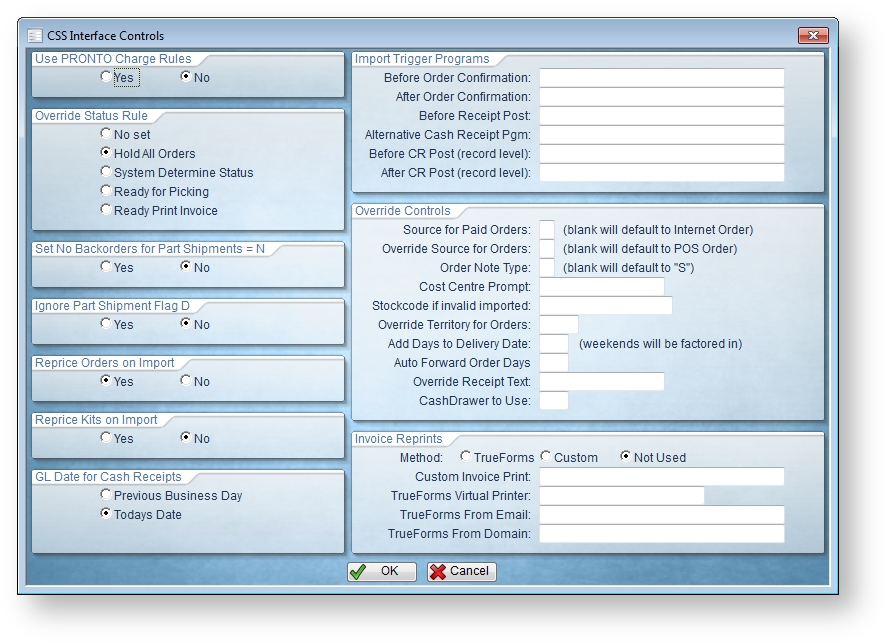There are many configurable settings to control how orders get imported into PRONTO. The program 'proledbctrl' allows for these settings to be easily maintained.
Available Functions
Field Label | Description | Possible Values |
|---|---|---|
| 'Use PRONTO Charge Rules' | Determines whether to user the charge types against the customer type table in PRONTO. If set to 'No', a charge will automatically be added on import based on the rules in the CT table. | Yes / No |
| 'Override Status Rule' | Override flag to the PRONTO Major Function Flag for determining status for importing orders. | No set / Hold All Orders / System Determine |
| 'Set No Backorders for Part Shipments = N' | Sets backorder qty to zero when no part shipments is turned on. | Yes / No |
| 'Ignore Part Shipment Flag D' | Ignore the part shipment flag of D on import. | Yes / No |
| 'Reprice Orders on Import' | If set to 'No, will not reprice any order lines (except kit lines unless CSS_KITRP is set). | Yes / No |
| 'Reprice Kits on Import' | If set to 'Yes', kit prices will be overridden by PRONTO on import. | Yes / No |
| 'GL Date for Cash Receipts' | Determines GL date of transactions received over the weekend. If Saturday, Sunday or Monday, then transaction date will be Friday. All other days will be the day before. | Previous Business Day / Today's Date |
| 'Import Trigger Programs Before Order Confirmation' | Order Conclusion program called before the email confirmation has been sent. This is useful if the order needs to be changed before the confirmation email. | Set value to the program name. Program is called with the parameter of the sales order number. |
| 'Import Trigger Programs After Order Confirmation' | Order Conclusion program called after the email confirmation has been sent. This is useful if the order needs to be changed after the confirmation email | Set value to the program name. Program is called with the parameter of the sales order number. |
| 'Import Trigger Programs Before Receipt Post' | Program to call before receipts are posted. Receipts are placed in the deb-cash-receipts file before posting. Calling this program allows manipulation of that data before posting. | Set value to the program name |
| 'Import Trigger Programs Alternative Cash Receipt Pgm' | Alternative cash receipt program to call instead of the standard PRONTO posting program. | Set value to the program name. |
| 'Import Trigger Programs Before CR Post (record level)' | Program to call before posting of an individual receipt. | Set value to the program name. Program is called with the parameter of the invoice number. |
| 'Import Trigger Programs After CR Post (record level)' | Program to call after posting a single cash receipt. | Set value to the program name. Program is called with the parameter of the sales order number. |
| 'Override Controls Source for Paid Orders' | The order source to set for orders that have been paid online. The default is POS which invokes PRONTO functionality that will ensure the backorders get the same invoice number. | Set value to the source required |
| 'Override Controls Override Source for Orders' | Override web order source. If this is not set it will use "-" for Internet order. | Set value to the required order source |
| 'Override Controls Order Note Type' | Controls the note type created - defaults to "S" if not defined. | Set value to the required note type |
'Override Controls | Cost Centre Override text. | Set value to the new prompt to replace the text "Cost Centre:" |
| 'Override Controls Stockcode if invalid imported' | Default stockcode to add if stockcode not found on import. | Set value to the required stockcode |
| 'Override Controls Override Territory for Orders' | Override territory to set all web orders to. | Set value to the required territory |
| 'Override Controls Add Days to Delivery Date' | Number of days to add to delivery date. Takes into account weekends. | Set value to the required number of days |
| 'Override Controls Auto Forward Order Days' | If the delivery date selected on the web is greater than today + this value, then the order will be set to forward order. | Set value to the required number of days |
| 'Override Controls Override Receipt Text' | Prefix for receipts that gets written to deb-trans data. | Set value to the required receipt prefix. Recommend less than 10 characters. |
| 'Override Controls CashDrawer to Use' | Setting this to a cash drawer number (recommend 998) will post cash drawer transactions so the credit card receipts will appear on invoice prints. | Set to a number between 1 and 999 |
| 'Invoice Reprints Method' | The method by which invoice reprint requests are processed. | TrueForms / Custom / Not Used |
| 'Invoice Reprints Custom Invoice Print' | Invoice reprint program to call. | Set value to the program name. Program is called with the parameter of the sales order number, suffix and the email address to send to. |
| 'Invoice Reprints TrueForms Virtual Printer' | The virtual printer for invoice reprints via TrueForms. | Set value to the required printer name. |
| 'Invoice Reprints TrueForms From Email' | The email address from which invoice reprints are sent out to users. | Set value to the required email address. |
| 'Invoice Reprints 'TrueForms From Domain' | The domain from which invoice reprints are emailed. | Set value to the required domain. |
Related help