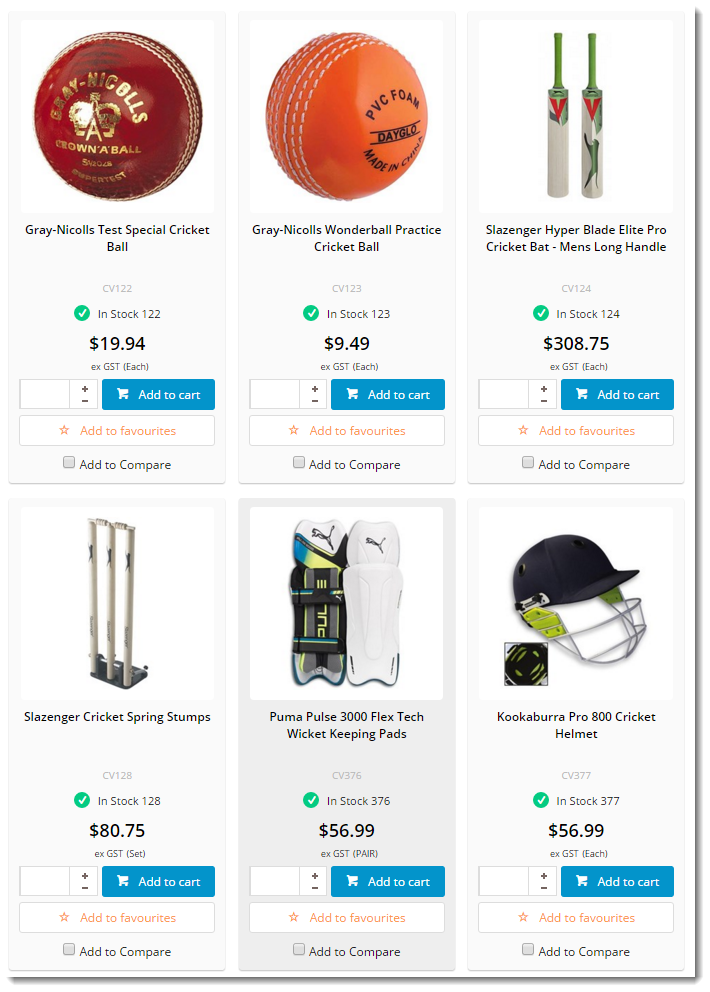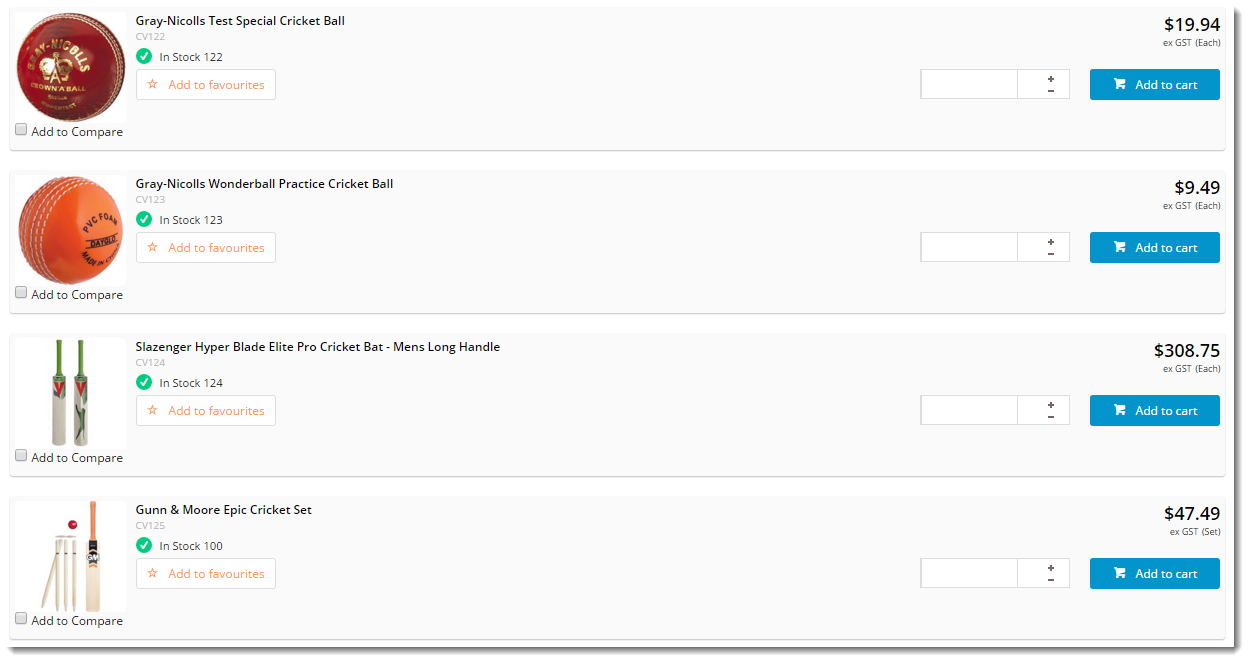Widget Use
Renders a product (or category) list. Contents are displayed either in a list or grid format. Also displays the 'we're sorry' message for searches that return no results.
Example of Widget Use
Following is an example of the widget in use:
| Grid Layout | List Layout |
|---|---|
Where can the Widget be placed?
The widget can be used in the following templates:
- Product List Page Template
Widget Options
| Option | Use | Comments | Available from Version |
|---|---|---|---|
| Description | A short description of the widget's use. | We recommended this field be updated so the widget's purpose is clear at a glance from the template page. | All |
| Layer | The layer the widget is valid for. | The layering technology allows for the content to be shown to specific audiences. This is handy if the content is only valid for a certain type of user, or if the same widget is required for more than one audience, but different configuration is needed. The widget can be added to the zone more than once and the layer feature can determine which audience can see each widget. | All |
| Use Zoned Product Layout? | Determines whether zoned product layout should be used when displaying products in the list/grid. | Default is: unticked Tick to enable | All |
| Use Zoned Category Layout? | Determines whether zoned category layout should be used when displaying categories in the list/grid. | Default is: unticked Tick to enable | All |
| Product Display Option | Determines whether the widget displays products, subcategories, or either of the 2 depending on data. Choose from 3 options:
If your website structure has both products and categories sitting at the same level, you can add 2 of these widgets to the page template. Use one widget to display Subcategories, and the other to display Products. | Default is: Products OR Subcategories | 4.01+ |
| Show Subcategories? | If a site has both products AND categories at the same level, add this widget to the page template twice. Use one widget to display categories by ticking this setting. | Default is: ticked Untick to disable | Up to 4.01 |
| Show Products? | If a site has both products AND categories at the same level, add this widget to the page template twice. Use one widget to display products by ticking this setting. | Default is: ticked Untick to disable | Up to 4.01 |
| Use Infinite Scrolling? | Determines whether the next lot of content (e.g. products) is loaded automatically as the user scrolls down the page. | Please note - Infinite Scrolling is only supported for this widget on category browse and product search pages. Default is: unticked Tick to enable | 3.80 |
| Infinite Scrolling | |||
| Infinite Scrolling Loading Text | The text displayed while additional content is loading. | Default is: Loading more... | 3.80 |
| Enable Click To Show More | Allows the user to control the display of additional products when infinite scrolling is in use. Rather than automatically displaying more content, the user clicks a 'show more' button to load it. | Default is: ticked Untick to disable | 3.87 |
| Click To Show More Products Button Text | The text displayed on the 'show more' button. | Default is: Show More Products | 3.87 |
| Pre-Load Data | Enables the pre-loading of product data before the page has been scrolled or the user has clicked the button to show more. | Default is: unticked Tick to enable | 3.87 |
| Notifications | |||
| Filter No Results Message Text | The message displayed when the user has selected filter options which return 0 results. | Default is: Your current filter has returned no results | 3.88 |
| Search No Results Message Text | The message displayed when the user has searched using terms which return 0 results. | Default is: Your search has returned no results | 3.88 |
| Favourites No Results Message Text | The message displayed when the user navigates to the Favourites page but has 0 products in their favourites list. | Default is: You currently have no favourites. Please click the star icon when browsing to add to your favourite products. | 3.88 |
| Prior Purchases No Results Message Text | The message displayed when the user attempts to search within Prior Purchases, but has no prior purchase data. | Default is: You have no prior purchases. | 3.88 |
| Campaign Code No Results Message Text | The message displayed when the user searches a campaign which contains 0 products. | Default is: The provided Campaign Code does not contain any products. | 3.88 |
Other Widgets
-
Order Payment Links Form Widget — Renders an order details stepper with an order form that can be automatically populated with query strings, and/or manually entered by the user. The form doesn't validate the order details are accurate in order to stay both secure and accessible to unauthenticated users.
-
Magic Link Authentication Message Widget — Renders the Magic Link authentication message.
-
CUSTOM_Side by Side Content Tiles Widget — Renders two side by side content tiles in a zone with widget options for selecting or adding background colour, image, text and link/button positioning.
-
Stock Dialog Widget — Displays the Stock to Receive Detail dialog window.
-
Stock to Receive Widget — Displays the Stock to Receive page.
-
Stock Levels Widget — Displays Stock Levels page.
-
Order Declined Pending 3rd Party Installment Msg Widget — Renders the message body for the email sent when the user selects to sign up and pay with a Buy Now Pay Later provider but approval is subject to further checks.
-
Order Field Static Widget — Renders an additional order field in email templates.
-
Online Quote Validation Widget — Renders the appropriate message to the user after the current status of an online quote accessed via an email link is validated.
-
Header Level Cost Centre Widget — Renders the cost centre input field on the order header in the shopping cart.