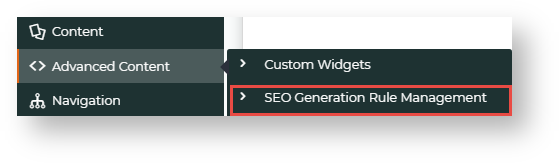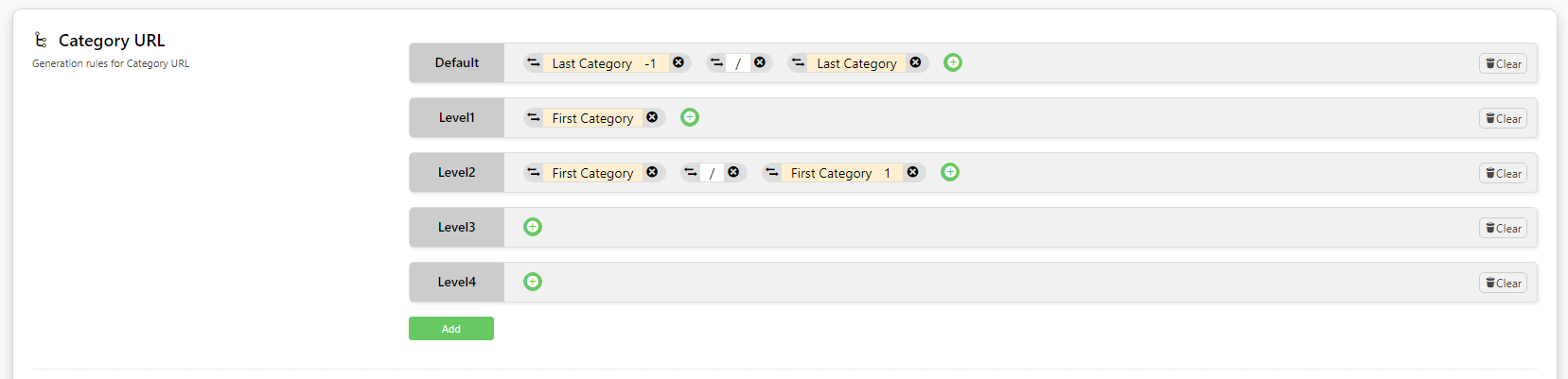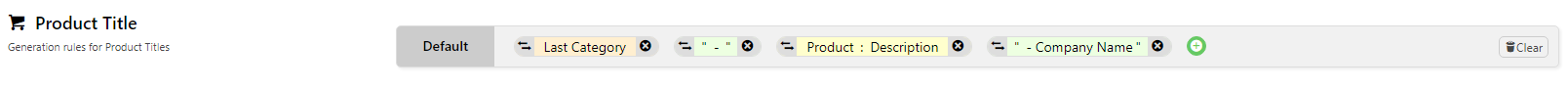This feature sets SEO URL rules for use when these are maintained online.
Overview
An SEO-friendly URL is optimised for search engines and users. This means the URL string should describe the page's content in an accurate, meaningful and unique way using relevant keywords. For ecommerce sites, having SEO-optimised URLs for pages users are likely to look for and enticed to click on, is very important. Most of these pages will be for products, categories and articles.
As your site will be generating and maintaining SEO URLs online in the CMS instead of integrating them from the ERP, the rules used to create such URLs have to be specified. This feature allows you to create and generate rules for online maintenance of SEO URLs. Separate rules are required for product, category and article URLs. Note that default rules exist for product and category.
This guide explains how to create the rules and related entities.
Example
We'll use a category page to explain how a rule is created and the various entities that make up a rule. Take a look at this navigation menu for product categories. Under the top level (Level 1) 'Office Products', there are several sub-categories (Level 2), e.g., 'Writing'.
If we click into 'Writing', we see another sub-category (Level 3). An example is 'Ballpoint Pens'. The structure is nested: Office Products > Writing > Ballpoint Pens. The URL string reflects this structure but tags on the Category Code of each (sub-)category:
Rule Maintenance provides entities that allow you to write such a rule. Notice we will need things like hyphens and slashes to divide.
Access SEO URL Rule Maintenance
To access SEO URL Rule Maintenance:
- Navigate to Advanced Content → SEO Generation Rule Management.
Category URL Rules
Category URL
Default for redirect, more immediate subcategory, then the category before that one.
Default for URL:
Category Title
Default for URL:
Category Meta Tag
Meta tags are small snippets of HTML code. They contain important information read by search engines. They will be generated automatically so that you don't have to do it manually. The default generates a meta tag of the last subcategory. In our example,
Product
Product URL
Product Title
Product Meta Tag
Article
Article URL
Article Title
Article Meta Tag
The Default URL is a two level category structure.
Additional Information
| Minimum Version Requirements |
|
|---|---|
| Prerequisites | |
| Self Configurable |
|
| Business Function |
|
| BPD Only? |
|
| B2B/B2C/Both |
|
| Ballpark Hours From CV (if opting for CV to complete self config component) |
|
| Ballpark Hours From CV (in addition to any self config required) |
|
| Third Party Costs |
|
| CMS Category |
|
Related help