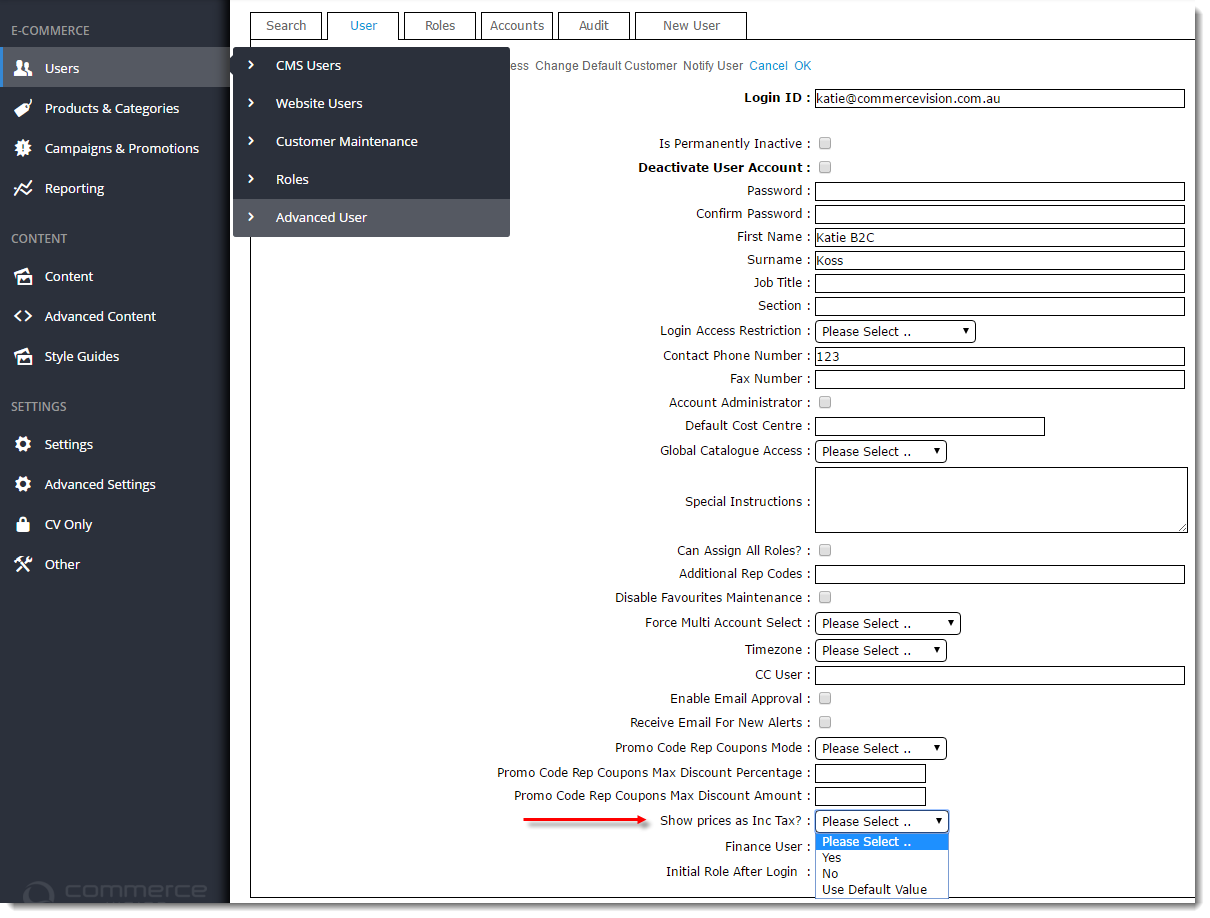Widget Use
Renders a toggle button to allow the user to switch between inc & ex-tax for the primary product price display.Example of Widget Use
Following is an example of the widget in use:
Where can the Widget be placed?
The widget can be used in the following templates:
- Theme Layout
Widget Options
| Option | Use | Comments | Available from Version |
|---|---|---|---|
| Description | A short description of the widget's use. | This description is added to the widget title. It makes the widget's use clear on the template page. | All |
| Layer | The layer the widget is valid for. | Use layering to limit widget content to certain groups of users. To use the same widget for more than one user group but with different options set, add the widget as many times as needed in the same zone. Then add layering to define the user group each time. | All |
| Label Text | Text for toggle button prompt. | Default: SHOW PRICES | 3.86 |
| Inc Tax Text | Text for the inc-tax option. | Default: INC GST | 3.86 |
| Ex Tax Text | The text for the ex-tax option. | Default: EX GST | 3.86 |
Implementation Notes
The default setting for this widget is determined by the Customer's price level in PRONTO. If the price level begins with 'R' (e.g. R, R0, R1, etc.), the default display will be inc-tax. Price levels without 'R' as the first character will default to ex-tax.
This default can be overridden at user level, by setting the 'Show prices as Inc Tax?' field as required.
To set up this feature completely, see: Add Tax Toggle to Site.
Related help