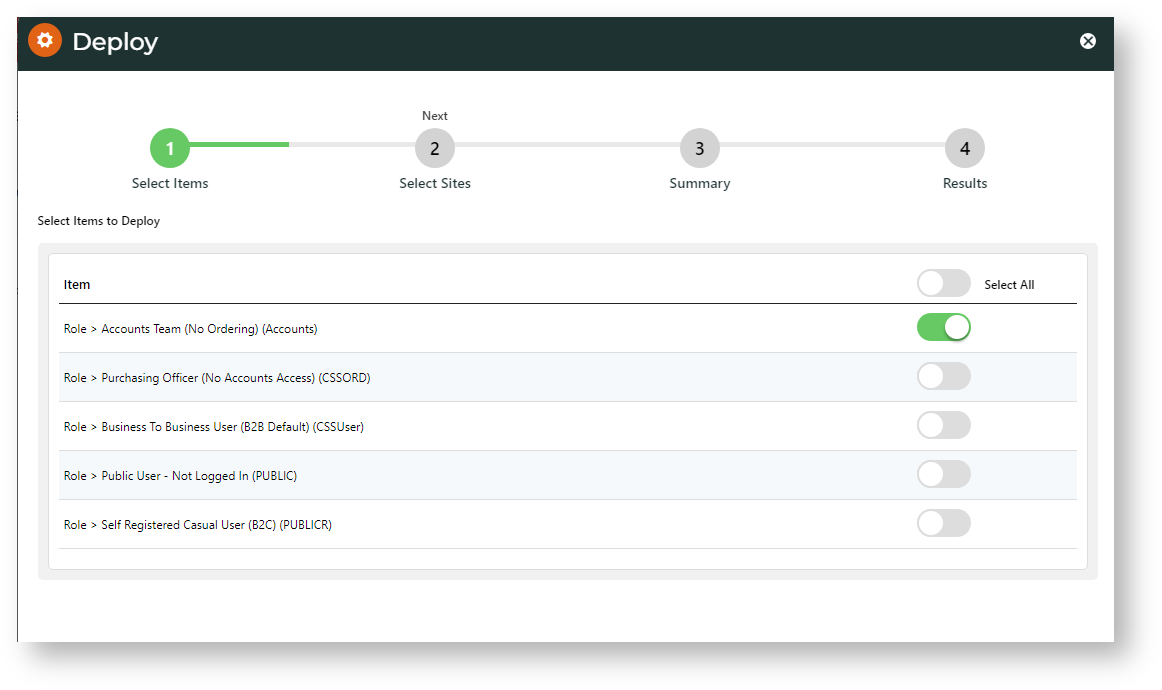Deploy Role Settings
- Go to Settings → Settings → Feature Management → Content → Deploy Content.
- Click Configure.
- In the Deploy section, click Deploy for Role.
- Click Save.
- Click the Deploy button next to Role.
- On the Deploy modal, enable one or more Roles to deploy.
- Click Next.
- Select valid site(s) to deploy the Role settings to.
- Click Next.
- Review the deployment details, then click Next.
- Check the data to be deployed and destination site(s) are correct, then click Deploy.
- Check whether deployment to the destination site(s) succeeded or failed. If successful, you can click the link to check the deployment log for messages. If deployment failed, check the deployment log by going to Content → Advanced Content → Content Deployment Log.
Additional Information
Minimum Version Requirements |
|
|---|---|
Prerequisites | |
Self Configurable |
|
Business Function |
|
BPD Only? |
|
B2B/B2C/Both |
|
Third Party Costs | n/a |
Related help