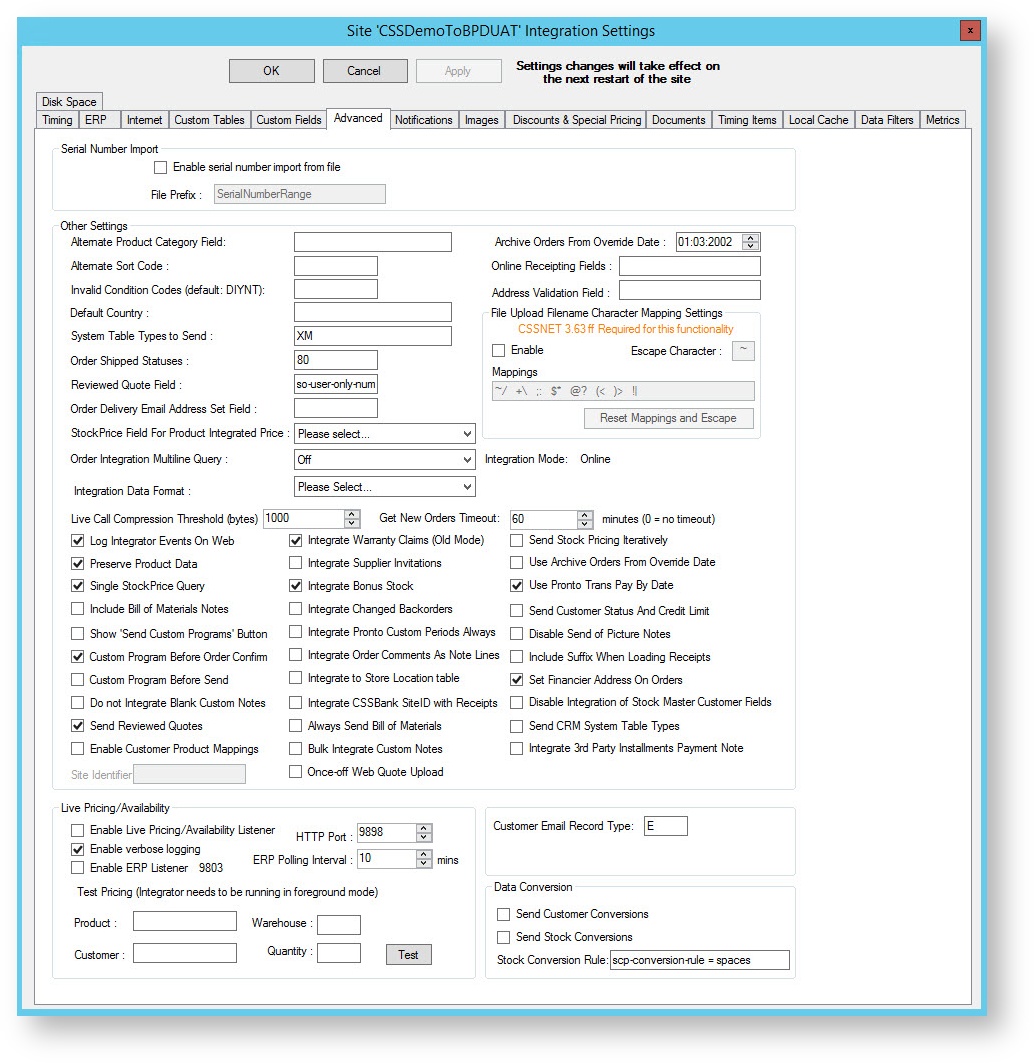The Integrator's Advanced settings tab contains a number of flags which can be used to customise the integration of data.
Step-by-step guide
To Update the Integrator's Advanced Settings:
- Open the Integrator client.
- Click the 'Settings' icon along the top menu.
- Click the 'Advanced' tab.
- Update the values as required (refer to the table below).
- Click 'Apply', then 'OK'.
Stop the Integrator by clicking the 'Stop Site' icon.
Allow the Integrator to stop. The Event Log will record and display when the site has stopped.
Start the Integrator by clicking the 'Start Site' icon.
| Field | Description |
|---|---|
| Enable serial number import from file | This feature has been discontinued and will be disabled from future releases of the Integrator. |
| Alternate Product Category Field | Enables an alternate field to store the sort code for products. If the fields Stk-Sort-Analysis-Code and Stk-Spare-Analysis-Code are already in use, you can specify another field to store the sort code. |
| Alternate Sort Code | Enables the use of Stk-Spare-Analysis-Code field to store the sort code for products. By default the integrator uses the field Stk-Sort-Analysis-Code in Stock-Master for the sort code. If this field is already in use, the Stk-Spare-Analysis-Code field may be used. |
| Invalid Condition Codes (default: DIYNT) | Products with condition codes matching those in this field are integrated to the web, but are flagged as invalid and are therefore not displayed. See Invalid Condition Codes for more information. |
| Default Country | Enables the integration of the Country address field on a sales order when the country does not equal the default (Australia). |
| System Table Types to Send | A comma-separated list of system tables to integrate, in addition to the standard system tables already integrated by default. |
| Order Shipped Statuses | The PRONTO status code for 'shipped' orders (generally status 80). This field must be populated to enable 'order shipped' emails. See Order Shipped emails for further information. |
| Reviewed Quote Field | Nominates the field on the quote which will be set to '1' once the quote has been internally reviewed; used in conjunction with the 'Send Reviewed Quotes' setting. |
| Order Delivery Email Address Set Field | This feature has been discontinued and will be disabled from future releases of the Integrator. |
| Order Integration Multiline Query | Internal (Commerce Vision) use only. |
| Live Call Compression Threshold (bytes) | Internal (Commerce Vision) use only. |
| Archive Order From Override Date | An 'effective from' date for the integration of archived orders. This is to prevent sending many years' worth of order data if the 'Last Sent' date on the Integrator is not seeded. NOTE: This date will not take effect unless the 'Use Archive Orders From' flag is ticked. |
| Online Receipting Fields | A comma-separated list of fields from the 'sales-order' table to be integrated to the web's 'OrderReceipt' table. |
| Address Validation Field | Where Address Validation is used, this field in Pronto will be populated upon order integration. The field will contain two characters (each being Y or N):
|
| File Upload Filename Character Mapping Settings | Gets or sets the mapping characters to use when mapping file name special characters to product codes. Tick 'Enable' to utilise mapping, then define settings in the 'Mappings' field as follows: Each mapping consists of 1 Key and 1 Value, with mappings separated by at least 1 space. Escape Character: When put before a valid Key, escapes that character (i.e. the Escape Character is removed, and the Key character remains intact). WARNING: Do not use Key characters which match the Document or Image numeric separator. |
| Get New Orders Timeout | Determines the frequency of restarting the Get Data thread. A value of 0 (zero) means no restart. |
| Check Statement Reprints | Checks for any Statement Reprint requests made online, to enable processing via True Forms. |
| Preserve Product Data | Ensures that a 'Send All' won't remove records upon integration failure. We recommend this setting remain on (ticked) for all sites. |
| Single Stock Price Query | Disregards custom pricing table to retrieve one stock price only. Useful where multiple price records linked to customer type are NOT being used; speeds integration. |
| Include Bill of Materials Notes | Sends the 'Notes' field from Bill Of Materials on integration. |
| Show 'Send Custom Programs' Button | Internal (Commerce Vision) use only. Displays the 'Send Custom Programs' button on main Integrator menu. |
| Integrate Pronto Custom Periods Always | Uses custom periods set in PRONTO rather than the default (e.g. defining 'End of Month' as the third Friday of the month, rather than the final calendar day). Ageing calculations will obey custom periods when this setting is ticked. |
| Do not Integrate Blank Custom Notes | Ignores custom notes with no value, rather than integrating 'NULL'. |
| Integrate Order Comments As Note Lines | Integrates order comments into the sales order as Note Lines, rather than as a note on the sales order header. |
| Send Reviewed Quotes | Integrates to the web any quotes which have been internally reviewed (and therefore had the 'Quote Reviewed Field' set to '1'). |
| Enable Customer Product Mappings | Enables searching by customer's product code (where templates have been configured to display this data). |
| Integrate warranty claims | This feature has been discontinued and will be disabled from future releases of the Integrator. |
| Integrate Supplier Invitations | This feature has been discontinued and will be disabled from future releases of the Integrator. |
| Integrate Bonus Stock | Integrates Bonus Stock where records exist. |
| Integrate Changed Backorders | Indicates whether to look for changes to backorders, and if found, integrates those changes. |
| Log Integrator Events On Web | Internal (Commerce Vision) use only. |
| Custom Program Before Order Confirm | Calls a custom program before integration of Order Confirmations. ('Site Identifier' field identifies the website which requires the custom program) |
| Custom Program Before Send | Calls a custom program before Send All/Changed integration events. ('Site Identifier' field identifies the website which requires the custom program) |
| Always Send Bill of Materials | Sends Bill of Materials on every product integration, rather than limiting to the 'Send Changed' trigger. |
| Bulk Integrate Custom Notes | Allows bulk integration of Custom Notes, rather than one by one as is the default. |
| Once-off Web Quote Upload | Ensures quotes are sent to the web only once. During integration of Current Orders, this flag prevents quotes from being overwritten on the web where changes have been made to the quote in PRONTO. |
| Send Stock Pricing Iteratively | Sends stock pricing iteratively based on stock-code range increments. This may offer performance improvements for sites with large numbers of products as queries to get stock-price normally join to the stock-master, slowing integration. This flag takes advantage of the table indexing in Pronto on the stock-code field, restricting stock-codes in each iterative query. |
| Use Archive Orders From Override Date | Flag to indicate whether to obey the value in the 'Archive Orders From Override Date' field. |
| Send Customer Conversions | Integrates conversion of Customer Codes. See Integrator - Customer Conversions for further information. |
| Use PRONTO Trans Pay By Date | Uses the 'Trans Pay By Date' field in PRONTO to calculate account payment deadlines, rather than looking to the Customer setting to calculate the 'Pay By' date. |
| Integrate CSSBank SiteID with Receipts | On loading of cash receipts, integrates the Site IDs, adding them to the CSSBANK receipt information. Helpful in instances where payment information is written to different CSSBANK accounts. |
| Disable Send of Picture Notes | Disables sending of 'PictureNotes' during integration of Product Notes. Customers who upload images via the Integrator will need this flag on, as PictureNotes may overwrite file names in the Picture 1 - Picture 5 fields. |
| Include Suffix When Loading Receipts | Internal (Commerce Vision) use only. |
| Set Financier Address On Orders | Ensures that on integration of new orders, any populated Billing Address fields are written to the sales-order-delivery table in PRONTO with a type of 'FA' (Financier Address). |
| Enable Live Pricing/Availability Listener | Internal (Commerce Vision) use only. |
| Enable verbose logging | Internal (Commerce Vision) use only. |
| Enable ERP Listener 9802 | Internal (Commerce Vision) use only. |
| HTTP Port | Internal (Commerce Vision) use only. |
| ERP Polling Interval | Internal (Commerce Vision) use only. |
| Test Pricing - Product | Internal (Commerce Vision) use only. |
| Test Pricing - Customer | Internal (Commerce Vision) use only. |
| Test Pricing - Warehouse | Internal (Commerce Vision) use only. |
| Test Pricing - Quantity | Internal (Commerce Vision) use only. |
Related articles