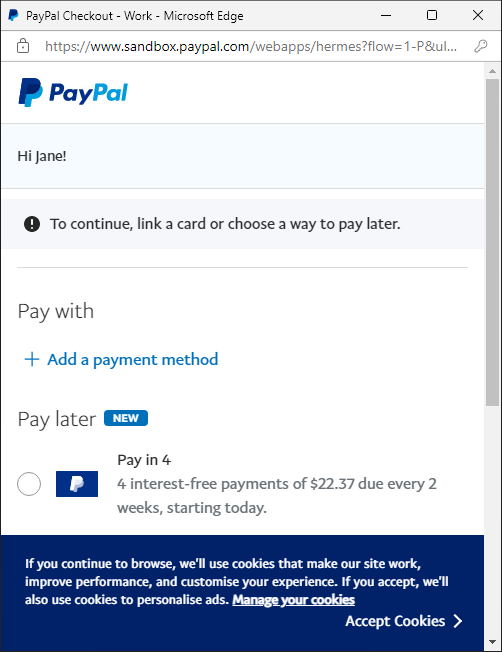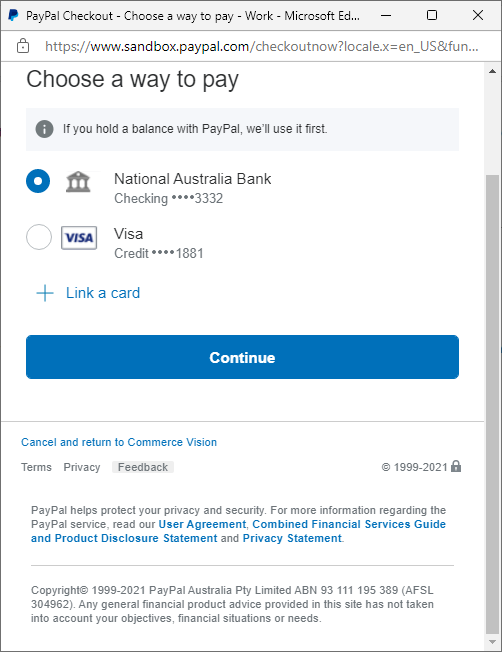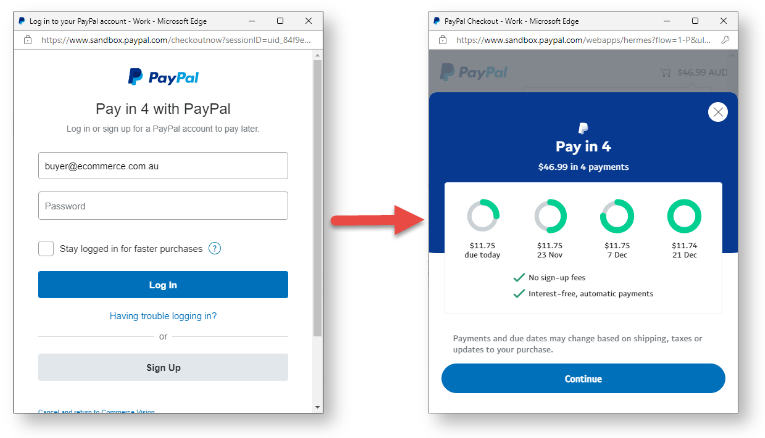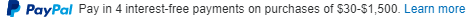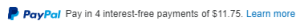Pay in 4 Express
When your site uses the Braintree Payments gateway, you have the option of adding PayPal's Pay in 4 as an Express option. This means Pay in 4 buttons can be added in the product detail and cart pages so that customers can access Pay in 4 in one click rather than going through the checkout process. Express Pay in 4 is not affected by vaulting.
| Product detail page | Cart |
|---|---|
When the Pay in 4 button is selected, the customer is prompted to log into their PayPal account. Once logged in, the calculated Pay in 4 payment option is displayed and can be selected. NOTE -
| Info |
|---|
To configure Pay in 4 as a PayPal Express option, see Braintree PayPal general settings. |
Place Pay in 4 messaging on your website
If your site is using the Braintree gateway, you can add a PayPal logo with a Pay in 4 tagline on any page. There are two tagline versions:
generic message - These are suitable and available for any relevant page. It is added by placing the PayPal Pay Later Generic Summary Widget in the desired zone. For instance, you might want to remind customers Pay in 4 is available by adding it to the Payments section of the checkout page. You can also include the generic message by adding the PayPal Pay Later Category Summary Widget in the Product List page.
calculated payment message - This tagline includes the specific payment calculated from the product price or customer's cart total. It tells the user how much each payment will be. The tagline can be inserted in the product detail, cart and order summary pages, and the cart summary window. It is added in each location by enabling the Pay Later message in the relevant widget.
Generic message | Message with calculated payment |
|---|---|
Edit tagline
The Pay in 4 message can be enabled and edited for these pages:
- Generic message on any page - PayPal Pay Later Generic Summary Widget
Product Detail page - Product Purchase Detail Widget
Product List page - PayPal Pay Later Category Summary Widget
Cart Summary window - Cart Summary Widget
Cart Order Summary page - Cart Order Summary Totals Widget
Checkout page - Checkout Payment Options Widget
| Multiexcerpt include | ||||
|---|---|---|---|---|
|
| Multiexcerpt | ||||
|---|---|---|---|---|
| ||||
-- |
Minimum Version Requirements |
| |||||
|---|---|---|---|---|---|---|
Prerequisites |
| |||||
Self Configurable |
| |||||
Business Function |
| |||||
BPD Only? |
| |||||
B2B/B2C/Both |
| |||||
Third Party Costs |
|
Related help
| Content by Label | ||||||||
|---|---|---|---|---|---|---|---|---|
|
| Content by Label | ||||||||||
|---|---|---|---|---|---|---|---|---|---|---|
|