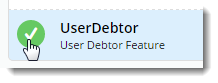Overview
User Debtor Integration allows for 2-way integration between your web users and your PRONTO debtors. Any time a B2C web user is created, a corresponding PRONTO account will also be created, and vice versa.User Debtor Integration also extends to user and customer updates; if your customer updates their shipping address online, their PRONTO account will also be updated.
This functionality is primarily used by our clients with physical brick & mortar shopfronts. With User Debtor Integration, the customer experience is synchronised and consistent across the various retail channels. Order history is maintained, communication is uninterrupted, and data is always up-to-date.
Example scenarios
- Online - A new user registers on your website. Their user role matches the criteria you specified, and so a new PRONTO account is automatically created using their details. Any time the web user updates their details (billing address, phone number), the debtor account is also updated. If this web user purchases from your retail location, their email address can be queried and the purchase linked to their debtor account, ensuring order history data is complete.
- In Store - A new customer enters your retail location and makes a purchase. At the point of sale, a new PRONTO account is created as well as a linked web user. Your new customer is sent an email advising them of their login details, which they can now use to update information, view past orders, and purchase online.
Minimum version requirements:
- Customer Self Service version 3.88
- Commerce Vision Integrator version 4.63
- PRONTO proledb version 3.11
Implementation guide
To Enable and Configure User Debtor Integration:
- Login to the CMS.
- Navigate to Settings --> Website Features.
- Enable the functionality by clicking the icon next to User Debtor feature. The icon should update to a green tick.
- Click 'Edit' to access the feature settings.
Update the values as required. Settings are defined below:
Setting Definition Roles For New Web Users Pronto Customers Creation A comma-separated list of web roles that should trigger creation of a PRONTO debtor. Customer Code Prefix For Auto Generation The prefix used in the debtor code when it’s created in PRONTO (eg WEB_). This is prepended to a numeric value and assigned as the web user’s customer code. Default Customer Code For New Customers Created From New Users The base PRONTO debtor code that all new customers are copied from – this ensures correct pricing structure, tax code, and so forth. Default Role For New Users Created From New Pronto Customers The default web role the new user is assigned when a customer makes an instore purchase and the new PRONTO debtor triggers creation of the web user. Notification Email Address For Warnings The email address for errors / warnings to be sent to (e.g. a PRONTO debtor is deleted, or a PRONTO debtor's email address is updated to one that already exists on the web). Customers For Users Pronto Deb Master Query Filter The query used to filter records sent by the integrator when a send of 'Customer Master For Users' is triggered (e.g. dr-cust-type like "WEB_"). Customer Fields For Creating New Customers In Pronto Web fields that are sent to PRONTO for the creation of the new debtor. (e.g. "Code,OrderEmailAddress,Name,Address1,Address2,Address3,Address4,Address5,Address6,PhoneNumber,Postcode,ABN,addressname,industrycode") Customer Fields For Updating Customers In Pronto Web fields that are sent to PRONTO for updates to the debtor.
- Click 'Save and Exit'.
Email Customisation
Enabling User Debtor Integration also creates 2 new email templates which are available for customisation:
- User For Customer Warnings - the template used for warning emails to the administrator when conflicts or issues arise with User Debtor Integration.
- New User For Customer - the template used for welcome emails sent to new users created as a result User Debtor Integration. This template replaces the standard new user registration email for these users only.
KK - show example emails here.
To customise these templates:
- Login to the CMS.
- Navigate to Content --> Emails.
- Select the required email template.
- Edit / add / delete widgets as required. Main content is found in:
- 'User For Customer Warnings Email Content' widget
- 'User For Customer Registration' widget
- Use the 'Test Email' function to verify changes are correct.
Field Mapping
Bi-directional User <----> Customer field mapping is configured by default for User Debtor Integration. The following is for information purposes only.
If you require additional fields or altered mapping, custom implementation may be required - please contact Commerce Vision for guidance.
Default field mapping is configured as follows:
| Web User Field | PRONTO Customer Field |
|---|---|
| First Name | Name |
| Surname | Name |
| DeliveryAddress1 | Address1 |
| DeliveryAddress2 | Address2 |
| DeliveryAddress3 | Address3 |
| DeliveryPostcode | Postcode |
KK - Where are the Billing fields?
KK - What are these then? Web info for what? Why did I list these?
- First Name + Surname
- Email Address
- Customer Code
- Initial Role
- Password
- Delivery Address
- Billing Address
Related articles