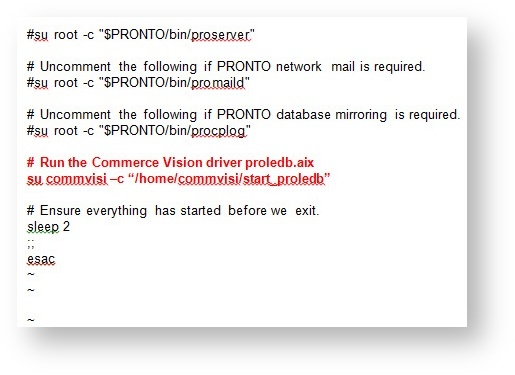Overview
When the PRONTO server starts (after a reboot, for instance), it needs to read the start_proledb script in order to run the proledb program. The start-up script must be included in the S99pronto file.
To access S99pronto, you will need psd or root access.
The S99pronto file locations vary but will normally be in the /pronto/lib directory for AIX servers. For Linux the location can be /etc/rc.d/rc5.d
If you cannot find it, as the SU user (super user) in the root directory (i.e. '/'), run the following command 'find . -name S99pronto'.
Step-by-step guide
To Add the Start-up Script to S99pronto:
- Open up proclient.
- Enter in the 'IP address' of the Pronto box you are trying to access.
- Log in to Pronto using the psd or root user and password.
- After logging in if you remain in the shell window, type in prospl.
- Navigate to the relevant company database.
- Open up S99pronto using vi.
- Enter the following two lines into the file:
- #Run the Commerce Vision driver
- su commvisi -c "/home/commvisi/start_proledb" (* replace /home/commvisi with the commvisi home directory)
- Save the file and exit.
Below is an extract from an S99pronto file for an aix server:
Related articles