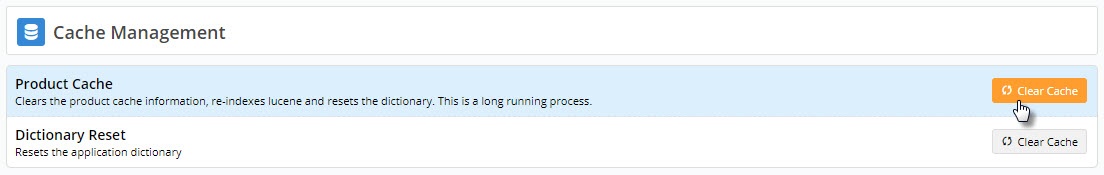Overview
This article will outline method 1.
If you maintain your product & category structure in the CMS, there are 2 ways you can add products to categories:
For information on method 2, see this article - Adding Products to Categories via Category Maintenance.
Adding product categories
This method is best if you need to add a single product to one or more categories.
For multiple products or bulk importing to a category, check out method 2.
- In the CMS, navigate to Products & Categories→ Product Maintenance.
- Search for the product you wish to add and click Edit.
- Scroll to the Categories section of the maintenance page.
- Click Add Category
- Type the category name or code and select it from the suggestions.
- Repeat steps 4 & 5 to add this product to additional categories if required.
- Use the radio buttons to assign or change the primary category for the product (this will appear in the product's breadcrumb and be used for SEO).
- Click Save or Save and Exit.
Here's an example:
Once you've added products to the category, you'll need to clear the Product Cache in order for the products to show on the web. This is done in the CMS via Settings → Cache Management.
Clearing this cache can take quite some time, so it's best to ensure you've made all your changes first!
Additional Information
This method is best if you need to add a single product to one or more categories. For multiple products or bulk importing to a category, check out method 2.
| Minimum Version Requirements |
|
|---|---|
| Prerequisites |
|
| Self Configurable |
|
| Business Function |
|
| BPD Only? |
|
| B2B/B2C/Both |
|
| Ballpark Hours From CV (if opting for CV to complete self config component) |
|
| Ballpark Hours From CV (in addition to any self config required) |
|
| Third Party Costs |
|
| CMS Category |
|
Related help