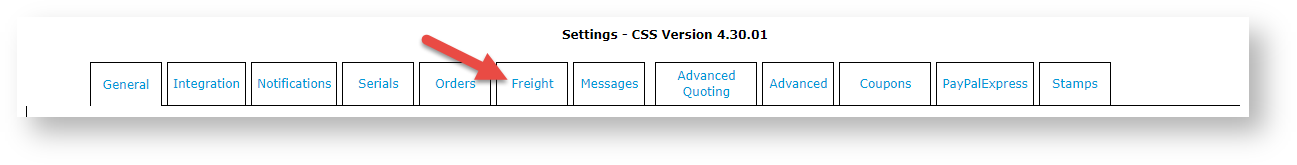Overview
This allows your customer to nominate their own freight option.
Step-by-step guide
To add your own standard freight carrier:
- In the CMS, navigate to Settings → Settings (/zSettings.aspx).
- Click the Freight tab.
If the freight carrier already exists, continue to step 4. If the required carrier does not already exist, add it now.
- In Carrier code for own courier (mandatory if using), enter the Code of the carrier.
- To save this setting, click Update. Your carrier has successfully been added if you see the carrier's Description next to the Carrier code for own courier (mandatory if using) field.
- In Multiple Freight Own Carriers Mode, select Free Form Entry.
- Scroll back up and click Update.
Freight Charge $ Freight charge amount (ex GST) No, but either this field or 'Freight Charge %' must be used. Freight Charge % Freight charge % of order total No, but either this field or 'Freight Charge $' must be used. Product Group Inclusion (% for all) Product Group this rule applies to No - defaults to all (%) Product Group Exclusions Product Group this rule does not apply to No Click 'OK' to save.
Example
For the debtor shown below, the 'Delivery Seq' value has been set to '333'.
This corresponds to the Region Freight record below, where the 'Region Description' is also set to '333'.
With this configuration, all Customers with a Delivery Seq of 333 will be charged $12.50 (+ GST) freight for orders up to $500.00, regardless of their postcode or location.
Additional Information
| Minimum Version Requirements |
|
|---|---|
| Prerequisites |
|
| Self Configurable |
|
| Business Function |
|
| BPD Only? |
|
| B2B/B2C/Both |
|
| Ballpark Hours From CV (if opting for CV to complete self config component) |
|
| Ballpark Hours From CV (in addition to any self config required) |
|
| Third Party Costs |
|
| CMS Category |
Related help