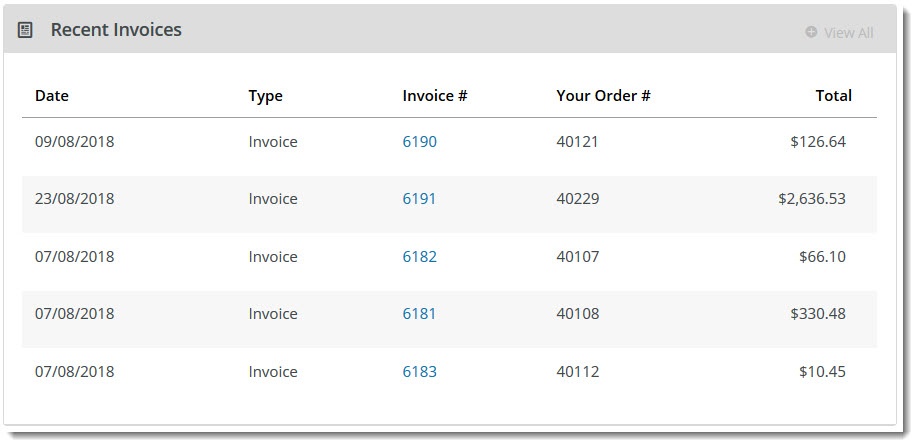Widget Use
Displays the logged in user's 5 most recent invoices, with a link to each invoice in detail, as well as a 'View All' option.Example of Widget Use
Where can the Widget be placed?
The widget can be used in the following templates:
- Dashboard page
Widget Options
| Option | Use | Comments | Available from Version |
|---|---|---|---|
| Description | A short description of the widget's use. | We recommended this field be updated so the widget's purpose is clear at a glance from the template page. | All |
| Layer | The layer the widget is valid for. | The layering technology allows for the content to be shown to specific audiences. This is handy if the content is only valid for a certain type of user, or if the same widget is required for more than one audience, but different configuration is needed. The widget can be added to the zone more than once and the layer feature can determine which audience can see each widget. | All |
| Default Order Status Selected | The invoices displayed by the widget will be for orders of this status. | Completed, or In Transit, for example | 4.10 |
| Titles | |||
| Title | The heading displayed at the top of the widget. | Default is: Recent Invoices | 4.10 |
| Title Icon | The icon displayed to the left of the widget title. | Default is: cv-ico-general-newspaper | 4.10 |
| Buttons | |||
| View All Button Label | The text on the button redirecting the user to the All Invoices page. | Default is: Pay Now | 4.10 |
| View All Button Icon | The icon displayed on the View All button. | Default is: cv-ico-general-plus2 | 4.10 |
| Messages | |||
| No Data Message | The message displayed in the widget when there are no invoices to show. | Default is: Currently no data to be loaded | 4.10 |
| Loading Data Message | The (temporary) message displayed while invoice data is being loaded by the widget. | Default is: Loading Data | 4.10 |
| Prompts | |||
| Date Heading | The label at the top of the Date column. | Default is: Date | 4.10 |
| Type Heading | The label at the top of the Type column, which indicates whether it's an Invoice or Credit Note. | Default is: Type | 4.10 |
| Invoice Number Heading | The label at the top of the Invoice Number column. | Default is: Invoice # | 4.10 |
| Your Order Number Heading | The label at the top of the Order Number column. | Default is: Your Order # | 4.10 |
| Total Heading | The label at the top of the Total column. | Default is: Total | 4.10 |
Related help