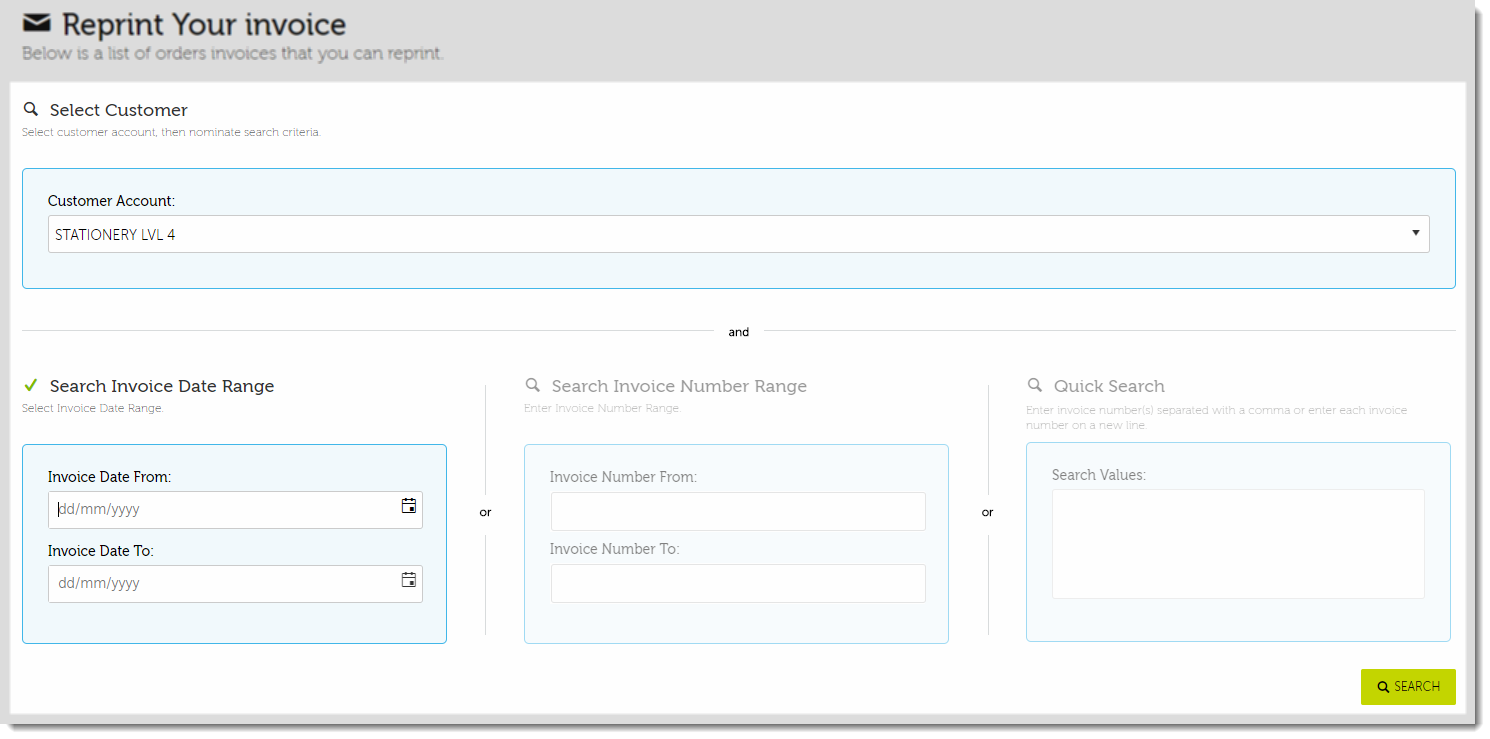(Formerly known as the Invoice Reprint Page widget)
Widget Use
Renders the invoice search and reprint functionality on the Invoice Reprint page.Example of Widget Use
Following is an example of the widget in use:
Where can the Widget be placed?
The widget can be used in the following templates:
- Invoice Reprint Page Template
Widget Options
| Option | Use | Comments | Available from Version |
|---|---|---|---|
| Description | A short description of the widget's use. | We recommend this field be updated so the widget's purpose is clear at a glance from the template page. | All |
| Layer | The layer the widget is valid for. | The layering technology allows for the content to be shown to specific audiences. This is handy if the content is only valid for a certain type of user, or if the same widget is required for more than one audience, but different configuration is needed. The widget can be added to the zone more than once and the layer feature can determine which audience can see each widget. | All |
| Search Invoice or Order Number | Determines what the search functionality uses to locate invoices - the Invoice Number or Order Number. | Default is: Order Number | 3.95 |
| Titles | |||
| Select Customer Title | The heading displayed at the top of the widget, above the Account dropdown selector. | Default is: Select Customer Account | 3.96 |
| Select Customer Subtitle | The subtitle text displayed immediately beneath the Select Customer heading. | Default is: Select customer account, then nominate search criteria. | 3.96 |
| Search Range title text | The heading text displayed at the top of the widget. | Default is: Search Range Note - this option is replaced by the 'Select Customer Title' option from version 3.96+ | 3.85 |
| Search Range subtitle text | The subtitle text displayed immediately beneath the Search Range heading. | Note - this option is replaced by the 'Select Customer Subtitle' option from version 3.96+ | 3.85 |
| Search Date Range Title | The heading displayed above the date range input area. | Default is: Search Date Range | 3.96 |
| Search Date Range Subtitle | The subtitle text displayed immediately beneath the Search Date Range heading. | Default is: Select Date Range. | 3.96 |
| Search Order/Invoice Number Range Title | The heading displayed above the order number input area. | Default is: Search Order Number Range | 3.96 |
| Search Order/Invoice Number Range Subtitle | The subtitle text displayed immediately beneath the Order Number Range heading. | Default is: Enter Order Number Range. | 3.96 |
| Quick Search title text | The heading displayed above the Quick Search input box. | Default is: Quick Search | 3.85 |
| Quick Search subtitle text | The subtitle text displayed immediately beneath the Quick Search heading. | Default is: Enter invoice number(s) separated with a comma or enter each invoice number on a new line. | 3.85 |
| Customer Account drop-down text | The label for the Customer Account selector. | Default is: Customer Account: | 3.85 |
| Invoice Date From prompt | The label for the Invoice Date From field. | Default is: Invoice Date From: | 3.85 |
| Invoice Date To prompt | The label for the Invoice Date To field. | Default is: Invoice Date To: | 3.85 |
| Invoice Number From prompt | The label for the Invoice Number From field. | Default is: Invoice Number From: | 3.85 |
| Invoice Number To prompt | The label for the Invoice Number To field. | Default is: Invoice Number To: | 3.85 |
| Search Results title text | The heading text displayed above search results. | Default is: Search Results | 3.85 |
| Filter Results title text | The heading text displayed above the filter options. | Default is: Filter Results | 3.85 |
| Reprint checkbox text | The label for the Reprint tickbox. | Default is: Reprint | 3.85 |
| Options column heading | The heading for the Options column, where the user can tick the Reprint box against each invoice record. | Default is: Options | 3.96 |
| Notifications | |||
| Select Customer Error Message | The message returned when the user clicks Search without defining the Customer Account. | Default is: You must select a Customer to search. | 3.96 |
| No Search Details Error Message | The message returned when the user clicks Search without defining any search parameters. | Default is: Please enter either Invoice Date, Invoice Number or Quick Search details to run your search. | 3.96 |
| Search Date Range Error Message | The message returned when the user clicks Search without defining both the Start AND End dates. | Default is: You must select both Dates to search by Invoice Date Range. | 3.96 |
| Search Invoice Number Range Error Message | The message returned when the user clicks Search without defining both the From AND To for order number range searches. | Default is: You must fill in both Order Number fields to search by Order Number Range. | 3.96 |
| Quick Search Error Message | The message returned when the user clicks Search without entering invoice numbers into Quick Search in the correct format. | Default is: You must enter Invoice Number(s) separated with a comma or enter each invoice number on a new line to search by Quick Search. | 3.96 |
| Prompts | |||
| Quick Search 'Search Values' text | The label for the Quick Search input box. | Default is: Search Values: | 3.85 |
| Customer Account drop-down text | The label for the Customer Account dropdown box. | Default is: Customer Account: | 3.96 |
| Invoice Date From drop-down text | The label for the Invoice Date From date picker. | Default is: Invoice Date From: | 3.96 |
| Invoice Date To drop-down text | The label for the Invoice Date To date picker. | Default is: Invoice Date To: | 3.96 |
| Order Number From drop-down text | The label for the Invoice Number From input field. | Default is: Order Number From: | 3.96 |
| Order Number To drop-down text | The label for the Invoice Number To input field. | Default is: Order Number To: | 3.96 |
| Reprint checkbox text | The label for the Reprint tickbox in the search results list. | Default is: Reprint | 3.96 |
Related help
-
Reprint Account Invoices — Allow your B2B customers to reprint invoices for their orders.
-
Dispute Invoices — Add the facility for your customers on account to dispute outstanding invoices.
-
-
Invoice Reprints (PRONTO) — Allow your B2B customers to reprint invoices for their orders. (For PRONTO.)