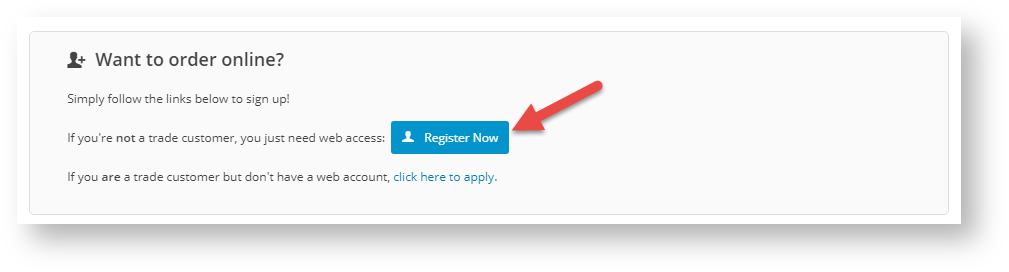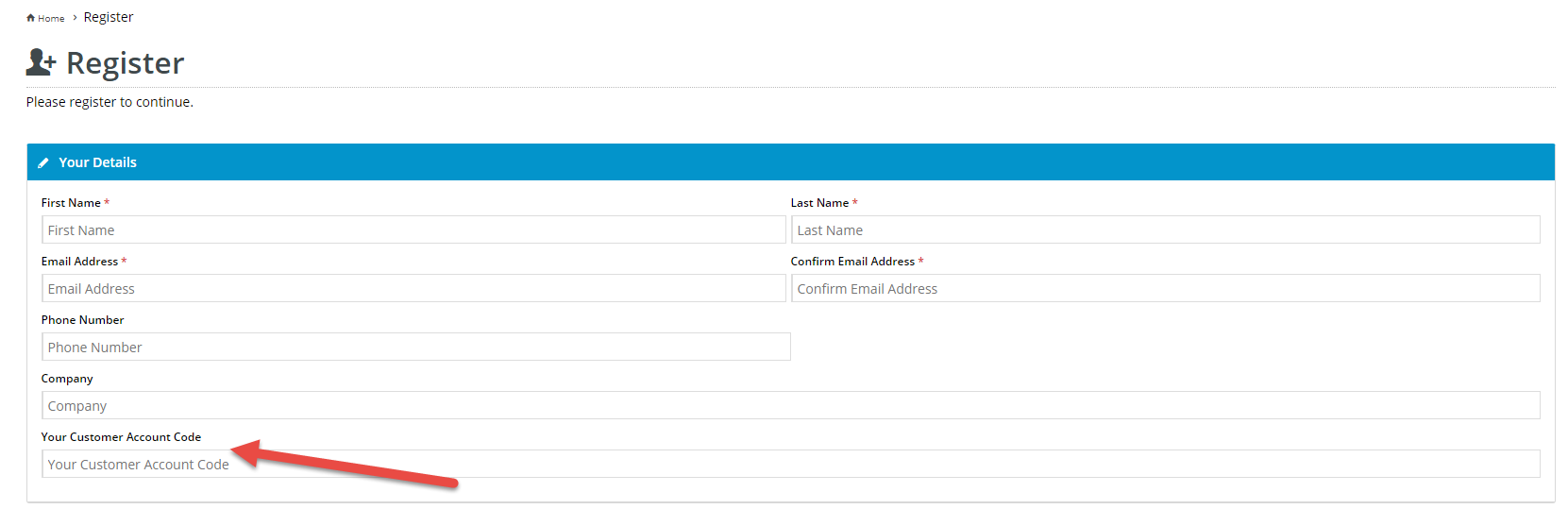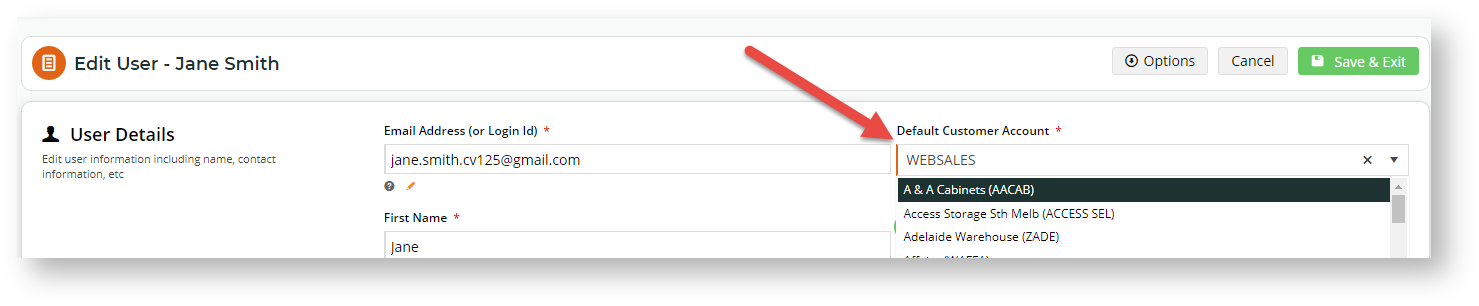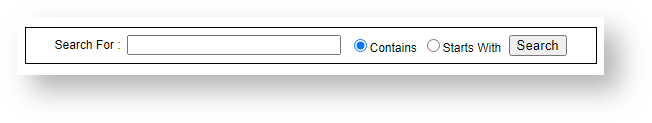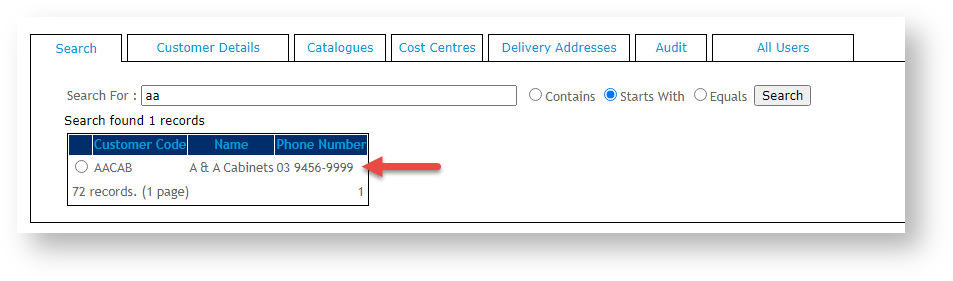Overview
Every registered Website user is linked to at least one Customer account (with a unique Customer Code). This association is important because when a user is logged on to your website, some features, functions, and even price levels (plus more) can partly be set by Customer-level settings. It becomes even more critical if your site has a mix of B2B, B2C and staff users. Most Customer Codes are associated with your customers and may reflect those used in your ERP. There is also at least one default Customer Code to cover B2C users and depending on your business requirements, one or more for staff users.
When a user is added to the system, whether manually or initiated by the customer, they must have be linked to at least one Customer Code. If they have one Customer account only, this will automatically be set as their default Customer account. If more than one Customer account is added for the user, any of these can be set as the default. When a user first logs onto your site, they are automatically taken to their default Customer account. If they have other Customer accounts, they can switch accounts at any time.
Setting the default Customer for self-registered users
Visitors to your Customer Self Service eCommerce Platform website can register for a user account. This occurs by filling in the form in the Register page or by selecting to create an account when they submit an order. Once they have submitted the Register form or their order, the system creates a new user account.
Depending on your business, B2C and B2B users may be distinguished through assigned Customer Codes. However, when a new user account is created, the system automatically assigns the default Customer Code for B2C users to all new users. Unless a custom changes were made to your site, the Customer Code used is 'WEBSALES'.
B2C Users
B2C users are standalone purchasers unconnected to any business. They can remain unregistered guest users (Guest users), or sign up for a user account. Once they have submitted the Register form or their order, a new user account is created for them with the default Customer Code 'WEBSALES'. The standard practice is for this Customer Code to remain their default Customer account.
B2B Users
B2B users are trade users linked to businesses. Typically, Customer Codes assigned to B2B users are connected to businesses. However, a B2B user can also self-register on your website. The registration form is supplied with a field to enter the Customer Code, if known. If they do not enter a Customer Code or enters an invalid one, their user account will be created with the initial default B2C Customer Code 'WEBSALES'. This is a placeholder default account that can be changed manually to the Customer Code associated with their company in the CMS.
Step-by-step guide
If the User is with a business that has unique Customer Codes for different branches and related businesses, or they are associated with more than one company, multiple Customer accounts can be added in their User account. Their default Customer account can be changed to another Customer Code when required.
To change the default Customer for a User:
- In the CMS, navigate to Users → Website Users.
- Use Search to find the user and click Edit.
- The current default Customer account is listed in Default Customer Account. Select an alternate from the dropdown list.
- To save the change, click Save & Exit. If the new default account does not exist in the Customer Details section, it will be added upon saving.
Related help