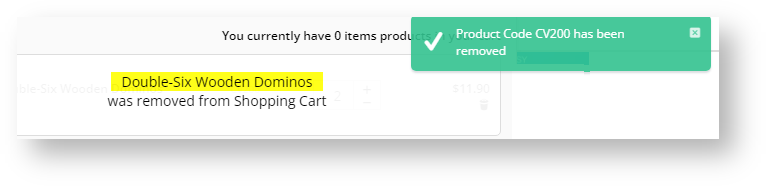Widget Use
Provides a summary of cart contents, display a preview of order lines and their total costs, and link to the shopping cart.Example of Widget Use
| Without Preview on Hover | With Preview on Hover |
|---|---|
From version 3.87, a preview option is available in which more cart detail is displayed on hover. |
Where can the Widget be placed?
The widget can be used in the following templates:
- Theme Layout
Widget Options
Third Party Payment Settings
For Zip, Afterpay, Openpay and Payright fields, see: Product Purchase Details Widget help.
| Option | Use | Comments | Available from Version |
|---|---|---|---|
| Description | A short description of the widget's use. | This description is added to the widget title. It makes the widget's use clear on the template page. | All |
| Layer | The layer the widget is valid for. | Use layering to limit widget content to certain groups of users. To use the same widget for more than one user group but with different options set, add the widget as many times as needed in the same zone. Then add layering to define the user group each time. | All |
| Cart URL | Simplified cart URL name to display to user. | Default: /cart | |
| Navigate to Cart URL on Cart Icon click? | Whether cart icon is a link to the shopping cart page. | Default: ON Toggle to disable | 3.88 |
| Cart Icon | Icon displayed to the left of the total cost and item/line count. | Default: cv-ico-general_cart | All |
| Hide Default Icon | Prevents display of the default icon (if not already overridden with the 'Cart Icon' option). | Default: OFF Toggle to enable | All |
| Order Packages or Line Count? | Determines what will be shown in brackets alongside the total order value (e.g. "6 items" or "4 lines").
| Default: Order Packages | All |
| Placeholder for Cart Count | Displays the number of lines/items in the cart. If field is empty, cart count will not show. {0} will be replaced with the count. If brackets ( ) are used, the count number is shown within them. Exclude ( ) if you don't want brackets. | Default: ({0} items) | 3.87 |
| Inc / Ex Tax Display | Whether tax is included in the cart summary calculation. This is usually defined at the customer level (e.g. B2B Customers = ex Tax and B2C Customers = inc Tax) but the setting here will override this default. | Default: CustomerDefined | 3.78 |
| Show Tax Display? | Determines whether the 'inc GST' or 'ex GST' text is displayed in the widget. | Default: OFF Toggle to enable | 3.88 |
| Show Only Icon On Mobile? | Determines whether the total cost and item/line count are displayed on mobile devices. When ticked, the icon is the only element displayed, saving space on smaller devices. | Default: ON Toggle to disable | All |
| Cart Preview On Hover? | Determines whether a preview panel appears when user hovers on cart icon. The preview can contain the cart contents, freight cost, total charges, etc. | Default: OFF Toggle to enable | 3.87 |
| Link to Tax Toggle Widget? | If the Tax Toggle Widget is implemented on your site, toggle ON to enable the Cart Summary total to update as tax is toggled on/off. | Default: OFF Toggle to enable | 3.88 |
| Line Sort Field | Determines how items in the cart are ordered. Works with 'Lines Sort Direction' field. Enter one of the bolded options.
| If no value is entered, the default order adds to cart from first to last. | All |
| Lines Sort Direction | Select:
| Default: Ascending | All |
| Display Top X Number of Lines | The number of lines from the top to display. The default '0' will show all lines. | Default: 0 | All |
| Strip Zero Decimal Amounts | Whether zeroes after the decimal point are left out when the price has zero cents, e.g., $10 or $10.00. | Default: OFF Toggle to enable | All |
| Cart Preview On Hover | |||
| Popup Header Text | Heading at the top of the hover panel. {0} - placeholder for item count | Default: You currently have {0} products in your cart | 3.87 |
| Popup Header Count Text | Descriptor for the number of products in the cart centred around the word 'item'. Example: Summary line "You currently have X items in your cart". | Default: item NOTE - 'item' is automatically pluralised when cart has more than one item number. | 3.97 |
| Charges Prompt | Label for the order charges, e.g., total of products in the cart. | Default: Charges | 3.87 |
| Charge Line Discounts Prompt | Label for order charge discounts. | Default: Discounts | 3.87 |
| Discounts Prompt | Label for the order discounts, e.g., promotions or other discounts. | Default: Discounts | 3.87 |
| Freight Prompt | Label for the freight. | Default: Freight | 3.87 |
| Zero Dollar Freight Charge Display | Text displayed when the order does not attract a freight charge. | Default: No Charge | 3.87 |
| Requires Quote Freight Charge Display | Text displayed when the freight can't be calculated and will require a quote. | Default: Requires Quote | 3.87 |
| Show Promotional Code Expiry Date? | Whether the expiry date of the applied promo code is included in the cart preview. | Default: ON Toggle to disable | 3.95 |
| Promotional Code Expiry Date Prompt | Label for the promo code expiry date. The placeholder {0} will be replaced with the actual promotion's expiry date. | Default: Expires on: {0} | 3.95 |
| Tax Prompt | Label for the GST. | Default: GST | 3.87 |
| Subtotal Prompt | Label for the order subtotal. | Default: Subtotal | 3.87 |
| Including Tax Prompt (inc tax) | Label for the GST field when the GST has been included in the subtotal. | Default: Including GST | 3.87 |
| Including Tax Prompt (ex tax) | Label for the GST field when the GST has not been included in the subtotal. | Default: Plus GST | 3.87 |
| Total (inc-tax) prompt | Label for the order total. | Default: Total (inc GST) | 3.87 |
| Giftcard total prompt | Label for the giftcard amount redeemed. | Default: Giftcard Total | 3.87 |
| Amount owing after gift cards | Label for the net owing after giftcard deduction. | Default: Net Owing | 3.87 |
| Checkout button text | Text displayed on the checkout button in the preview panel. | Default: Checkout | 3.87 |
| Include Order Lines in on Hover | Whether the cart contents are displayed in the preview panel. | Default: OFF Toggle to enable | 3.87 |
| Include Link to Product | If 'Include Order Lines in on Hover' is enabled, determines whether cart lines link back to the product page. | Default: OFF Toggle to enable | 3.87 |
| Use Order Lines Info Sub Template | Whether custom widgets can be used to show additional line info. NOTE - For nested widgets to include links, disable 'Include Link to Product'. | Default: OFF Toggle to enable | 4.23.06 |
| Show APN Instead Of Product Code | Whether the Australian Product Number is displayed in lieu of the product code. | Default: OFF Toggle to enable | 3.87 |
| Itemise Charges? | Whether various charges are broken down into their various components, instead of being grouped as 'Charges'. | Default: OFF Toggle to enable | 3.95 |
| Show Budget Remaining? | Determines whether the budget remaining amount is displayed in the cart preview. | Default: OFF Toggle to enable | 3.95 |
| Budget Remaining Prompt | Label for the budget remaining amount. | Default: Budget Remaining | 3.95 |
| Increase Quantities In Pack Qty? | Enforce increase by pack quantity only if a product must be sold in a pack quantity when a quantity adjusted. | Default: OFF | 3.95 |
| Add Minimum Quantity To Cart? | Enforce minimum quantity to add to cart if a product has specific minimum quantity. | Default: OFF | 3.95 |
| Enable Cart Editing? | Whether to let users edit quantities in the cart summary popup. | Default: OFF Toggle to enable | 4.37 |
| Enable Cart Editing Auto Update? | Whether to dynamically save user changes in Cart Preview. | Default: OFF Toggle to enable | 4.37 |
| Update cart button text | (Only if auto-update is disabled.) Text on the Update Cart button. | Default: Update Cart | 4.37 |
| Delete confirmation message | (Only if auto-update is disabled.) Text on dialog popup asking user to confirm deletion of order line. | Default: Are you sure you want to remove this product? | 4.37 |
| Delete confirm button label | (Only if auto-update is disabled.) Text on button to confirm deletion of order line. | Default: Yes, Remove Product. | 4.37 |
| Delete cancel button label | (Only if auto-update is disabled.) Text on button to cancel deletion of order line. | Default: No | 4.37 |
| Deleted Line Message | Message confirming order line was deleted from cart. | Default: <a href='{0}'>{1}</a> was removed from Shopping Cart {0} - placeholder for the product URL to product {1} - placeholder for product title and code. | 4.37 |
| Braintree | |||
| PayPal Pay Later Messaging Options | (Only if Braintree Payments is used) Allows editing of the PayPal Pay in 4 tagline that in Cart Summary. See: Pay in 4. | 4.31 | |
| Force Hide Pay Later Message | Whether the Pay in 4 message displays in Cart Preview. Automatically displays when Braintree Payments is active. Toggle ON to hide the message. | Default: OFF Toggle to enable | 4.31 |
Implementation Guide
Related help