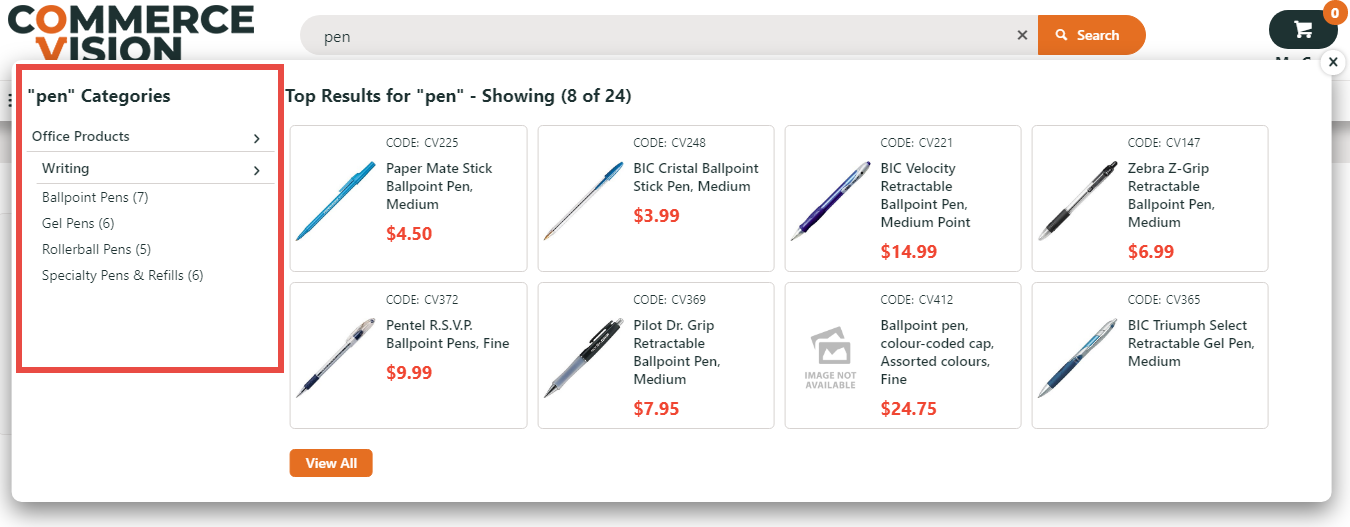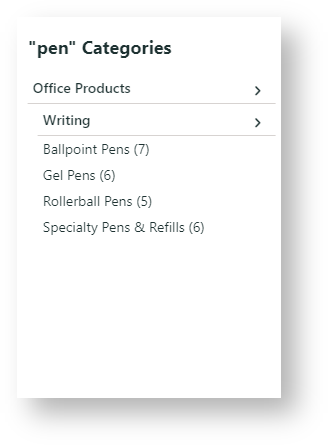Widget Use
Controls the hierarchical category list structure for products matching the search keyword(s), when the Product Search With Preview Widget is used.Example of Widget Use
Where can the Widget be placed?
The widget can be used in the following templates:
- Product Search with Preview Template.
Widget Options
| Option | Use | Comments | Available from Version |
|---|---|---|---|
| Description | A short description of the widget's use. | We recommend this field be updated so the widget's purpose is clear at a glance from the template page. | 4.13.00 |
| Layer | The layer the widget is valid for. | The layering technology allows for the content to be shown to specific audiences. This is handy if the content is only valid for a certain type of user or if the same widget is required for more than one audience but different configurations are needed. The widget can be added to the zone more than once and the layer feature can determine which audience can see each widget. | 4.13.00 |
| All Categories Expandable? | Determines whether all categories are expandable or expanded. When OFF and both 'Always Expand Top Level?' and 'Always Expand Sub Levels?'' are OFF, all categories and subcategories display expanded. If ON and the 'Always Expand Top Level?' is ON, only the top level categories are displayed. The user clicks on the arrow to open the category. If ON and only the 'Always Expand Sub Levels?' is ON, the last subcategory (if there is one) is displayed. | Default: OFF | 4.13.00 |
| Category URL Prefix | The results URL used to list the category clicked. | When the user enters a keyword into the Search with Preview tool, a hierarchical list of categories displays down the left side of the results view. If they click one of these categories, the Category URL Prefix is the name of the top category for the results. For instance:
This value might be useful as an interim measure if your site has undergone a restructure. The default value is empty, so the URL just follows the product category hierarchy. | 4.13.00 |
| Always Expand Top Level? | (See All Categories Expandable? field.) When ON, the category hierarchy will display expanded from top to sub levels. | Default: ON. Toggle to disable | 4.13.00 |
| Always Expand Sub Levels? | When ON, when when the user clicks the down arrow to display product sub-categories, then all sub-levels will unfold. When OFF, the user must click to open each product sub-category. If OFF but the Always Expand Top Level? button is ON, the top two levels expand, but the user must click the down-arrow to display the lowest sub-category. | Default: ON Toggle to disable | 4.13.00 |
| Search Title | Heading for the category hierarchy | Default: "{0}" Categories {0} - displays the keyword. | 4.13.00 |
Used with these widgets
Related help