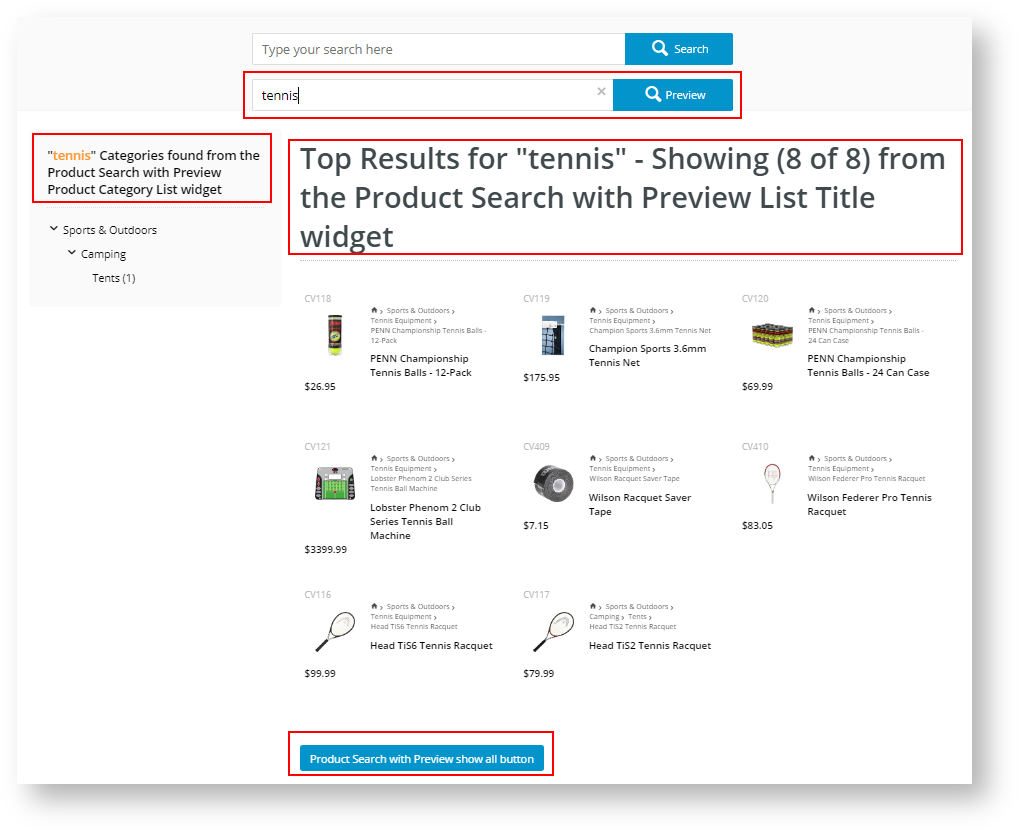Widget Use
Displays each product that matches the search text with related elements such as category, image, title, price, etc.Example of Widget Use
For each widget called by the Product Search with Preview widget, we have changed its display text to show where they are used.
Aligning Product Preview with Product Search Results
Product Preview suggestions by default use a different set of criteria to that controlling Search Results rankings. If you would like suggestions to align with Product Search results, please contact Commerce Vision.
Where can the Widget be placed?
The widget can be used in the following templates:
- All Templates
- Recommendation: add to the Theme Layout template in place of the standard Product Search Widget.
Widget Options
| Option | Use | Comments | Available from Version |
|---|---|---|---|
| Description | A short description of the widget's use. | This description is added to the widget title. It makes the widget's use clear on the template page. | 4.13.00 |
| Layer | The layer the widget is valid for. Required. | Use layering to limit widget content to certain groups of users. To use the same widget for more than one user group but with different options set, add the widget as many times as needed in the same zone. Then add layering to define the user group each time. | 4.13.00 |
| Search Place Holder | Text displayed as prompt in the Search Preview box. | Default: Product Search. Recommendation: If using this widget with the standard product list search, use this prompt to tell the user what the search word or phrase willfind, e.g., "Product Search with Preview". | .13.00 |
| Search Button Text | Text for the search icon. Required. | Default: Search. | 4.13.00 |
| Search Page URL | The URL of the search page the user is taken to after they type in the search value and press enter or click to view more. | Default: /search. | 4.13.00 |
| Number of products to display | How many products to display in the dropdown view as the user types in search keywords. | Default: 9. When the maximum number of products matching the keyword is reached, a prompt to 'view more' is displayed. Clicking on it takes the user to the search results page. | 4.13.00 |
| Excluded Categories | Enter the category code(s) to exclude from previewed searches. | Separate each category by a semi-colon. | 4.13.00 |
| Exclude Products in Excluded Categories | To display products in the excluded categories list or not. | Default: ON. Toggle to disable. TIP- Useful for promotional products with limited availability. | 4.13.00 |
| Excluded Products | Enter product codes of products to exclude from previewed searches. | Separate each product by a semi-colon. | 4.13.13 |
| Show levels | Shows the category/sub-category level of each product that matches the keyword search. Required. | Default: 3 A value of 3 displays the top-level category and two levels below: Sports & Outdoors > Camping > Tents. A value of 2 would display: Camping > Tents. A value of 1 would display: Tents and Tennis Equipment. In this instance, the system displays more than one first-level category as the products displayed are in multiple categories. | 4.13.13 |
| Use Prior Purchase? | Allows user to search from products they purchased previously. | Default: OFF Toggle to enable | 4.13.13 |
| Use User Favourites? | Allows user to search from their Favourites list. | Default: OFF Toggle to enable | 4.13.13 |
| Always Do Global Search? | Determines if the search will always be a global search even when current page has a category filter. | Default: OFF Toggle to enable | 4.16.15 |
| Enable Prior Purchases And User Favourites Search On Checkbox Ticked? | Have the Prior Purchases and User Favourites checkboxes to be ticked (ON) by default. | Default: OFF Toggle to enable | 4.33 |
| Enable Default Template? | Displays the default search preview template when the user clicks into the Search box. NOTE - Refresh the browser cache to view differences. | Default: OFF Toggle to enable | 4.37 |
Used with these widgets
Related help