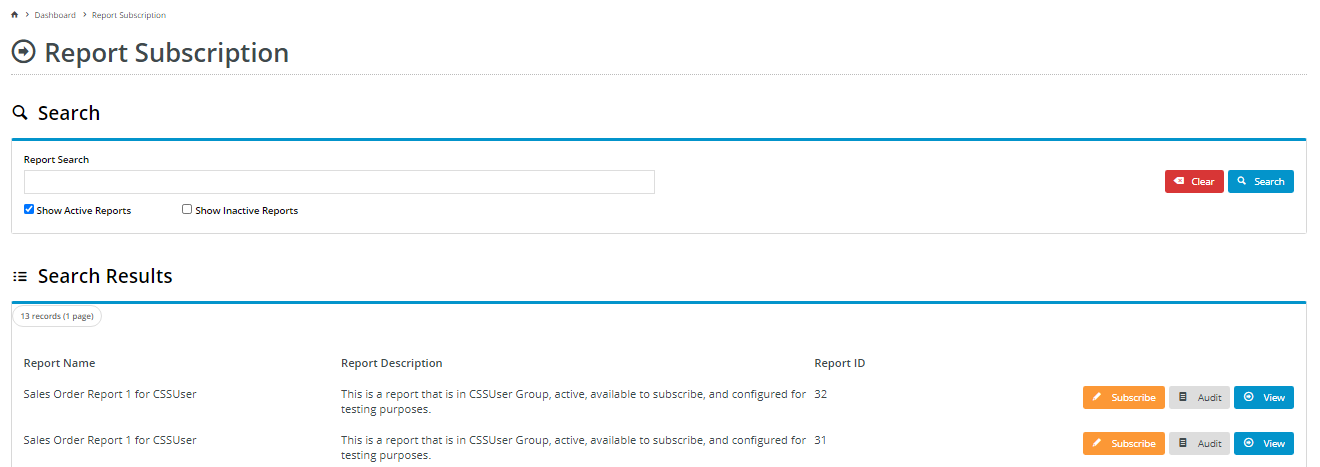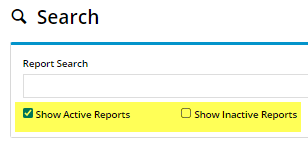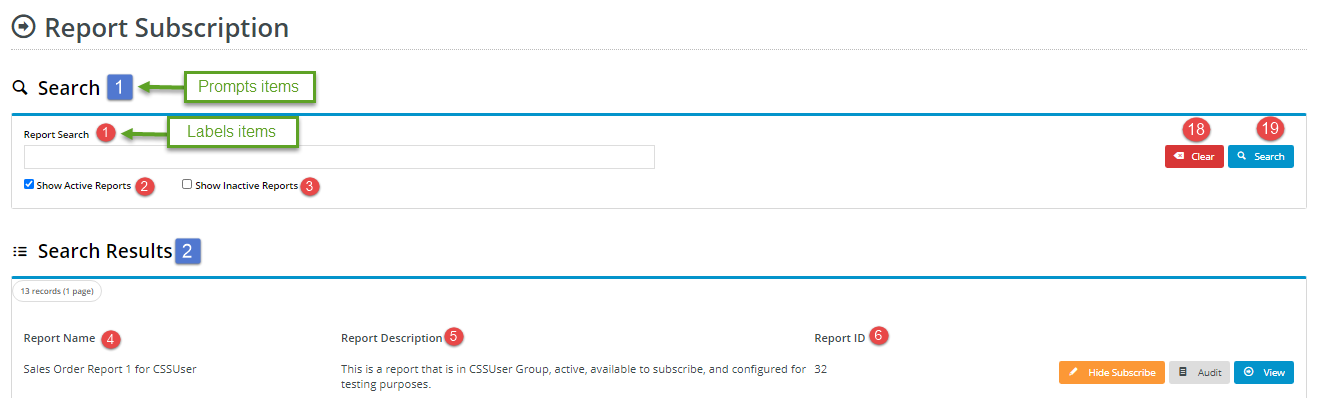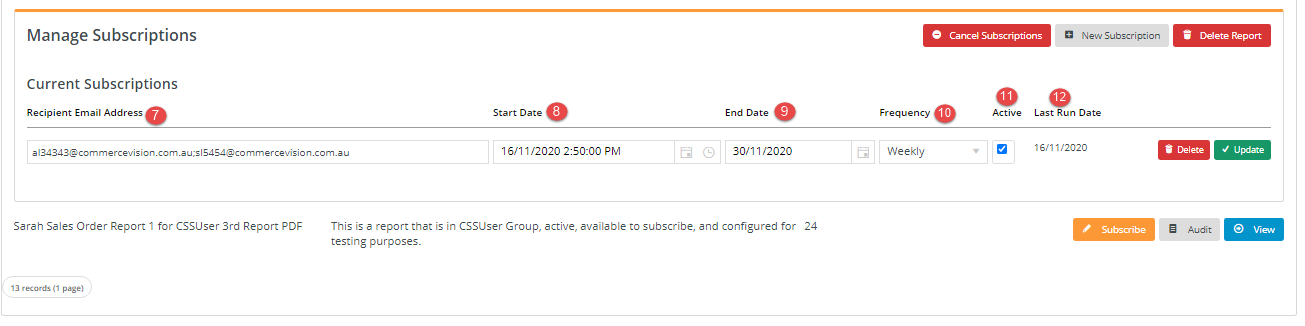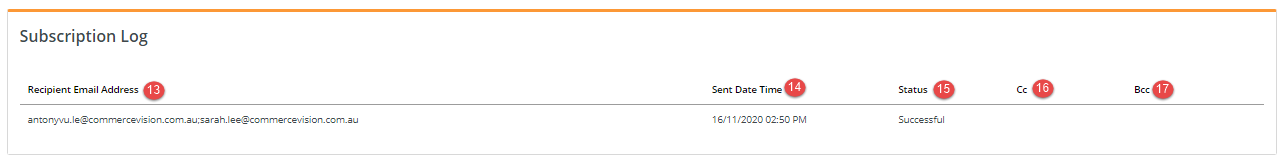Widget Use
Renders input field and button configurations for the Report Subscription screen. Field labels, headings and text can be edited.Example of Widget Use
The following is an example of the widget in use.
| Report Subscription Search and Search Results |
|---|
Where can the Widget be placed?
The widget can be used in the following templates:
- Report Subscription Template
Implementation guides
Widget Options
Note - some fields display only if in use
| Option | Use | Comments | Available from Version |
|---|---|---|---|
| Description | A short description of the widget's use. | We recommend this field be updated so the widget's purpose is clear at a glance from the template page. | All |
| Layer | The layer the widget is valid for. | The layering technology allows for the content to be shown to specific audiences. This is handy if the content is only valid for a certain type of user, or if the same widget is required for more than one audience, but different configuration is needed. The widget can be added to the zone more than once and the layer feature can determine which audience can see each widget. | All |
| Show Active And Inactive Reports Flags? | By default, the system selects active reports only for Search. If toggled ON, the 'Show Active Reports' and 'Show Inactive Reports' checkboxes appear in the Search Reports function. | Default: ON ON: Both checkboxes appear. This allows users to find both active and inactive reports, or just inactive reports. OFF: Checkboxes do not appear. Users cannot select inactive reports. | 4.23 |
| Page Size | This sets the maximum number of pages to display search results. | Default: 20 | 4.23 |
| Labels | |||
1. Search Subtitle Label | The heading displayed for the Reports Search field. | Default: Report Search | 4.23 |
2. Search Show Active Label | Label for the Active Reports checkbox. | Default: Show Active Reports | 4.23 |
| 3. Search Show Inactive Label | Label for the Inactive Reports checkbox | Default: Show Inactive Reports | 4.23 |
| 4. Report Name Label | Heading for the report name in Search Results | Default: Report Name | 4.23 |
| 5. Report Description Label | Heading for the Report Description column in Search Results | Default: Report Description | 4.23 |
| 6. Report ID Label | Heading for the Report ID column in Search Results | Default: Report ID | 4.23 |
| 7. Subscription Recipient Email Address Label | Label for the recipient email address field | Default: Recipient Email Address | 4.23 |
| 8. Subscription Start Date Label | Label for the Subscription Start Date field | Default: Start Date | 4.23 |
| 9. Subscription End Date Label | Label for the Subscription End Date field | Default: End Date | 4.23 |
| 10. Subscription Frequency Label | Label for the scheduling frequency dropdown list | Default: Frequency | 4.23 |
| 11. Subscription Active Label | Text for the checkbox to make subscription active/inactive | Default: Active | 4.23 |
| 12. Subscription Last Run Date Label | Heading text for the last run date column in Manage Subscriptions section (displayed only if the report has a subscription) | Default: Last Run Date | 4.23 |
| 13. Subscription Log Recipient Email Address Label | Text for email recipient column in Subscription Log | Default: Recipient Email Address | 4.23 |
| 14. Subscription Log Sent Date Time Label | Text for date/time column in Subscription Log | Default: Sent Date Time | 4.23 |
| 15. Subscription Log Status Label | Text for Log Status column in Subscription Log | Default: Status | 4.23 |
| 16. Subscription Log Cc Label | Text for Cc recipient column in Subscription Log | Default: Cc | 4.23 |
| 17. Subscription Log Bcc Label | Text for Bcc recipient column in Subscription Log | Default: Bcc | 4.23 |
| 18. Clear Search Button Label | Text on button to clear current report search | Default: Clear | 4.23 |
| 19. Search Button Label | Text on button to initiate search for report | Default: Search | 4.23 |
| Prompts | |||
| 1. Search Title Prompt | Report Search section heading | Default is: Search | 4.23 |
| 2. Search Results Title Prompt | Search Results section heading | Default: Search Results | 4.23 |
| 3. No Reports Available Prompt | Text displayed when a Search finds no reports | Default: There were no reports found. | 4.23 |
| 4. No Subscriptions Available Prompt | Text displayed when the user clicks the Subscribe button for a report and there are no current subscriptions | Default: There are currently no subscription log records for {0}. | 4.23 |
| 5. Delete Report Has Subscribers | Text displayed in popup message when a user tries to delete a report that has current subscriptions | Default: Cannot delete this report, still have some subscribers. | 4.23 |
| 6. Delete Report Confirmation Prompt | Text displayed when a user clicks the Delete Report button. | Default: Are you sure you want to delete this report? | 4.23 |
| 7. Delete Report Error Prompt | Text displayed when user-initiated deletion fails | Default: There was an error while deleting this report, please try again | 4.23 |
Related Help