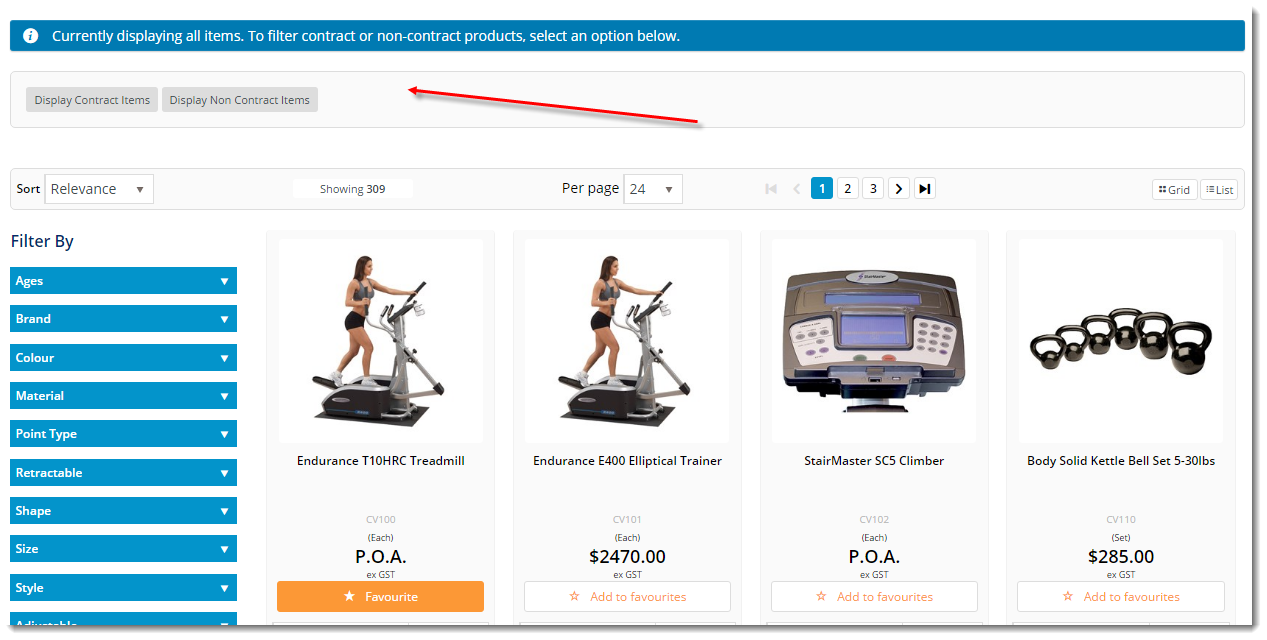Widget Use
Renders filter options for Contract items at the top of a product list (e.g. search results, favourites, category display). B2B users can choose to view only their contract products, non-contract products, or all products.Example of Widget Use
| Displaying All Items | Filtered to Contract Items Only |
|---|---|
Where can the Widget be placed?
The widget can be used in the following templates:
- Product List Template
Widget Options
| Option | Use | Comments | Available from Version |
|---|---|---|---|
| Description | Short description of the widget's use. | We recommend this field be updated so the widget's purpose is clear at a glance from the template page. | All |
| Layer | Layer the widget is valid for. | The layering technology allows for the content to be shown to specific audiences. This is handy if the content is only valid for a certain type of user, or if the same widget is required for more than one audience, but different configuration is needed. The widget can be added to the zone more than once and the layer feature can determine which audience can see each widget. | All |
| Buttons | |||
| Display All Items Button Text | Label on button displayed when user is viewing only contract or non-contract items. | Default: Display All Items | 3.88 |
| Display Contract Items Button Text | Label on button to view only contract items. | Default: Display Contract Items | 3.88 |
| Display Non Contract Items Button Text | Label on button to view only non-contract items. | Default: Display Non Contract Items | 3.88 |
| Prompts | |||
| Currently Displaying All Items Prompt | Message text that all products are being displayed. | Default: Display All Items | 3.88 |
| Currently Displaying Contract Items Prompt | Message text that items displayed have been filtered to contract products only. | Default: Display Contract Items | 3.88 |
| Currently Displaying Non Contract Items Prompt | Message text that items displayed have been filtered to non-contract products only. | Default: Display Non Contract Items | 3.88 |
Implementation Guide
Related Widgets
-
Product Search With Preview List Grid Widget — Displays a message when your search returns no results. For use with the Product Search with Preview widget.
-
Product Search With Preview List Title Widget — Renders the heading of the search results dropdown list when the Product Search with Preview Widget is used.
-
Product Search With Preview Product Category List Widget — Controls the hierarchical category list structure for products matching the search keyword(s), when the Product Search With Preview Widget is used.
-
Product List Clear All Selected Widget — Renders a 'Clear all selected products' option in a cluster or product list. All products that have a quantity entered are reset to zero on click of the button.
-
Product List View Product Button Widget — Renders a 'View Product' button on product tiles in a List. On click of the button, the product detail page loads. This widget could be used instead of the Quantity Box and Add to Cart button widgets, so that users are navigated to the product detail page before purchasing.
-
Flyer Product List Grid Widget — Renders the product section of the PDF flyer. The contents of this section are determined by the flyer layout selected, and the item configuration used by that layout.
-
Product List Qty On Back Order Widget — Displays product quantity currently on backorder for the logged in customer. For list views (i.e. search results, product categories, favourites page).
-
Product List Notes Widget — Renders the Notes input field on each zoned tile in a product list. Please note, this field only displays when the products are viewed in List layout (rather than Grid).
-
Product List Quick View Button Widget — Renders the 'Quick View' button on products in the category summary list. The button is displayed in lieu of Live pricing and availability data, which is retrieved on demand when the user clicks 'Quick View'.
-
Product List Alternates and Accessories Widget — Displays a message on products which have alternates and/or accessories available. The text is rendered in a product list view where the zoned layout is in use.
The message text is hyperlinked to the product detail page, where alternate and accessory products can be displayed in detail.
-
Product List Price Inc Widget — Use with the Tax Toggle widget set to inc-GST view to render a product's GST-inclusive price in a zoned layout. Replaces the Product List Price Widget (which is used without the Tax Toggle widget).
-
Product List Price Ex Widget — Use with the Tax Toggle widget set to ex-GST view to render the GST-exclusive price of a product in a zoned layout. (Replaces the Product List Price Widget (which is not used with the Tax Toggle widget).
-
Product List Download Button Widget — Renders the 'Download' button on the product list page for products where 'Allow Download' has been enabled. On click of the button, a new tab / window is launched with the URL of the linked document file.
-
Product List Rating Widget — Displays the average star rating of an item in the product list view. Where no ratings have been submitted, a hyperlink will show instead.
-
Product List Unit Of Measure Widget — Renders a unit of measure selector for products in the zoned list view so the user can switch between available pack quantities. This is used in scenarios where the same product is sold in varying units (e.g. available as Each or in a Carton).
-
Product List Unit Description Widget — Renders the unit description for products in the zoned list view.
-
Product List Title Widget — Displays the page title for a product list, such as search results, favourites, or product category lists.
-
Product List Click And Collect Widget — Displays the availability of products in the zoned product list view. This version is used for sites with Store Availability / Click and Collect functionality, in lieu of the standard 'Product List Availability' widget.
-
Product List Sort Mobile Widget — Renders the 'Sort By' selector for the product list on mobile devices.
-
Product List Sort Widget — Renders the 'Sort By' selector for products found in a product list search results.