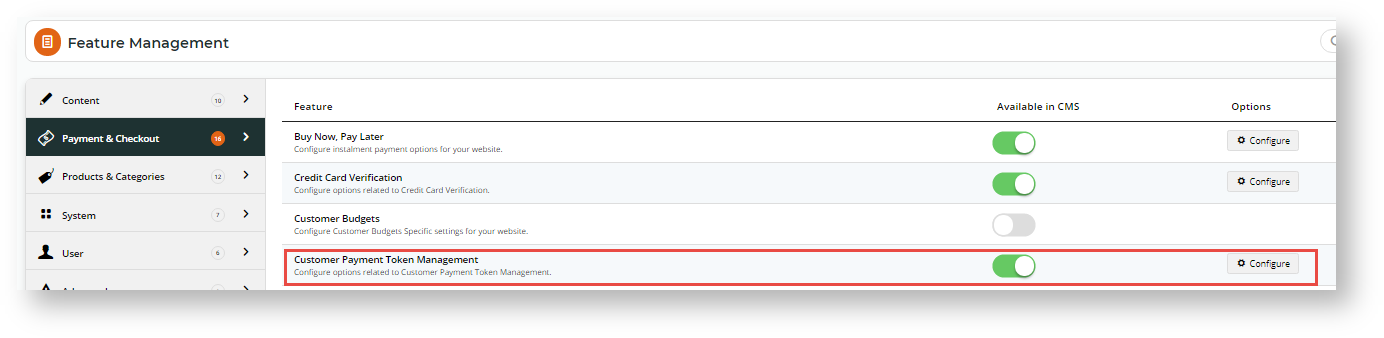CSS now supports eWAY Token Payments, at the Customer level. Through a Token ID, a credit card and its billing details are saved securely on eWAY’s servers, ready to be used whenever new purchases are made by the returning Customer. Your website's billing platform can charge the stored credit card without re-requesting the card number and billing details!
Overview
When Token Payments is enabled for your site and a Customer selects to have their credit card stored for future use, card data submitted to eWAY are stored securely and eWAY issues a Token ID. This Token ID is stored in your eWAY account and associated with the Customer. When the Customer returns to your site in the future and makes purchases, they have the option of charging this stored credit card as payment. If this payment option is used, your site's billing platform submits a token payment request to eWAY, and eWAY uses the stored card details to complete the transaction.
Need assistance implementing this feature
Please contact Commerce Vision for assistance implementing this functionality.
- This feature is available for sites on versions 4.23 and above.
Step-by-step guide
- This guide assumes that eWAY's services have been purchased and you have eWAY set up for credit card processing on your website.
Enabling Token Payments
- In the CMS, navigate to Settings → Feature Management → Payment & Checkout.
- Toggle on Customer Payment Token Management.
- Click Configure.
- In the Customer Payment Token Management Settings page, configure settings for the feature.
- Enable Customer Payment Token Management: Toggle ON
- Require Credit Card Holder Title in Token Management: (optional). Toggle ON if you want the user to enter their title, e.g., Mr, Ms, Mrs, etc
- Token Customer Reminder Days Before Credit Card Expiry: (optional) If you want the system to email the Customer to remind them their stored credit card is approaching its expiry date, enter the number of days before the expiry date to send the notification. If more than one number is entered, separate each one with a comma.
- Credit Card Expiry Notification Email Send Time: If the expiry date notification will be used, enter a time for the email to be sent.
Related help