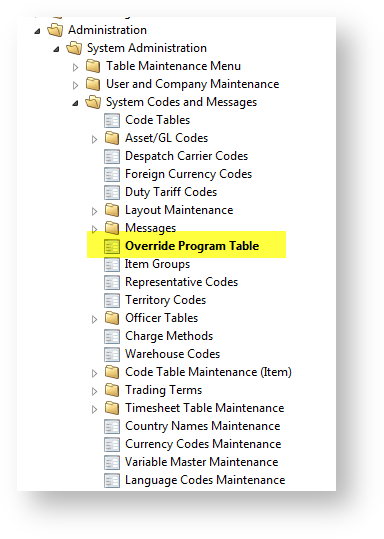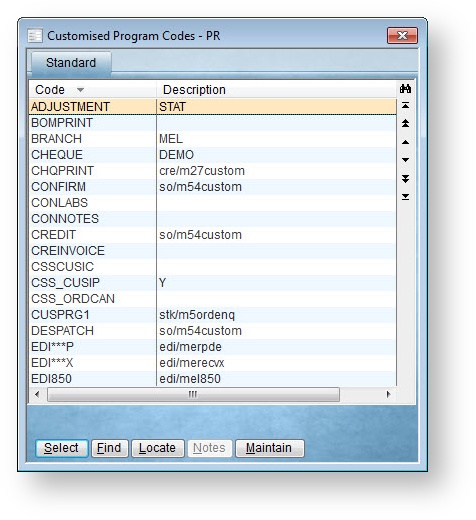Live Quantity breaks can be returned from PRONTO and displayed on the website.
Step-by-step guide
To Enable Live Quantity Breaks:
- In PRONTO, set up an override program entry for CSSQTYBR. It does not matter what the description is set to - so long as it exists. See below for information on how to do this.
- On CSS, login is as an Administrator:
- Navigate to 'Settings'.
- On the 'General' tab, tick the option 'Enable Live Quantity Break Unit Information'.
- Restart the Integrator for the changes to take effect.
The token to display the quantity break will need to be added to the required templates. Consult Commerce Vision regarding this.
The PRONTO Override Program Table is a table than can control various functions within the PRONTO ERP System. Customer Self Service uses it to control many features of the import routine. It can be access via the System Administration Menu in PRONTO. To create new entries, use the Maintain Mode:
Related articles