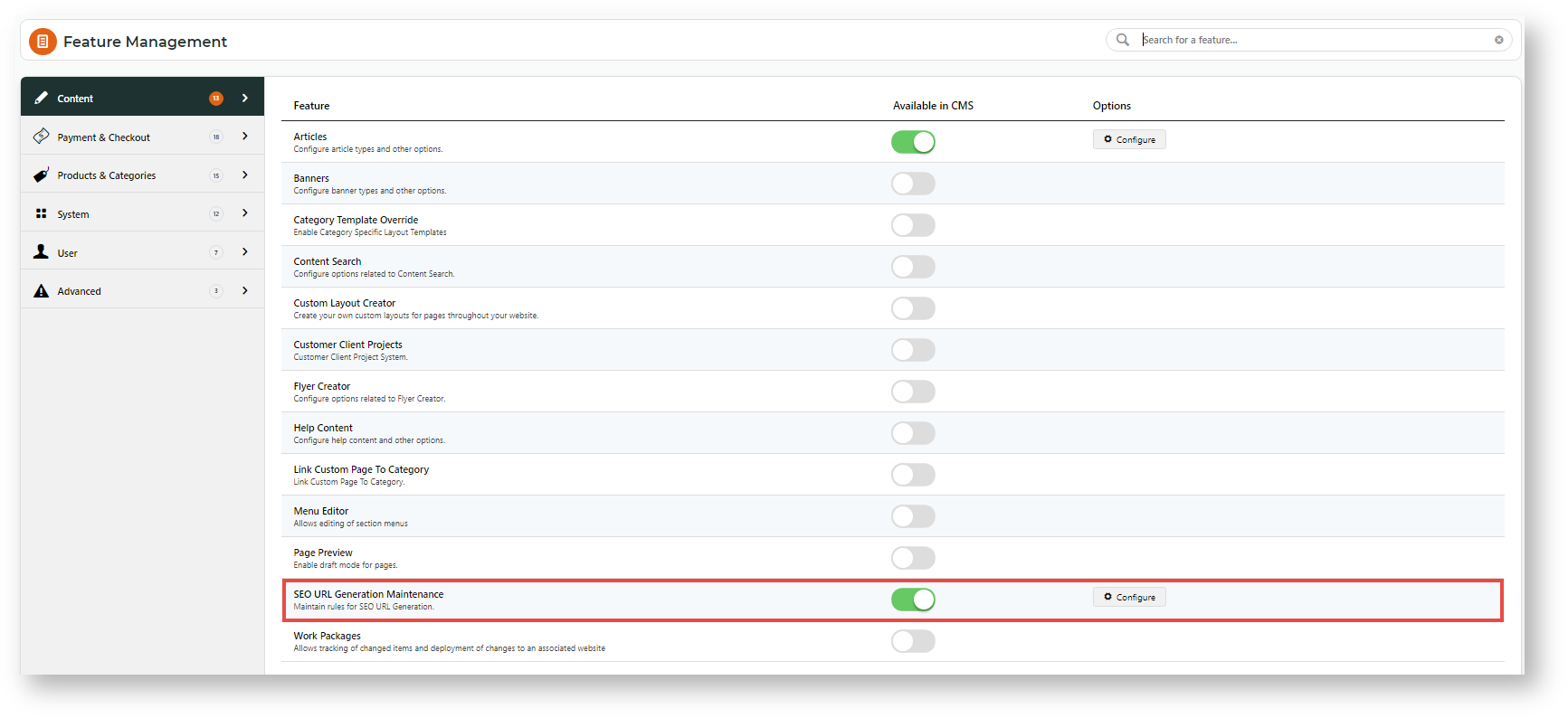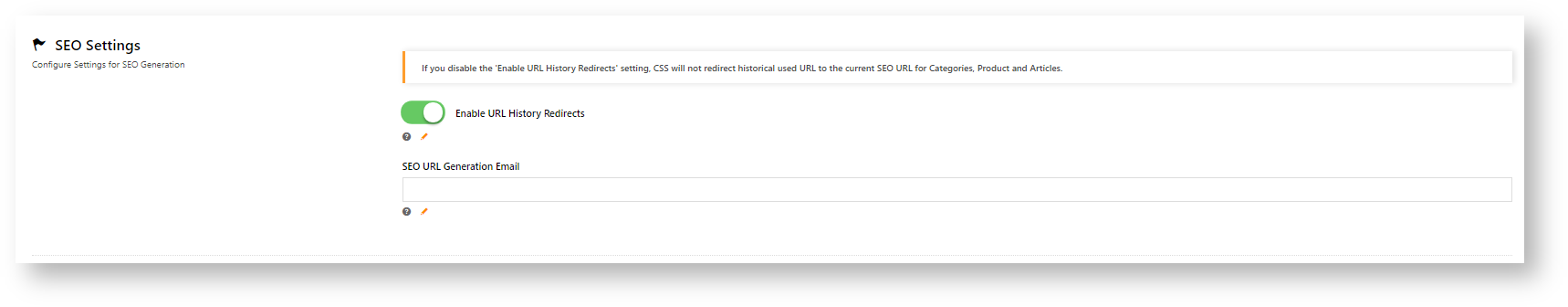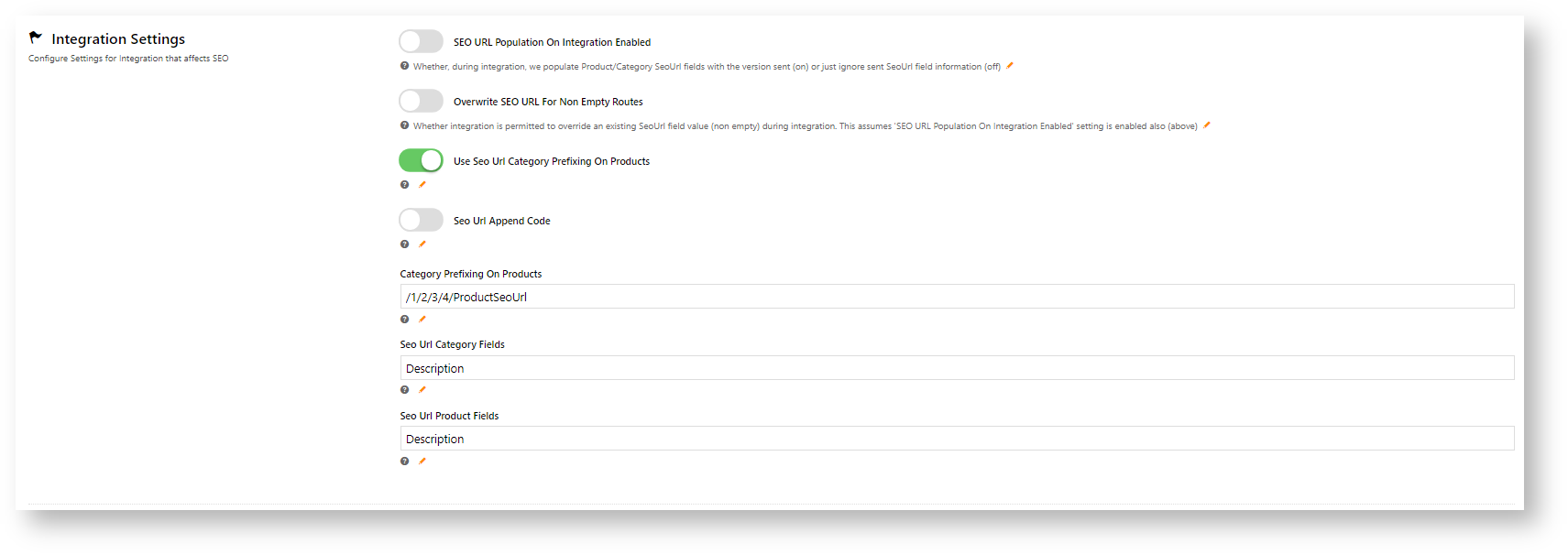Overview
These settings allow administrators to maintain rules for generating SEO URLs for products, categories and articles.
Configure Settings
- In the CMS, navigate to Settings → Feature Management → Content.
- Toggle ON SEO URL Generation Maintenance, then click Configure.
- In the Scheduled Task Mode section, set the scheduled task time and frequency rules will be checked for.
- In SEO Settings,
- In Integration Settings,
SEO Settings
Search engine-friendly URL, Page Title, and Description tags for the category are maintained here.
These values are normally auto-generated on first integration. You may edit any of these values as required and they will not be overwritten on subsequent integration events.
| Field | Description | Example |
|---|---|---|
| SEO Url | The user- and search engine-friendly URL for the category page. | Here's an example of these SEO settings in the real world. The Commerce Vision Blog is obviously not a product category, but the principles are the same. |
| Page Title Tag | The title that displays on search engine results pages, just above the URL. | |
| Meta Description Tag | The blurb that displays under the Title and URL. |
Category Banner
In this section, you can add a banner image to display on the category page. Add a title, some text, and an image.
| Category Banner Data in CMS | Resulting Output |
|---|---|
Display banners on your category pages by adding a Category Banner Widget to the Product List Template.
Additional Information
| Minimum Version Requirements |
|
|---|---|
| Prerequisites | In order to maintain categories online: |
| Self Configurable |
|
| Business Function |
|
| BPD Only? |
|
| B2B/B2C/Both |
|
| Ballpark Hours From CV (if opting for CV to complete self config component) |
|
| Ballpark Hours From CV (in addition to any self config required) |
|
| Third Party Costs |
|
| CMS Category |
|
Related help